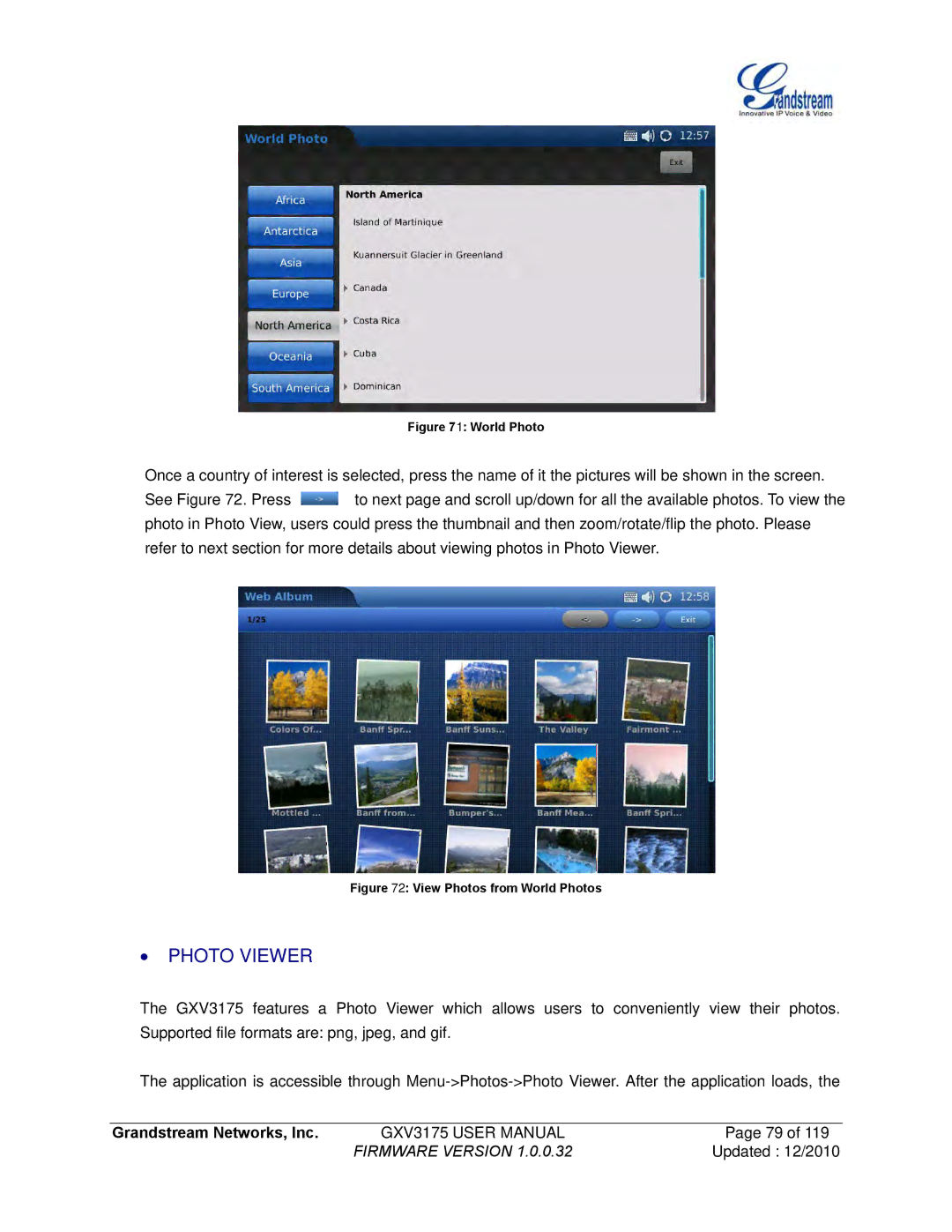Figure 71: World Photo
Once a country of interest is selected, press the name of it the pictures will be shown in the screen.
See Figure 72. Press ![]() to next page and scroll up/down for all the available photos. To view the photo in Photo View, users could press the thumbnail and then zoom/rotate/flip the photo. Please refer to next section for more details about viewing photos in Photo Viewer.
to next page and scroll up/down for all the available photos. To view the photo in Photo View, users could press the thumbnail and then zoom/rotate/flip the photo. Please refer to next section for more details about viewing photos in Photo Viewer.
Figure 72: View Photos from World Photos
∙PHOTO VIEWER
The GXV3175 features a Photo Viewer which allows users to conveniently view their photos. Supported file formats are: png, jpeg, and gif.
The application is accessible through
Grandstream Networks, Inc. | GXV3175 USER MANUAL | Page 79 of 119 |
| FIRMWARE VERSION 1.0.0.32 | Updated : 12/2010 |