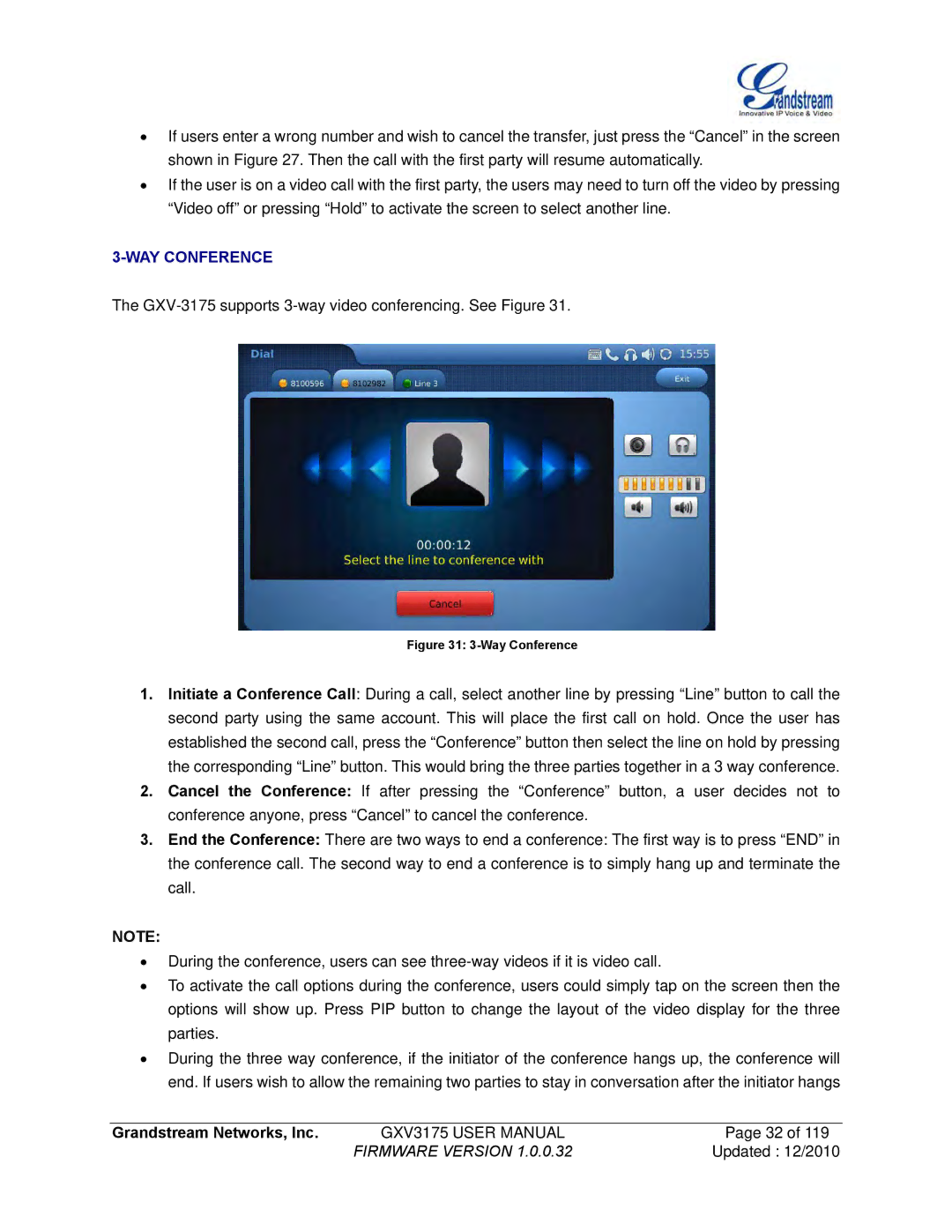∙If users enter a wrong number and wish to cancel the transfer, just press the “Cancel” in the screen shown in Figure 27. Then the call with the first party will resume automatically.
∙If the user is on a video call with the first party, the users may need to turn off the video by pressing “Video off” or pressing “Hold” to activate the screen to select another line.
3-WAY CONFERENCE
The
Figure 31: 3-Way Conference
1.Initiate a Conference Call: During a call, select another line by pressing “Line” button to call the second party using the same account. This will place the first call on hold. Once the user has established the second call, press the “Conference” button then select the line on hold by pressing the corresponding “Line” button. This would bring the three parties together in a 3 way conference.
2.Cancel the Conference: If after pressing the “Conference” button, a user decides not to conference anyone, press “Cancel” to cancel the conference.
3.End the Conference: There are two ways to end a conference: The first way is to press “END” in the conference call. The second way to end a conference is to simply hang up and terminate the call.
NOTE:
∙During the conference, users can see
∙To activate the call options during the conference, users could simply tap on the screen then the options will show up. Press PIP button to change the layout of the video display for the three parties.
∙During the three way conference, if the initiator of the conference hangs up, the conference will end. If users wish to allow the remaining two parties to stay in conversation after the initiator hangs
Grandstream Networks, Inc. | GXV3175 USER MANUAL | Page 32 of 119 |
| FIRMWARE VERSION 1.0.0.32 | Updated : 12/2010 |