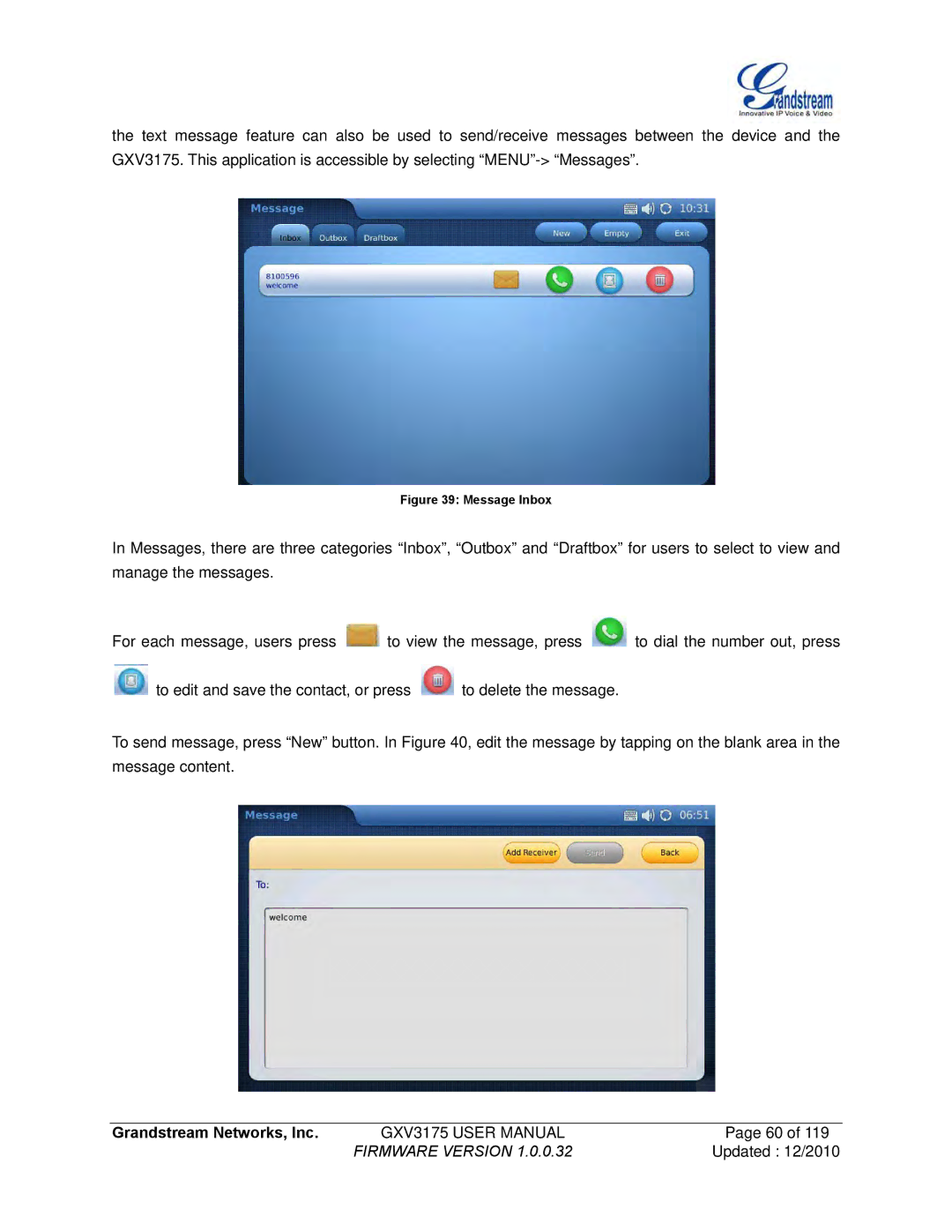the text message feature can also be used to send/receive messages between the device and the GXV3175. This application is accessible by selecting
Figure 39: Message Inbox
In Messages, there are three categories “Inbox”, “Outbox” and “Draftbox” for users to select to view and manage the messages.
For each message, users press ![]() to view the message, press
to view the message, press ![]() to dial the number out, press
to dial the number out, press
![]() to edit and save the contact, or press
to edit and save the contact, or press ![]() to delete the message.
to delete the message.
To send message, press “New” button. In Figure 40, edit the message by tapping on the blank area in the message content.
Grandstream Networks, Inc. | GXV3175 USER MANUAL | Page 60 of 119 |
| FIRMWARE VERSION 1.0.0.32 | Updated : 12/2010 |