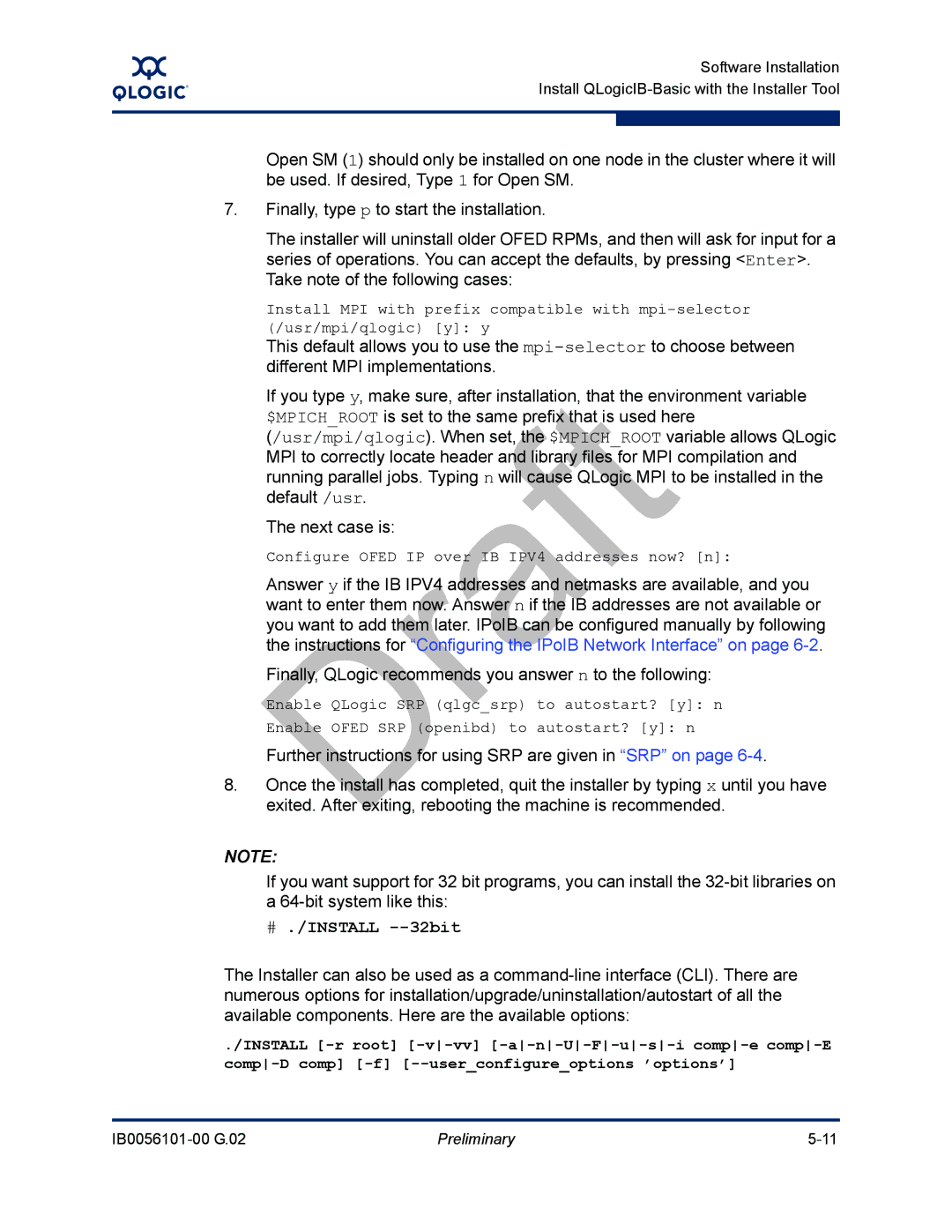A
Software Installation Install
Open SM (1) should only be installed on one node in the cluster where it will be used. If desired, Type 1 for Open SM.
7.Finally, type p to start the installation.
The installer will uninstall older OFED RPMs, and then will ask for input for a series of operations. You can accept the defaults, by pressing <Enter>. Take note of the following cases:
Install MPI with prefix compatible with
This default allows you to use the
If you type y, make sure, after installation, that the environment variable $MPICH_ROOT is set to the same prefix that is used here (/usr/mpi/qlogic). When set, the $MPICH_ROOT variable allows QLogic MPI to correctly locate header and library files for MPI compilation and running parallel jobs. Typing n will cause QLogic MPI to be installed in the default /usr.
The next case is:
Configure OFED IP over IB IPV4 addresses now? [n]:
Answer y if the IB IPV4 addresses and netmasks are available, and you want to enter them now. Answer n if the IB addresses are not available or you want to add them later. IPoIB can be configured manually by following the instructions for “Configuring the IPoIB Network Interface” on page
Finally, QLogic recommends you answer n to the following:
Enable QLogic SRP (qlgc srp) to autostart? [y]: n
Enable OFED SRP (openibd) to autostart? [y]: n
Further instructions for using SRP are given in “SRP” on page
8.Once the install has completed, quit the installer by typing x until you have exited. After exiting, rebooting the machine is recommended.
NOTE:
If you want support for 32 bit programs, you can install the
a
# ./INSTALL --32bit
The Installer can also be used as a
./INSTALL
Preliminary |