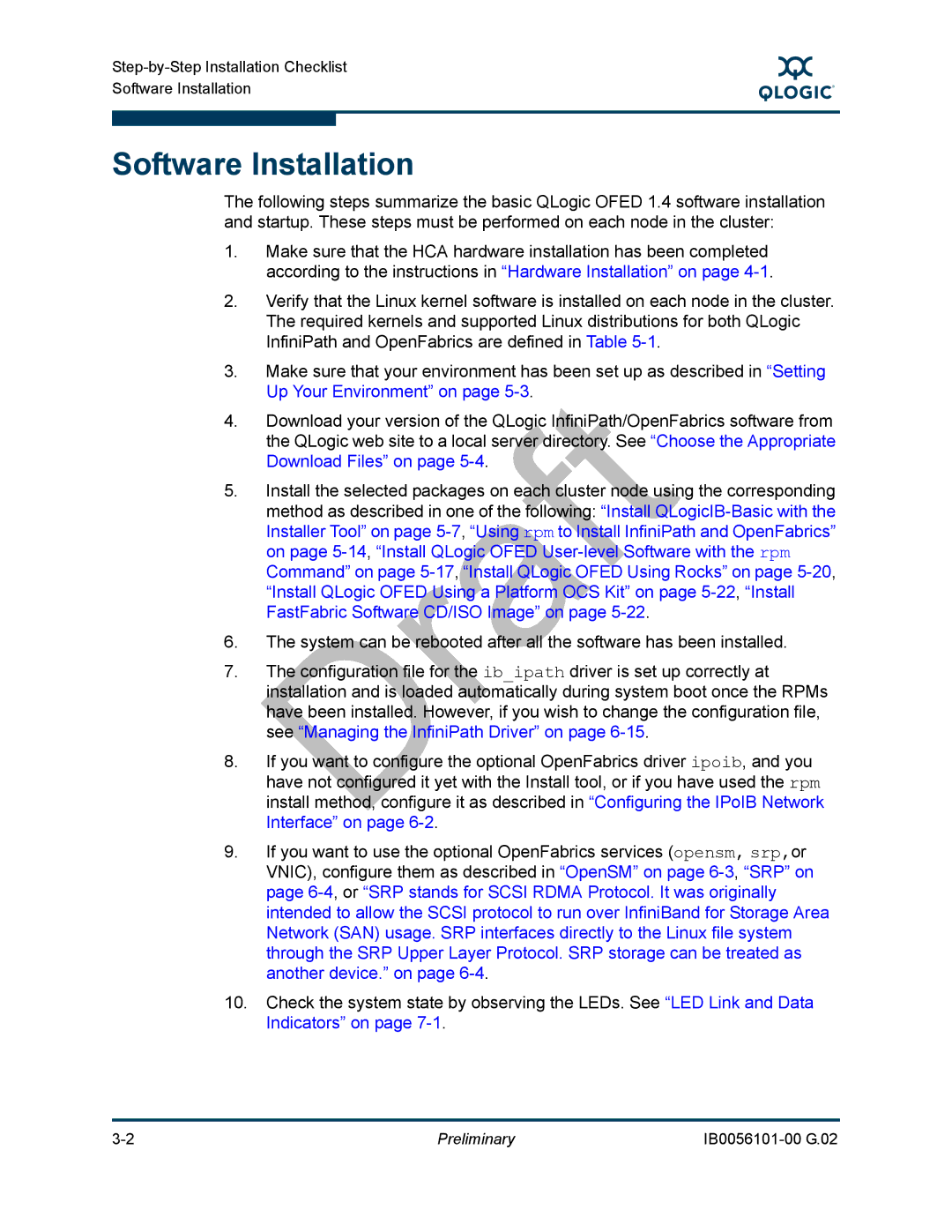S
Software Installation
The following steps summarize the basic QLogic OFED 1.4 software installation and startup. These steps must be performed on each node in the cluster:
1.Make sure that the HCA hardware installation has been completed according to the instructions in “Hardware Installation” on page
2.Verify that the Linux kernel software is installed on each node in the cluster. The required kernels and supported Linux distributions for both QLogic InfiniPath and OpenFabrics are defined in Table
3.Make sure that your environment has been set up as described in “Setting Up Your Environment” on page
4.Download your version of the QLogic InfiniPath/OpenFabrics software from the QLogic web site to a local server directory. See “Choose the Appropriate Download Files” on page
5.Install the selected packages on each cluster node using the corresponding method as described in one of the following: “Install
6.The system can be rebooted after all the software has been installed.
7.The configuration file for the ib ipath driver is set up correctly at installation and is loaded automatically during system boot once the RPMs have been installed. However, if you wish to change the configuration file, see “Managing the InfiniPath Driver” on page
8.If you want to configure the optional OpenFabrics driver ipoib, and you have not configured it yet with the Install tool, or if you have used the rpm install method, configure it as described in “Configuring the IPoIB Network Interface” on page
9.If you want to use the optional OpenFabrics services (opensm, srp,or VNIC), configure them as described in “OpenSM” on page
10.Check the system state by observing the LEDs. See “LED Link and Data Indicators” on page
Preliminary |