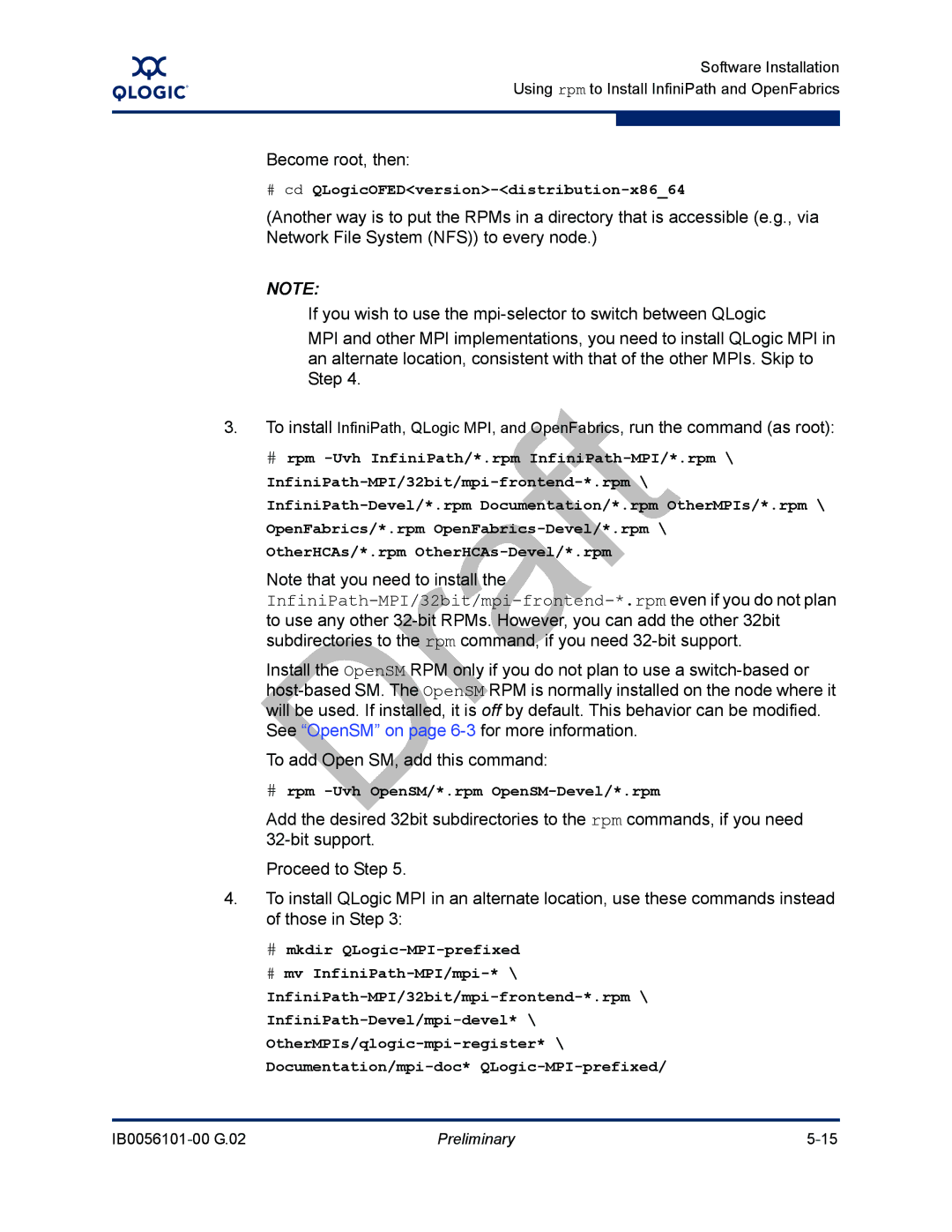Become root, then:
#cd QLogicOFED<version>-<distribution-x86_64
(Another way is to put the RPMs in a directory that is accessible (e.g., via Network File System (NFS)) to every node.)
NOTE:
If you wish to use the mpi-selector to switch between QLogic
MPI and other MPI implementations, you need to install QLogic MPI in an alternate location, consistent with that of the other MPIs. Skip to Step 4.
3.To install InfiniPath, QLogic MPI, and OpenFabrics, run the command (as root):
# rpm -Uvh InfiniPath/*.rpm InfiniPath-MPI/*.rpm \
InfiniPath-MPI/32bit/mpi-frontend-*.rpm \ InfiniPath-Devel/*.rpm Documentation/*.rpm OtherMPIs/*.rpm \ OpenFabrics/*.rpm OpenFabrics-Devel/*.rpm \ OtherHCAs/*.rpm OtherHCAs-Devel/*.rpm
Note that you need to install the InfiniPath-MPI/32bit/mpi-frontend-*.rpmeven if you do not plan to use any other 32-bit RPMs. However, you can add the other 32bit subdirectories to the rpm command, if you need 32-bit support.
Install the OpenSM RPM only if you do not plan to use a switch-based or host-based SM. The OpenSM RPM is normally installed on the node where it will be used. If installed, it is off by default. This behavior can be modified. See “OpenSM” on page 6-3for more information.
To add Open SM, add this command:
#rpm -Uvh OpenSM/*.rpm OpenSM-Devel/*.rpm
Add the desired 32bit subdirectories to the rpm commands, if you need 32-bit support.
Proceed to Step 5.
4.To install QLogic MPI in an alternate location, use these commands instead of those in Step 3:
#mkdir QLogic-MPI-prefixed
#mv InfiniPath-MPI/mpi-* \
InfiniPath-MPI/32bit/mpi-frontend-*.rpm \
InfiniPath-Devel/mpi-devel* \
OtherMPIs/qlogic-mpi-register* \
Documentation/mpi-doc* QLogic-MPI-prefixed/