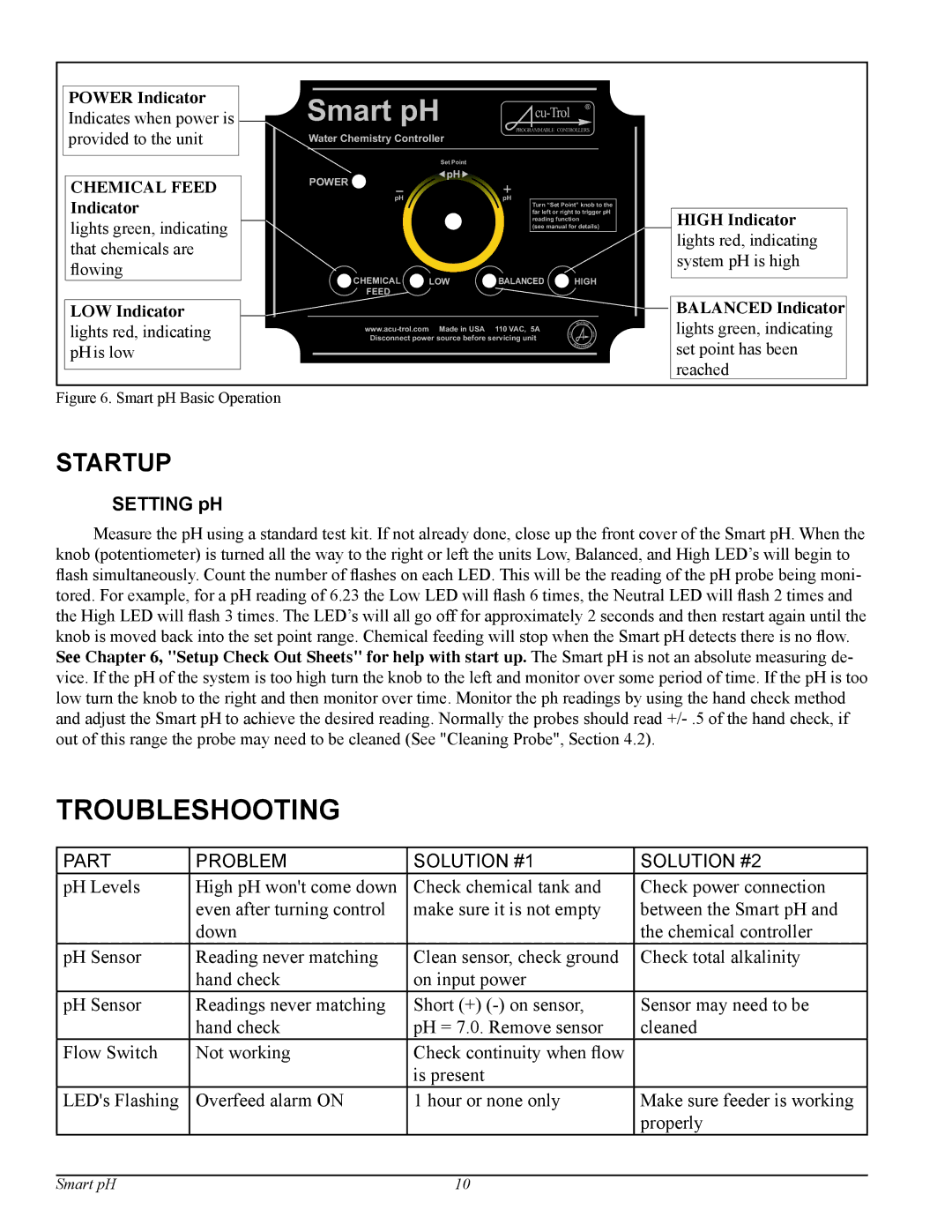POWER Indicator Indicates when power is provided to the unit
Smart pH
Water Chemistry Controller
Set Point
PROGRAMMABLE CONTROLLERS
CHEMICAL FEED
POWER
pH
Indicator
lights green, indicating that chemicals are flowing
pH
pH
Turn “Set Point” knob to the far left or right to trigger pH reading function
(see manual for details)
HIGH Indicator
lights red, indicating system pH is high
LOW Indicator lights red, indicating pH is low
Figure 6. Smart pH Basic Operation
CHEMICAL | LOW | BALANCED |
| HIGH | |
FEED |
|
|
|
|
|
Made in USA | 110 VAC, 5A |
| |||
SDIE |
| SI | |||
|
|
|
|
| I |
Disconnect power source before servicing unit |
| IN | N | ||
| L CE | ||||
|
|
| N |
| D |
|
|
| I |
| E |
|
|
|
| TEL IGEN | |
|
|
|
|
|
|
BALANCED Indicator lights green, indicating set point has been reached
STARTUP
SETTING pH
Measure the pH using a standard test kit. If not already done, close up the front cover of the Smart pH. When the knob (potentiometer) is turned all the way to the right or left the units Low, Balanced, and High LED’s will begin to flash simultaneously. Count the number of flashes on each LED. This will be the reading of the pH probe being moni- tored. For example, for a pH reading of 6.23 the Low LED will flash 6 times, the Neutral LED will flash 2 times and the High LED will flash 3 times. The LED’s will all go off for approximately 2 seconds and then restart again until the knob is moved back into the set point range. Chemical feeding will stop when the Smart pH detects there is no flow. See Chapter 6, "Setup Check Out Sheets" for help with start up. The Smart pH is not an absolute measuring de- vice. If the pH of the system is too high turn the knob to the left and monitor over some period of time. If the pH is too low turn the knob to the right and then monitor over time. Monitor the ph readings by using the hand check method and adjust the Smart pH to achieve the desired reading. Normally the probes should read
TROUBLESHOOTING
PART | PROBLEM | SOLUTION #1 | SOLUTION #2 |
pH Levels | High pH won't come down | Check chemical tank and | Check power connection |
| even after turning control | make sure it is not empty | between the Smart pH and |
| down |
| the chemical controller |
pH Sensor | Reading never matching | Clean sensor, check ground | Check total alkalinity |
| hand check | on input power |
|
pH Sensor | Readings never matching | Short (+) | Sensor may need to be |
| hand check | pH = 7.0. Remove sensor | cleaned |
Flow Switch | Not working | Check continuity when flow |
|
|
| is present |
|
LED's Flashing | Overfeed alarm ON | 1 hour or none only | Make sure feeder is working |
|
|
| properly |
Smart pH | 10 |