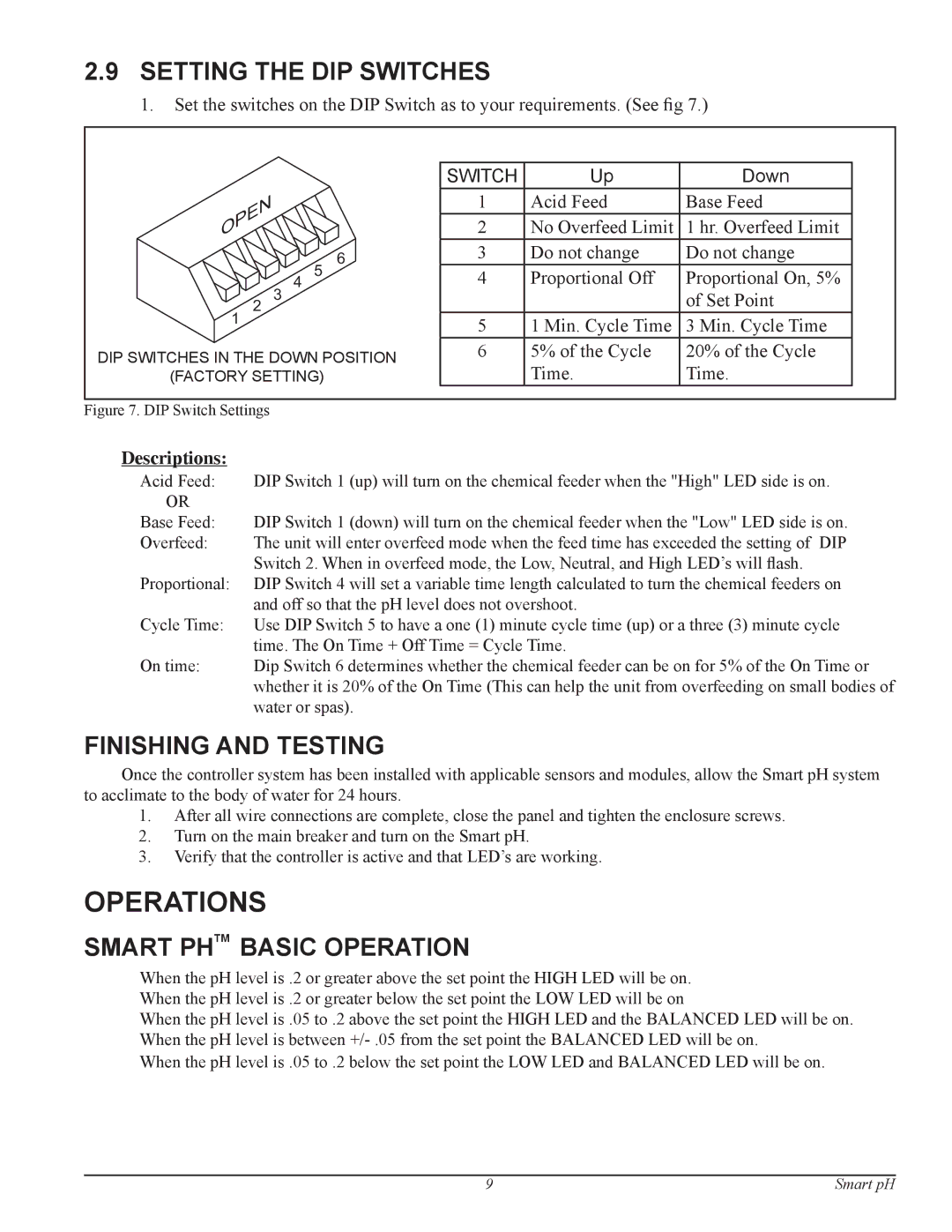2.9SETTING THE DIP SWITCHES
1. Set the switches on the DIP Switch as to your requirements. (See fig 7.)
|
|
|
|
|
|
|
|
|
|
|
| SWITCH | Up | Down |
|
|
|
|
| 1 | Acid Feed | Base Feed |
|
|
|
|
| 2 | No Overfeed Limit | 1 hr. Overfeed Limit |
|
|
|
| 5 6 | 3 | Do not change | Do not change |
|
|
| 3 4 | 4 | Proportional Off | Proportional On, 5% |
| |
1 | 2 |
|
|
| of Set Point |
| |
|
| 5 | 1 Min. Cycle Time | 3 Min. Cycle Time |
| ||
DIP SWITCHES IN THE DOWN POSITION | 6 | 5% of the Cycle | 20% of the Cycle |
| |||
| Time. | Time. |
| ||||
(FACTORY SETTING) |
|
| |||||
|
|
|
|
|
|
|
|
Figure 7. DIP Switch Settings |
|
|
|
|
|
| |
Descriptions: |
|
|
|
|
|
|
|
Acid Feed: | DIP Switch 1 (up) will turn on the chemical feeder when the "High" LED side is on. | ||||||
OR |
|
|
|
|
|
|
|
Base Feed: | DIP Switch 1 (down) will turn on the chemical feeder when the "Low" LED side is on. | ||||||
Overfeed: | The unit will enter overfeed mode when the feed time has exceeded the setting of DIP | ||||||
| Switch 2. When in overfeed mode, the Low, Neutral, and High LED’s will flash. | ||||||
Proportional: | DIP Switch 4 will set a variable time length calculated to turn the chemical feeders on | ||||||
| and off so that the pH level does not overshoot. |
|
| ||||
Cycle Time: | Use DIP Switch 5 to have a one (1) minute cycle time (up) or a three (3) minute cycle | ||||||
| time. The On Time + Off Time = Cycle Time. |
|
| ||||
On time: | Dip Switch 6 determines whether the chemical feeder can be on for 5% of the On Time or | ||||||
| whether it is 20% of the On Time (This can help the unit from overfeeding on small bodies of | ||||||
| water or spas). |
|
|
|
| ||
FINISHING AND TESTING
Once the controller system has been installed with applicable sensors and modules, allow the Smart pH system to acclimate to the body of water for 24 hours.
1.After all wire connections are complete, close the panel and tighten the enclosure screws.
2.Turn on the main breaker and turn on the Smart pH.
3.Verify that the controller is active and that LED’s are working.
OPERATIONS
SMART PHTM BASIC OPERATION
When the pH level is .2 or greater above the set point the HIGH LED will be on. When the pH level is .2 or greater below the set point the LOW LED will be on
When the pH level is .05 to .2 above the set point the HIGH LED and the BALANCED LED will be on. When the pH level is between
When the pH level is .05 to .2 below the set point the LOW LED and BALANCED LED will be on.
9 | Smart pH |