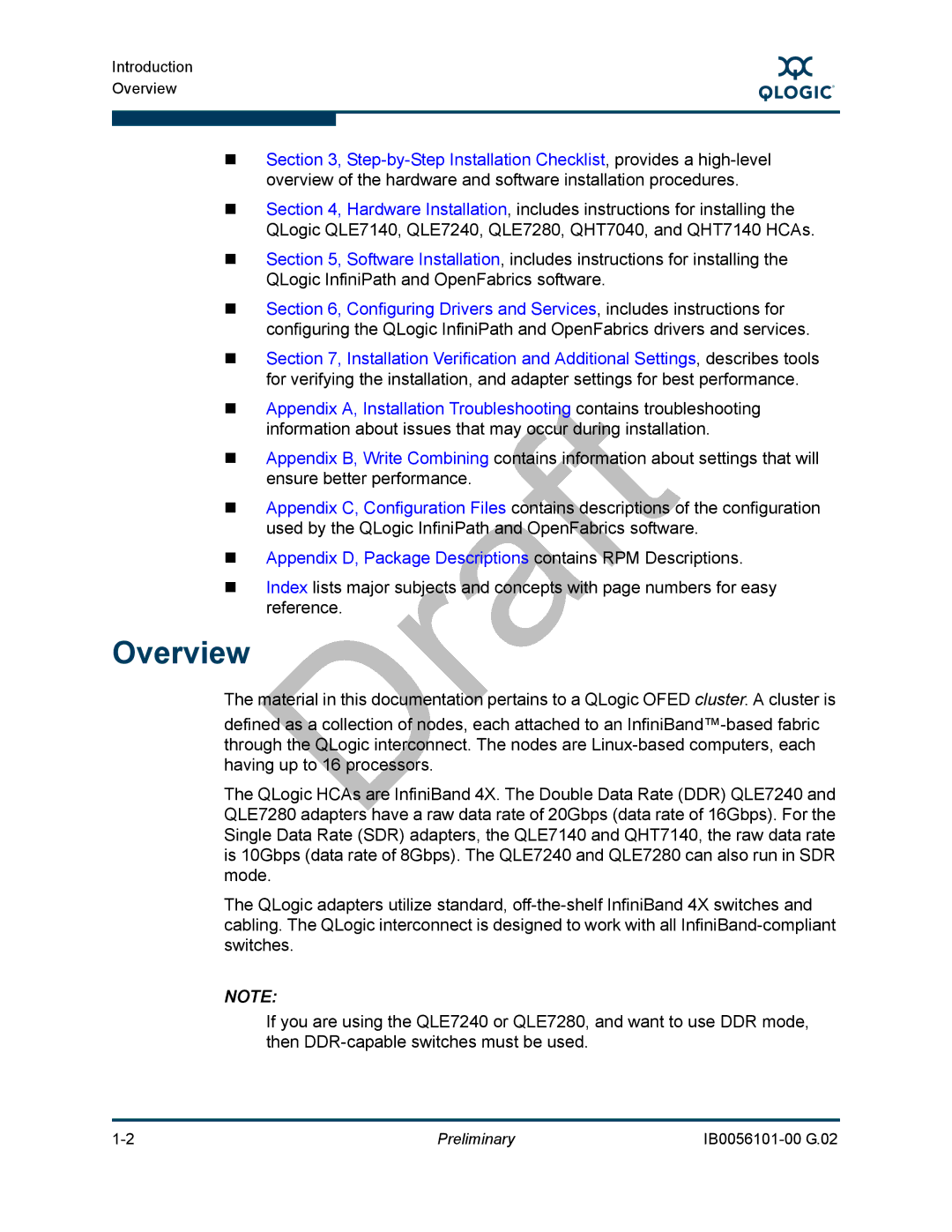Introduction Overview
S
Section 3,
Section 4, Hardware Installation, includes instructions for installing the QLogic QLE7140, QLE7240, QLE7280, QHT7040, and QHT7140 HCAs.
Section 5, Software Installation, includes instructions for installing the QLogic InfiniPath and OpenFabrics software.
Section 6, Configuring Drivers and Services, includes instructions for configuring the QLogic InfiniPath and OpenFabrics drivers and services.
Section 7, Installation Verification and Additional Settings, describes tools for verifying the installation, and adapter settings for best performance.
Appendix A, Installation Troubleshooting contains troubleshooting information about issues that may occur during installation.
Appendix B, Write Combining contains information about settings that will ensure better performance.
Appendix C, Configuration Files contains descriptions of the configuration used by the QLogic InfiniPath and OpenFabrics software.
Appendix D, Package Descriptions contains RPM Descriptions.
Index lists major subjects and concepts with page numbers for easy reference.
Overview
The material in this documentation pertains to a QLogic OFED cluster. A cluster is
defined as a collection of nodes, each attached to an
The QLogic HCAs are InfiniBand 4X. The Double Data Rate (DDR) QLE7240 and QLE7280 adapters have a raw data rate of 20Gbps (data rate of 16Gbps). For the Single Data Rate (SDR) adapters, the QLE7140 and QHT7140, the raw data rate is 10Gbps (data rate of 8Gbps). The QLE7240 and QLE7280 can also run in SDR mode.
The QLogic adapters utilize standard,
NOTE:
If you are using the QLE7240 or QLE7280, and want to use DDR mode, then
Preliminary |