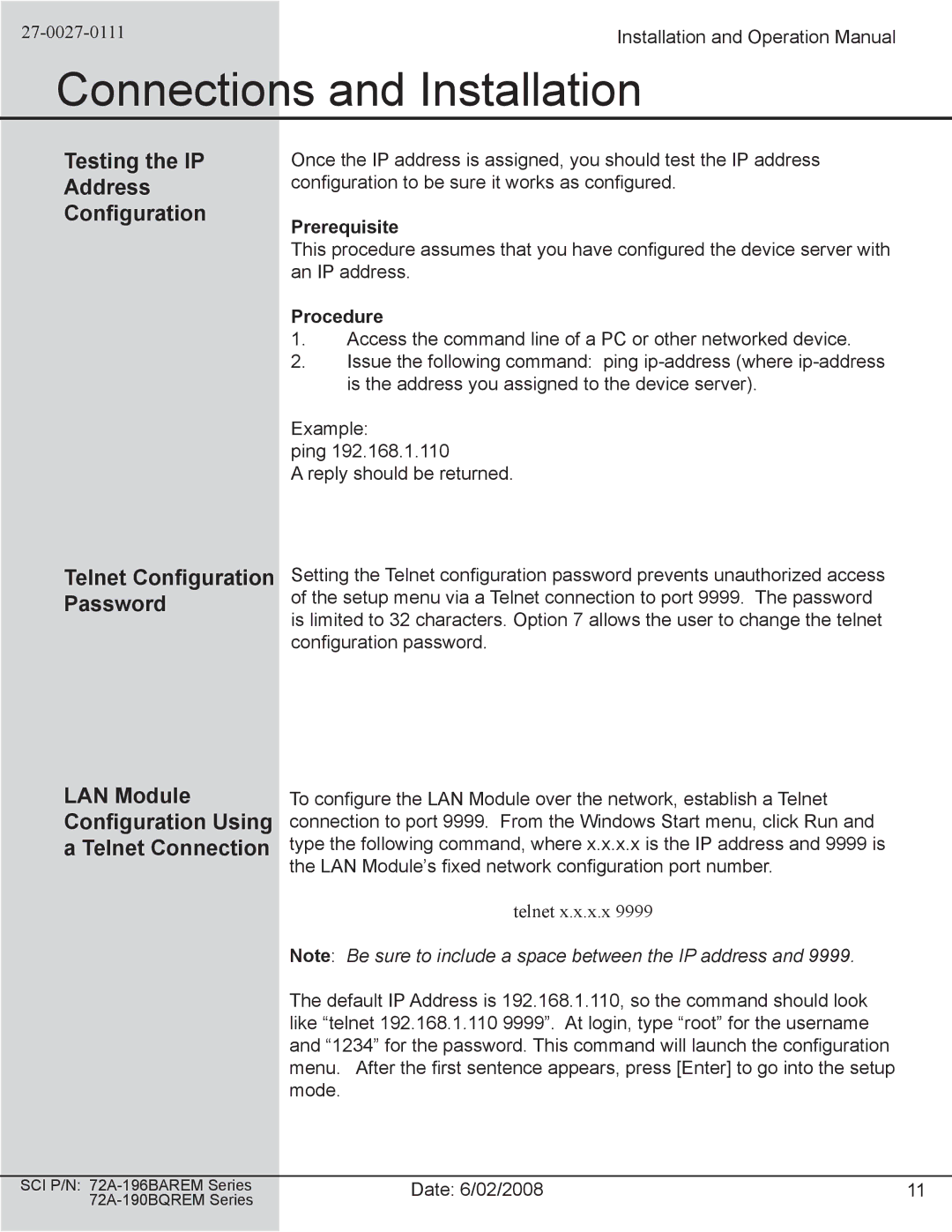72A-190BQREM Series, 72A-196BAREM Series specifications
Spectrum Brands is renowned for its innovative and reliable products, and the 72A-196BAREM and 72A-190BQREM Series exemplify the company's commitment to quality and performance in the realm of air conditioning solutions. These series are designed for both residential and commercial applications, providing efficient climate control that meets the needs of a diverse range of consumers.The 72A-196BAREM Series is particularly noted for its energy efficiency. With a high SEER (Seasonal Energy Efficiency Ratio) rating, it operates with minimal energy consumption while maximizing cooling output. This series employs advanced inverter technology, which allows the unit to adjust its speed based on the ambient temperature, ensuring that it operates quietly and efficiently. The smart thermostatic controls offer precise temperature regulation, allowing users to set their desired comfort levels effortlessly.
On the other hand, the 72A-190BQREM Series is distinguished by its compact design and robust performance. It is ideally suited for smaller spaces where installation flexibility is paramount. Its easy-to-install modular components provide users with the ability to configure the system to fit their specific layout and requirements. Additionally, this series features a user-friendly interface, making temperature adjustments simple and hassle-free.
Both series come with advanced filtration systems that help to reduce airborne pollutants, allergens, and odors, promoting a healthier indoor environment. The filters are designed to be easily replaceable, ensuring continued air quality without the need for extensive maintenance.
Moreover, these units are equipped with smart features such as Wi-Fi connectivity and compatibility with home automation systems, allowing users to control their air conditioning remotely via mobile apps. This feature enhances convenience, enabling homeowners to adjust settings before returning home, ensuring a perfectly comfortable environment upon arrival.
In summary, the Spectrum Brands 72A-196BAREM and 72A-190BQREM Series represent the pinnacle of modern air conditioning technology. With a focus on energy efficiency, user-friendliness, and health-conscious design, these series stand out as reliable choices for anyone seeking to optimize their indoor climate, whether at home or in a commercial setting.