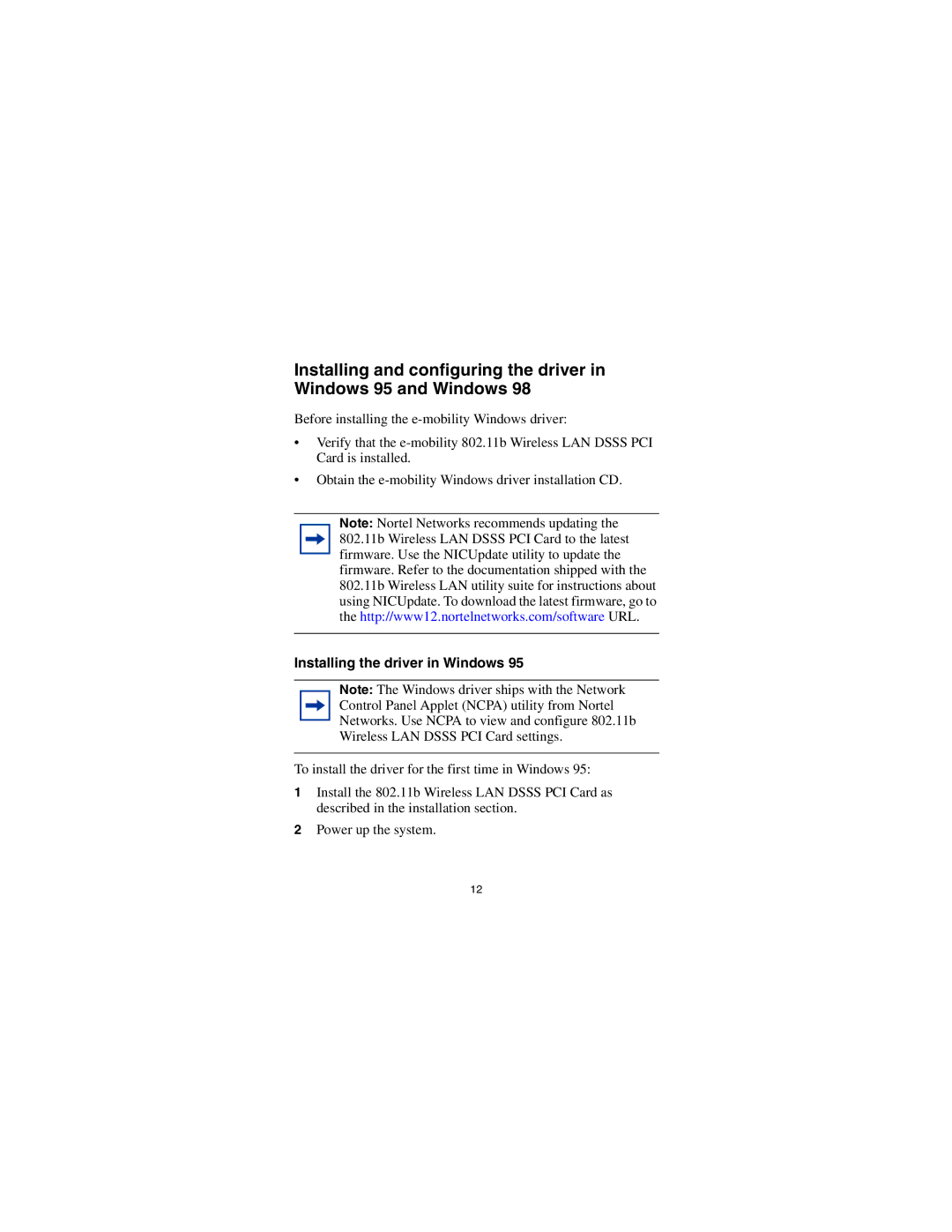Installing and configuring the driver in Windows 95 and Windows 98
Before installing the
•Verify that the
•Obtain the
Note: Nortel Networks recommends updating the 802.11b Wireless LAN DSSS PCI Card to the latest firmware. Use the NICUpdate utility to update the firmware. Refer to the documentation shipped with the 802.11b Wireless LAN utility suite for instructions about using NICUpdate. To download the latest firmware, go to the http://www12.nortelnetworks.com/software URL.
Installing the driver in Windows 95
Note: The Windows driver ships with the Network Control Panel Applet (NCPA) utility from Nortel Networks. Use NCPA to view and configure 802.11b Wireless LAN DSSS PCI Card settings.
To install the driver for the first time in Windows 95:
1Install the 802.11b Wireless LAN DSSS PCI Card as described in the installation section.
2Power up the system.
12