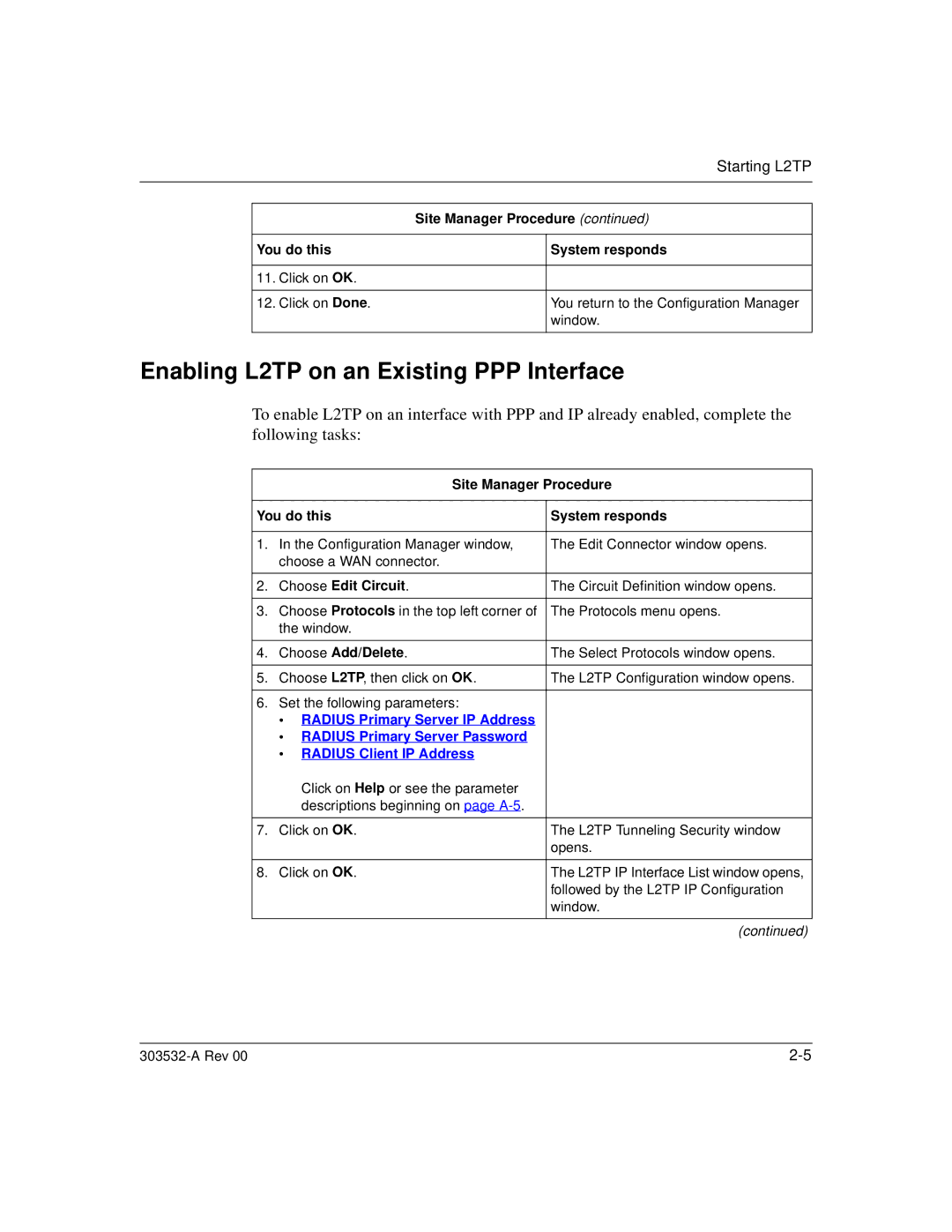L2TP specifications
Nortel Networks L2TP, or Layer 2 Tunneling Protocol, is a widely recognized networking protocol that enables the tunneling of data over various networks. Initially developed as an extension of the Point-to-Point Tunneling Protocol (PPTP), L2TP integrates components from both PPTP and Layer 2 Forwarding (L2F). Nortel Networks played a significant role in the development and implementation of L2TP, making it a prominent choice for service providers and enterprise networks seeking secure and efficient connectivity.One of the primary features of L2TP is its ability to encapsulate data packets, allowing the transport of PPP (Point-to-Point Protocol) frames without necessitating the traditional point-to-point connections. This means L2TP can operate across different networks, facilitating remote access connections and VPNs (Virtual Private Networks). As a result, organizations can achieve greater flexibility in managing their communications infrastructure.
Another key characteristic of L2TP is its support for both IPv4 and IPv6, ensuring compatibility with current and future networking environments. L2TP operates at the link layer of the OSI model, which means it functions between the data link and network layers, making it versatile for various applications. By using UDP (User Datagram Protocol) as a transport protocol, L2TP ensures efficient data transmission while maintaining lower latencies.
Security is a critical aspect of L2TP. While L2TP itself does not provide encryption, it is often paired with IPSec (Internet Protocol Security) for enhanced security protocols. This combination offers both tunneling and encryption, creating a secure framework for transmitting sensitive information across potentially insecure networks, such as the Internet.
L2TP also features various authentication methods, allowing for robust access control. It supports various schemes like PAP (Password Authentication Protocol) and CHAP (Challenge Handshake Authentication Protocol), giving network administrators a range of options to ensure the legitimacy of users accessing the network.
In summary, Nortel Networks L2TP is a powerful tunneling protocol known for its flexibility, compatibility, and security features. Its ability to encapsulate data for efficient transport makes it ideal for remote access and VPN applications. As organizations continue to demand secure, seamless connectivity, L2TP remains a resilient choice within the shifting landscape of networking technologies.