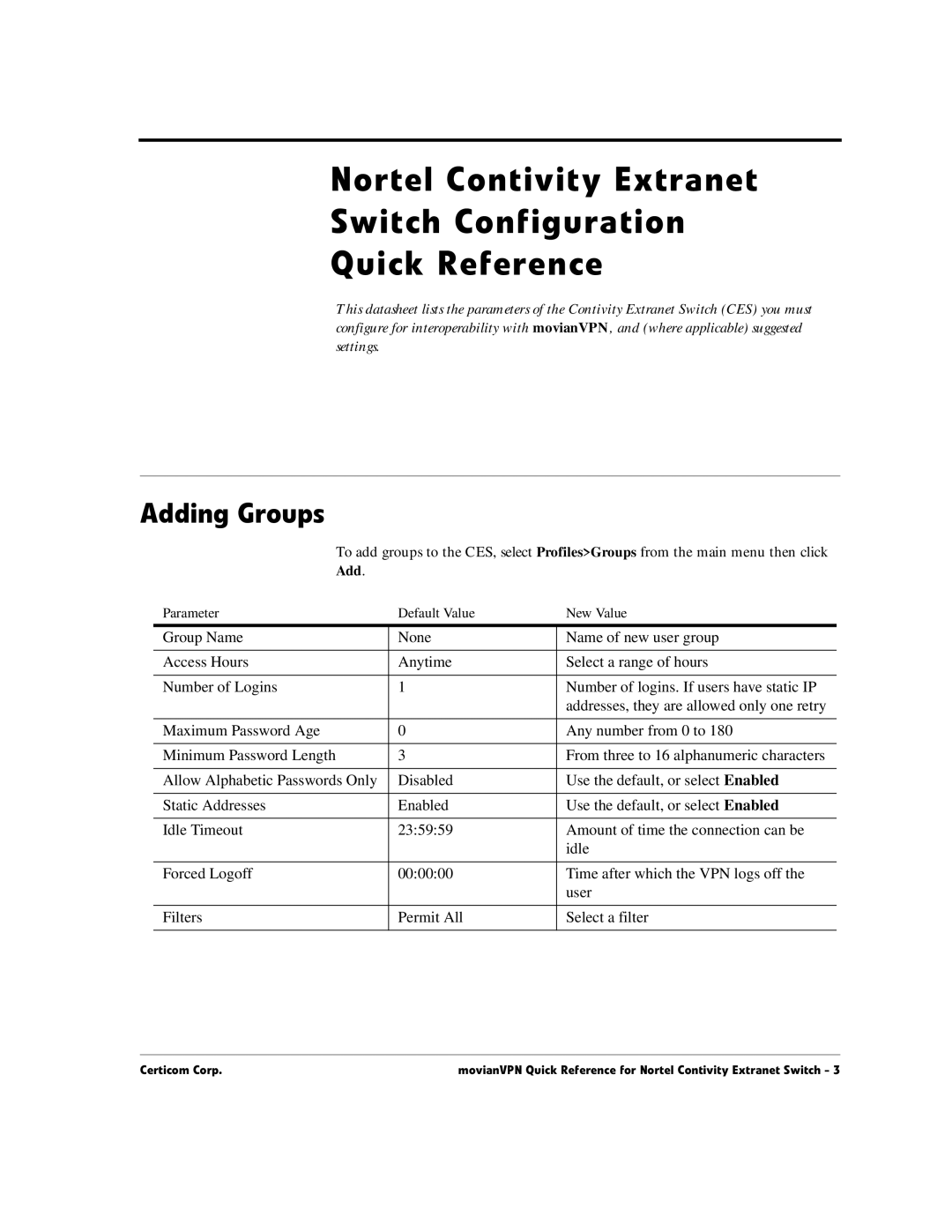movianVPN specifications
Nortel Networks MovianVPN is a robust virtual private network (VPN) solution designed to facilitate secure and efficient remote access to corporate networks. As organizations increasingly embrace mobile workforces and cloud-based applications, MovianVPN plays a critical role in ensuring that sensitive data remains protected while employees access resources from various locations.One of the main features of MovianVPN is its ability to provide secure connections through the use of strong encryption protocols. The solution employs industry-standard encryption technologies such as SSL (Secure Sockets Layer) and IPsec (Internet Protocol Security). This ensures that all data transmitted between remote users and the corporate network is encrypted, safeguarding against eavesdropping and unauthorized access.
Another significant characteristic of MovianVPN is its user-friendly interface, which simplifies the process of establishing a VPN connection. Users can easily connect to the corporate network with just a few clicks, making it accessible for employees of varying technical skill levels. This ease of use contributes to higher adoption rates within organizations, as employees are more likely to utilize the VPN if it is straightforward to access.
MovianVPN also supports a variety of devices and operating systems, including Windows, macOS, Linux, iOS, and Android. This multi-platform compatibility ensures that remote users can connect to the VPN from their preferred devices, whether they are using company-issued laptops or personal mobile devices.
Moreover, MovianVPN allows for granular access control, enabling IT administrators to define who can access specific resources and applications within the network. This feature is crucial for maintaining security, as it ensures that users only see and interact with the information necessary for their roles.
The solution incorporates advanced features such as client-side firewall capabilities, intrusion detection, and prevention mechanisms. These integrated security functions enhance the overall protection of both the users and the corporate network.
In terms of scalability, MovianVPN can accommodate the varying needs of businesses, from small enterprises to large corporations with extensive remote workforces. Its ability to handle a growing number of simultaneous connections ensures that organizations can expand their operations without compromising security.
In conclusion, Nortel Networks MovianVPN combines strong encryption, user-friendliness, multi-platform support, and granular access control, making it an excellent choice for organizations looking to enhance the security of their remote access solutions. With its robust features and technologies, MovianVPN stands out as a reliable tool in today's increasingly mobile work environment.