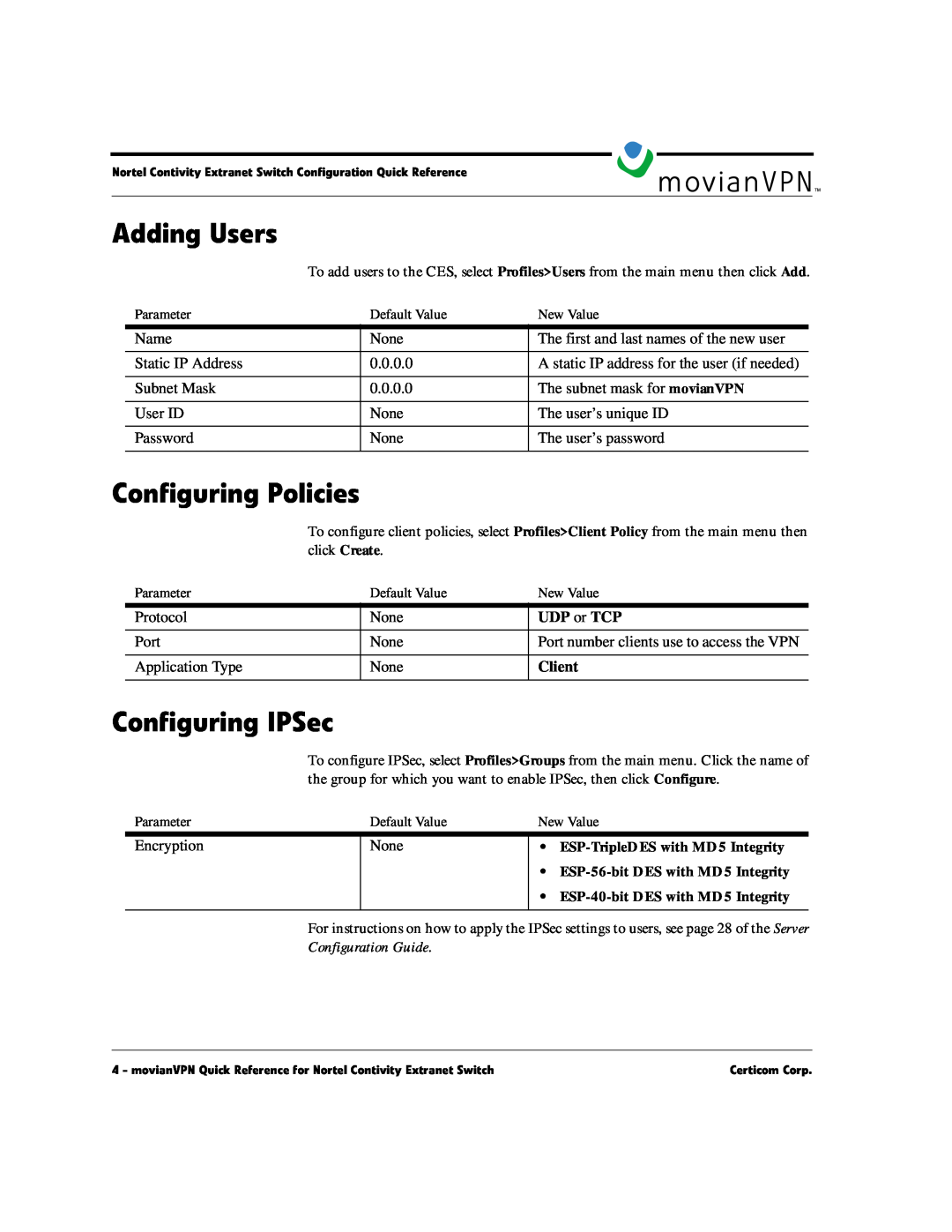Nortel Contivity Extranet Switch Configuration Quick Reference
Adding Users
To add users to the CES, select Profiles>Users from the main menu then click Add.
Parameter | Default Value | New Value |
|
|
|
Name | None | The first and last names of the new user |
|
|
|
Static IP Address | 0.0.0.0 | A static IP address for the user (if needed) |
|
|
|
Subnet Mask | 0.0.0.0 | The subnet mask for movianVPN |
|
|
|
User ID | None | The user’s unique ID |
|
|
|
Password | None | The user’s password |
|
|
|
Configuring Policies
To configure client policies, select Profiles>Client Policy from the main menu then click Create.
Parameter | Default Value | New Value |
|
|
|
Protocol | None | UDP or TCP |
|
|
|
Port | None | Port number clients use to access the VPN |
|
|
|
Application Type | None | Client |
|
|
|
Configuring IPSec
To configure IPSec, select Profiles>Groups from the main menu. Click the name of the group for which you want to enable IPSec, then click Configure.
Parameter | Default Value | New Value | |
|
|
| |
Encryption | None | • | |
|
| • |
|
|
| • |
|
|
|
|
|
For instructions on how to apply the IPSec settings to users, see page 28 of the Server
Configuration Guide.
4 - movianVPN Quick Reference for Nortel Contivity Extranet Switch | Certicom Corp. |