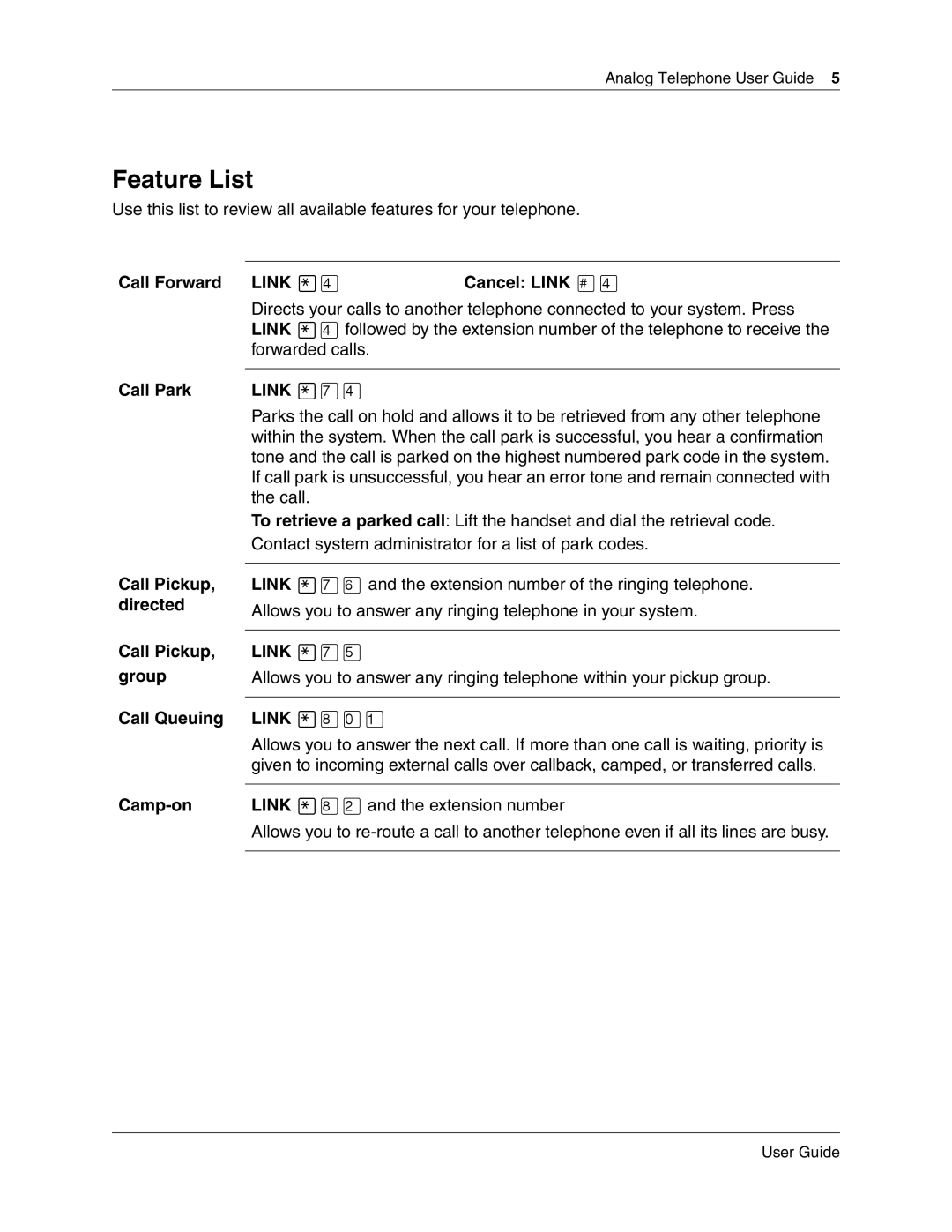Analog Telephone User Guide 5
Feature List
Use this list to review all available features for your telephone.
Call Forward LINK •› | Cancel: LINK £› |
Directs your calls to another telephone connected to your system. Press LINK •› followed by the extension number of the telephone to receive the forwarded calls.
Call Park LINK •‡›
Call Pickup, directed
Call Pickup, group
Call Queuing
Parks the call on hold and allows it to be retrieved from any other telephone within the system. When the call park is successful, you hear a confirmation tone and the call is parked on the highest numbered park code in the system. If call park is unsuccessful, you hear an error tone and remain connected with the call.
To retrieve a parked call: Lift the handset and dial the retrieval code. Contact system administrator for a list of park codes.
LINK •‡fl and the extension number of the ringing telephone.
Allows you to answer any ringing telephone in your system.
LINK •‡fi
Allows you to answer any ringing telephone within your pickup group.
LINK •°‚⁄
Allows you to answer the next call. If more than one call is waiting, priority is given to incoming external calls over callback, camped, or transferred calls.
LINK •°¤ and the extension number
Allows you to
User Guide