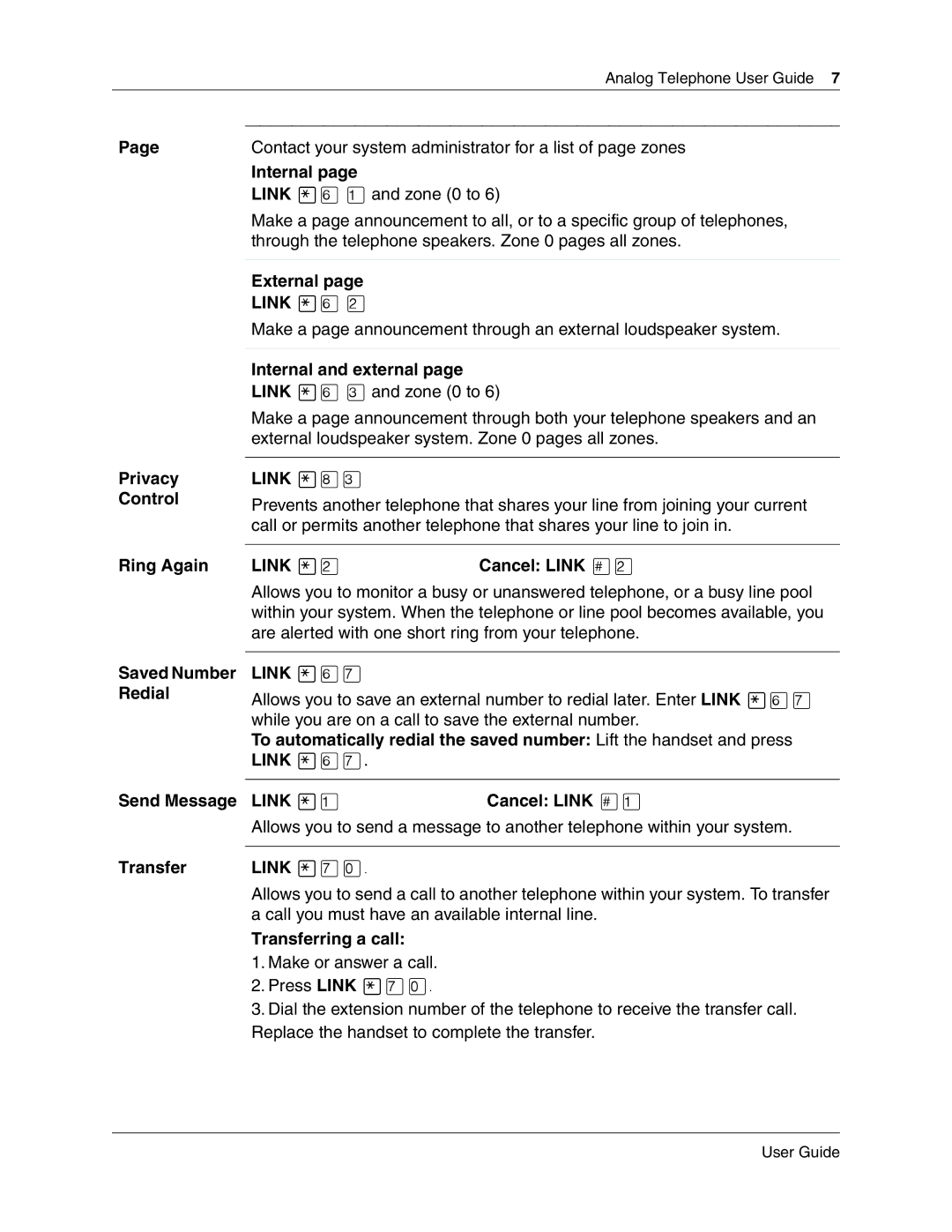Analog Telephone User Guide 7
Page | Contact your system administrator for a list of page zones |
Internal page
LINK •fl⁄ and zone (0 to 6)
Make a page announcement to all, or to a specific group of telephones, through the telephone speakers. Zone 0 pages all zones.
Privacy
Control
Ring Again
Saved Number Redial
External page
LINK •fl¤
Make a page announcement through an external loudspeaker system.
Internal and external page
LINK •fl‹ and zone (0 to 6)
Make a page announcement through both your telephone speakers and an external loudspeaker system. Zone 0 pages all zones.
LINK •°‹
Prevents another telephone that shares your line from joining your current call or permits another telephone that shares your line to join in.
LINK •¤ | Cancel: LINK £¤ |
Allows you to monitor a busy or unanswered telephone, or a busy line pool within your system. When the telephone or line pool becomes available, you are alerted with one short ring from your telephone.
LINK •fl‡
Allows you to save an external number to redial later. Enter LINK •fl‡ while you are on a call to save the external number.
To automatically redial the saved number: Lift the handset and press LINK •fl‡.
Send Message LINK •⁄ | Cancel: LINK £⁄ |
Allows you to send a message to another telephone within your system.
Transfer | LINK •‡‚. |
| Allows you to send a call to another telephone within your system. To transfer |
| a call you must have an available internal line. |
| Transferring a call: |
| 1. Make or answer a call. |
| 2. Press LINK •‡‚. |
| 3. Dial the extension number of the telephone to receive the transfer call. |
| Replace the handset to complete the transfer. |
User Guide