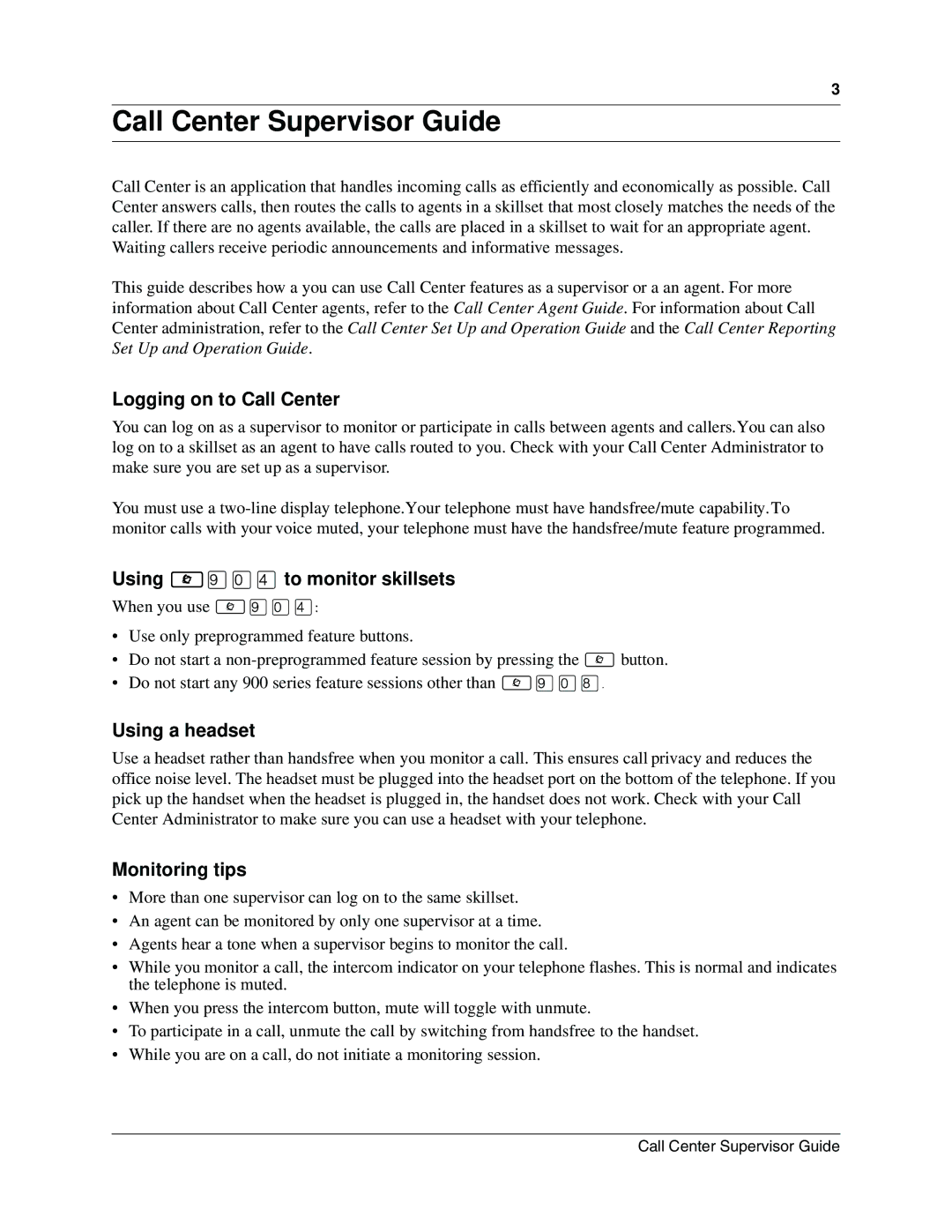3
Call Center Supervisor Guide
Call Center is an application that handles incoming calls as efficiently and economically as possible. Call Center answers calls, then routes the calls to agents in a skillset that most closely matches the needs of the caller. If there are no agents available, the calls are placed in a skillset to wait for an appropriate agent.
Waiting callers receive periodic announcements and informative messages.
This guide describes how a you can use Call Center features as a supervisor or a an agent. For more information about Call Center agents, refer to the Call Center Agent Guide. For information about Call Center administration, refer to the Call Center Set Up and Operation Guide and the Call Center Reporting Set Up and Operation Guide.
Logging on to Call Center
You can log on as a supervisor to monitor or participate in calls between agents and callers.You can also log on to a skillset as an agent to have calls routed to you. Check with your Call Center Administrator to make sure you are set up as a supervisor.
You must use a
Using ≤·‚› to monitor skillsets
When you use ≤·‚›:
•Use only preprogrammed feature buttons.
•Do not start a
•Do not start any 900 series feature sessions other than ≤·‚°.
Using a headset
Use a headset rather than handsfree when you monitor a call. This ensures call privacy and reduces the office noise level. The headset must be plugged into the headset port on the bottom of the telephone. If you pick up the handset when the headset is plugged in, the handset does not work. Check with your Call Center Administrator to make sure you can use a headset with your telephone.
Monitoring tips
•More than one supervisor can log on to the same skillset.
•An agent can be monitored by only one supervisor at a time.
•Agents hear a tone when a supervisor begins to monitor the call.
•While you monitor a call, the intercom indicator on your telephone flashes. This is normal and indicates the telephone is muted.
•When you press the intercom button, mute will toggle with unmute.
•To participate in a call, unmute the call by switching from handsfree to the handset.
•While you are on a call, do not initiate a monitoring session.
Call Center Supervisor Guide