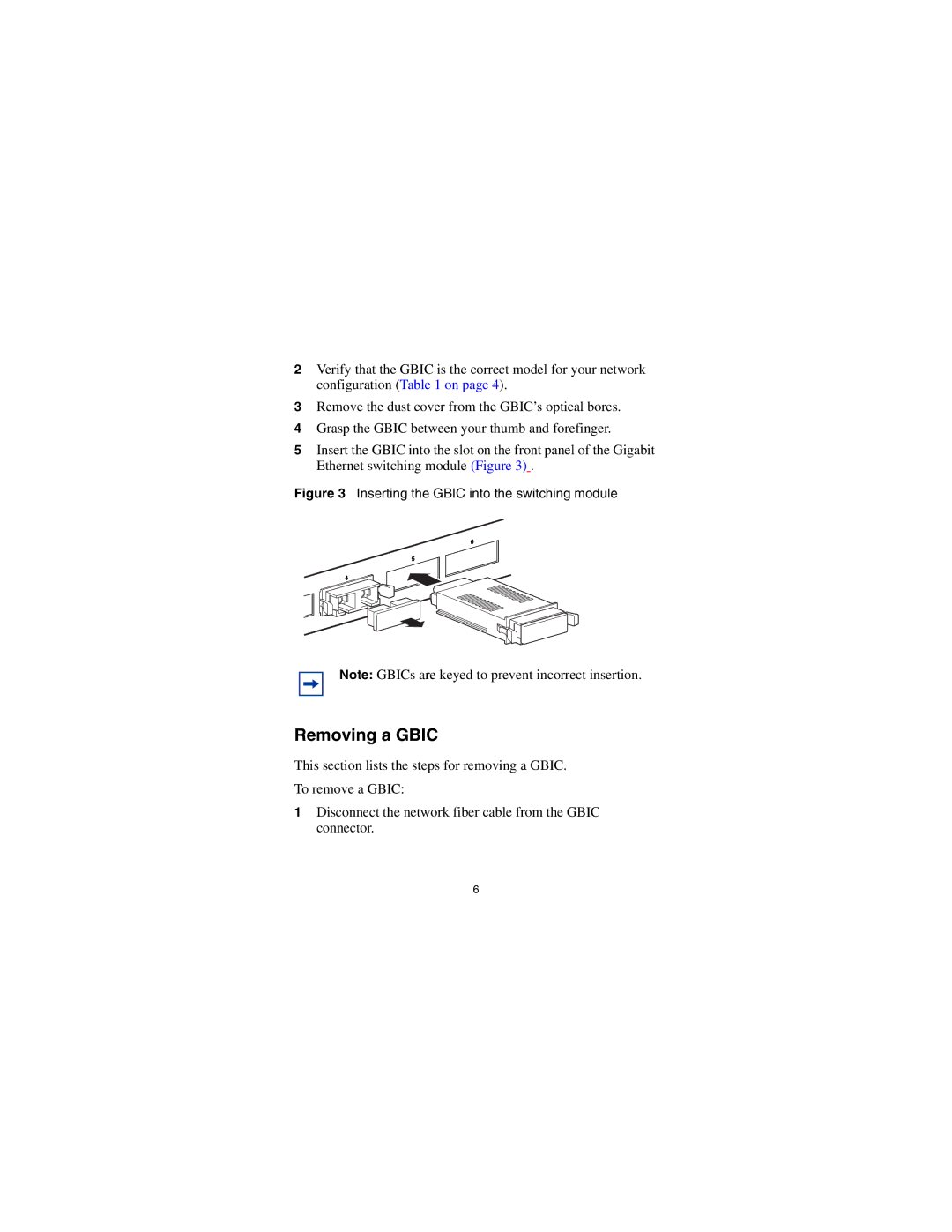2Verify that the GBIC is the correct model for your network configuration (Table 1 on page 4).
3Remove the dust cover from the GBIC’s optical bores.
4Grasp the GBIC between your thumb and forefinger.
5Insert the GBIC into the slot on the front panel of the Gigabit Ethernet switching module (Figure 3) .
Figure 3 Inserting the GBIC into the switching module
Note: GBICs are keyed to prevent incorrect insertion.
Removing a GBIC
This section lists the steps for removing a GBIC. To remove a GBIC:
1Disconnect the network fiber cable from the GBIC connector.
6