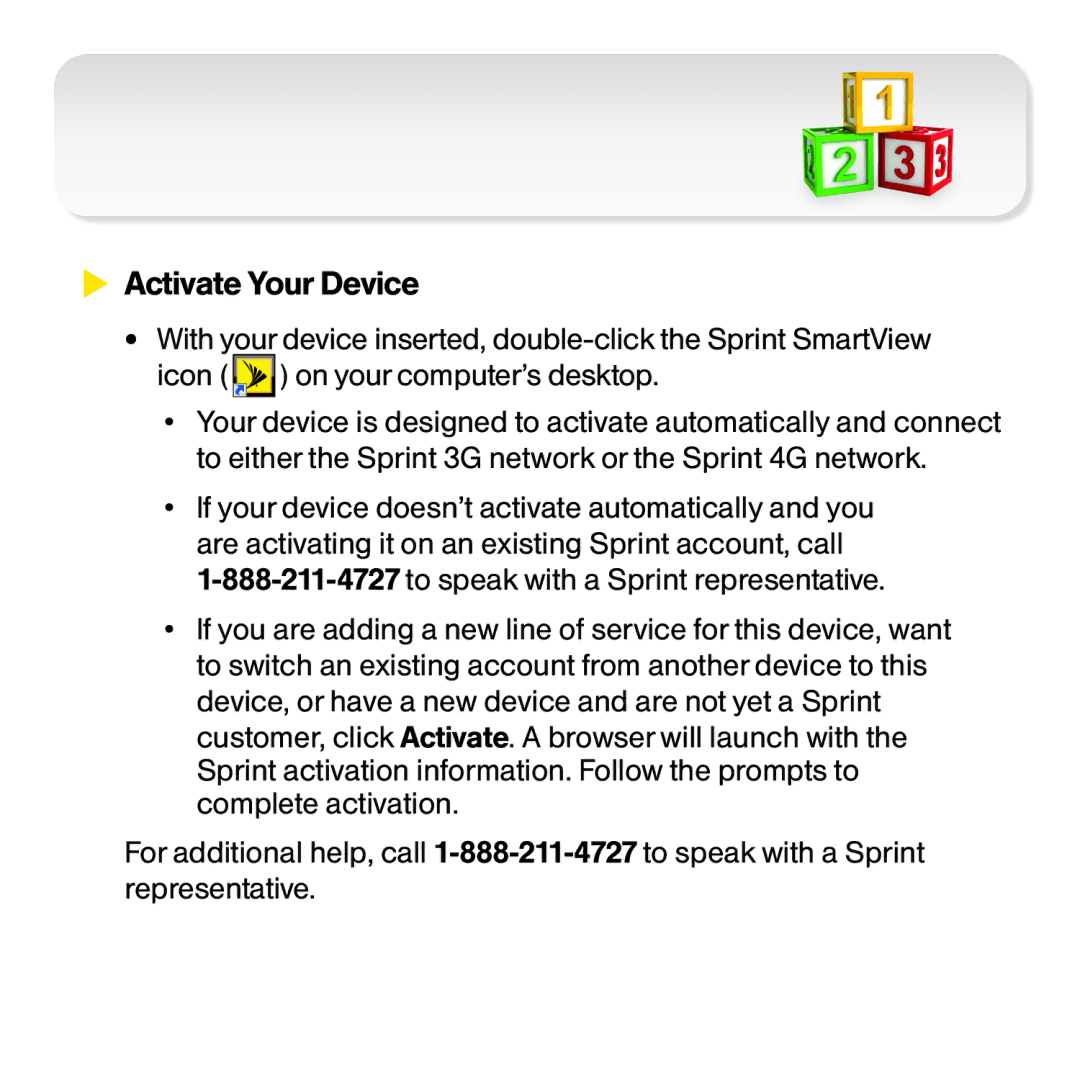Activate Your Device
Activate Your Device
•With your device inserted, ![]()
![]()
![]()
![]()
![]()
![]() ) on your computer’s desktop.
) on your computer’s desktop.
•Your device is designed to activate automatically and connect to either the Sprint 3G network or the Sprint 4G network.
•If your device doesn’t activate automatically and you are activating it on an existing Sprint account, call
•If you are adding a new line of service for this device, want to switch an existing account from another device to this device, or have a new device and are not yet a Sprint customer, click Activate. A browser will launch with the Sprint activation information. Follow the prompts to complete activation.
For additional help, call