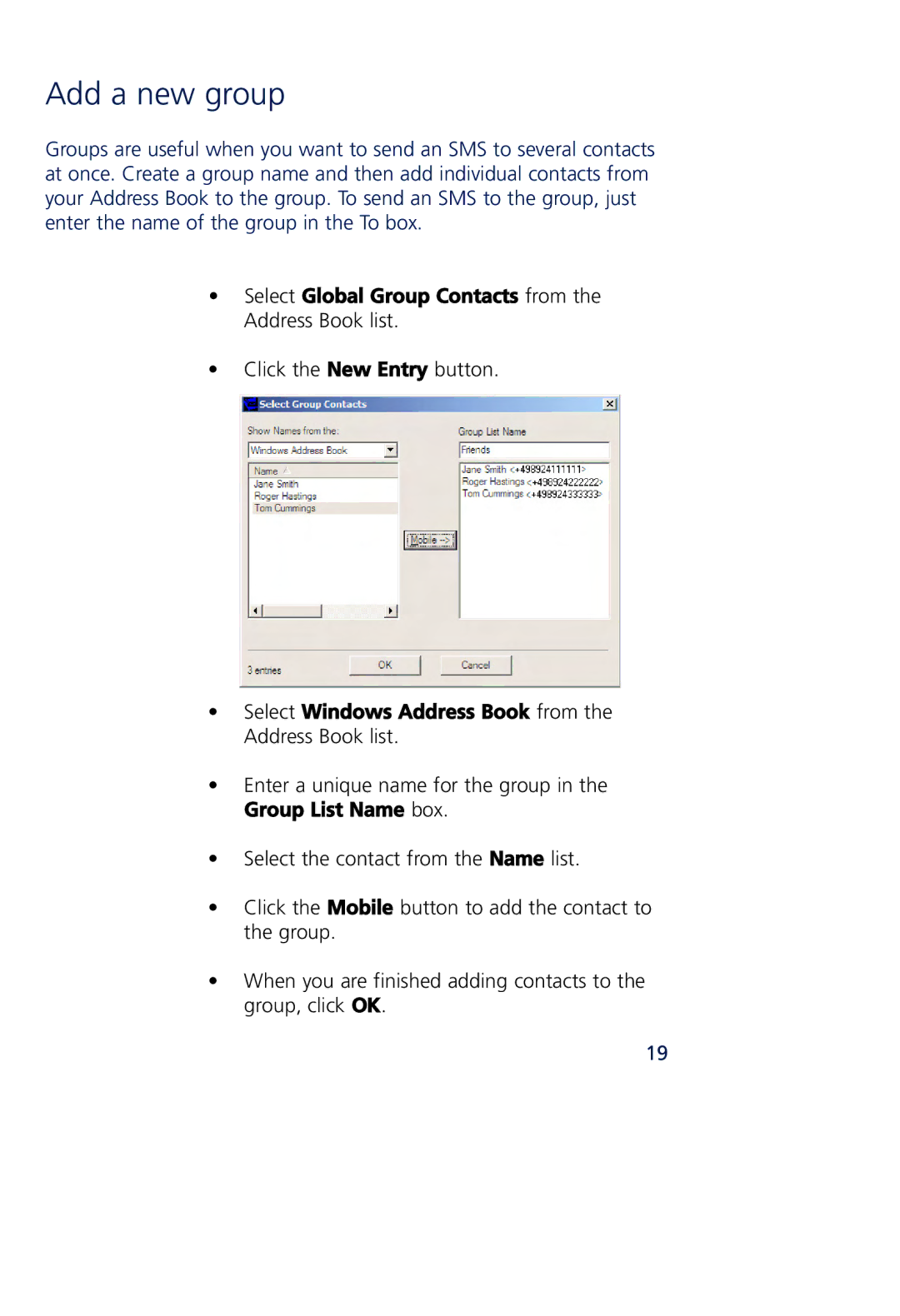MCD3000 specifications
The Novatel Wireless MCD3000 is a versatile mobile broadband router designed to deliver high-speed internet access on the go. This device is particularly popular among business professionals, remote workers, and travelers who require a reliable internet connection wherever they are. With its compact and portable design, the MCD3000 facilitates seamless connectivity, ensuring users can remain productive without disruption.One of the main features of the MCD3000 is its support for 3G and 4G LTE networks. This dual compatibility allows users to access faster data speeds based on network availability. The device is engineered to switch between these networks automatically, providing an optimal connection whenever it is needed. Its robust antenna design enhances signal reception, even in challenging environments, making it a dependable choice for users in rural areas or during travel.
The MCD3000 supports multiple device connections, enabling up to 10 users to connect simultaneously. This multi-user capability is essential for group settings, allowing families, teams, or colleagues to share the connection without compromising performance. The device includes built-in Wi-Fi, making it easy to establish a wireless network quickly.
Security is another key characteristic of the MCD3000. It incorporates advanced encryption protocols to protect user data and ensure secure communications. This feature is critical for users who frequently access sensitive information or conduct transactions online. Additionally, the device is equipped with a user-friendly web interface for easy management and configuration.
The MCD3000 also integrates various technologies, including Smart Connect, which optimizes network performance and enhances connection stability. Its long-lasting battery ensures extended usage periods, making it suitable for long journeys or extended use in areas without power.
In summary, the Novatel Wireless MCD3000 stands out as a powerful, portable mobile broadband solution. With its support for both 3G and 4G LTE networks, capability to connect multiple devices, robust security features, and user-friendly interface, it provides an essential tool for anyone needing reliable internet access in a mobile setting. Whether for work or leisure, the MCD3000 keeps users connected, making it an invaluable asset in today's digital landscape.