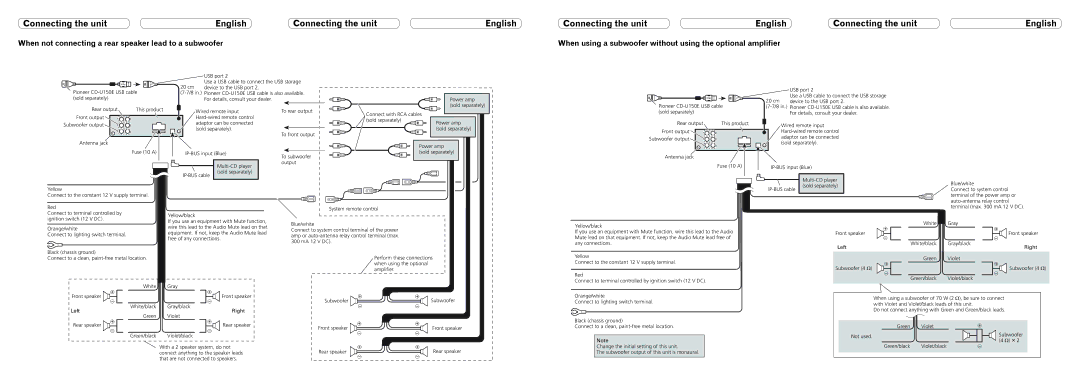DEH-P5100UB specifications
The Pioneer DEH-P5100UB is a versatile and feature-rich single-DIN car stereo that has been designed to enhance your driving experience with superior audio performance and modern connectivity options. This model is well-regarded for its robust build quality and innovative functionalities, making it a popular choice among car audio enthusiasts.One of the standout features of the DEH-P5100UB is its compatibility with a range of audio formats. It supports CD, USB, and MP3 playback, ensuring that you can enjoy your favorite tracks in various formats. The inclusion of a USB input facilitates direct connection to USB flash drives, allowing for easy access to your music library and hassle-free playback.
The DEH-P5100UB is equipped with an AM/FM tuner, featuring 18 preset stations, ensuring you can easily switch between your favorite radio channels. For those who prefer digital music, the unit is capable of playing high-quality audio files, including AAC and WMA formats. This model also features an advanced audio processing system, which includes a 13-band graphic equalizer, enabling users to customize their sound settings according to their preferences.
In terms of connectivity, the Pioneer DEH-P5100UB features an auxiliary input for connecting external devices, and it is compatible with various iPod and iPhone models. This connectivity enables seamless playback of your digital music while also allowing for control directly from the receiver. The built-in Bluetooth technology offers hands-free calling and music streaming, enhancing safety while driving by allowing you to keep your hands on the wheel and your eyes on the road.
Another impressive characteristic of the DEH-P5100UB is its enhanced sound quality. With features such as Auto EQ and Time Alignment, the system automatically adjusts the audio settings to achieve optimal sound quality based on your car’s acoustics. This ensures that every note and beat is delivered with clarity and precision, transforming your vehicle into a concert-like environment.
The unit also offers a clear and user-friendly interface, with an easy-to-read LCD display and intuitive controls, making navigation through the various features simple for users of all tech levels. With its reliable performance, impressive audio capabilities, and modern connectivity options, the Pioneer DEH-P5100UB proves to be an excellent choice for anyone looking to upgrade their vehicle's sound system.