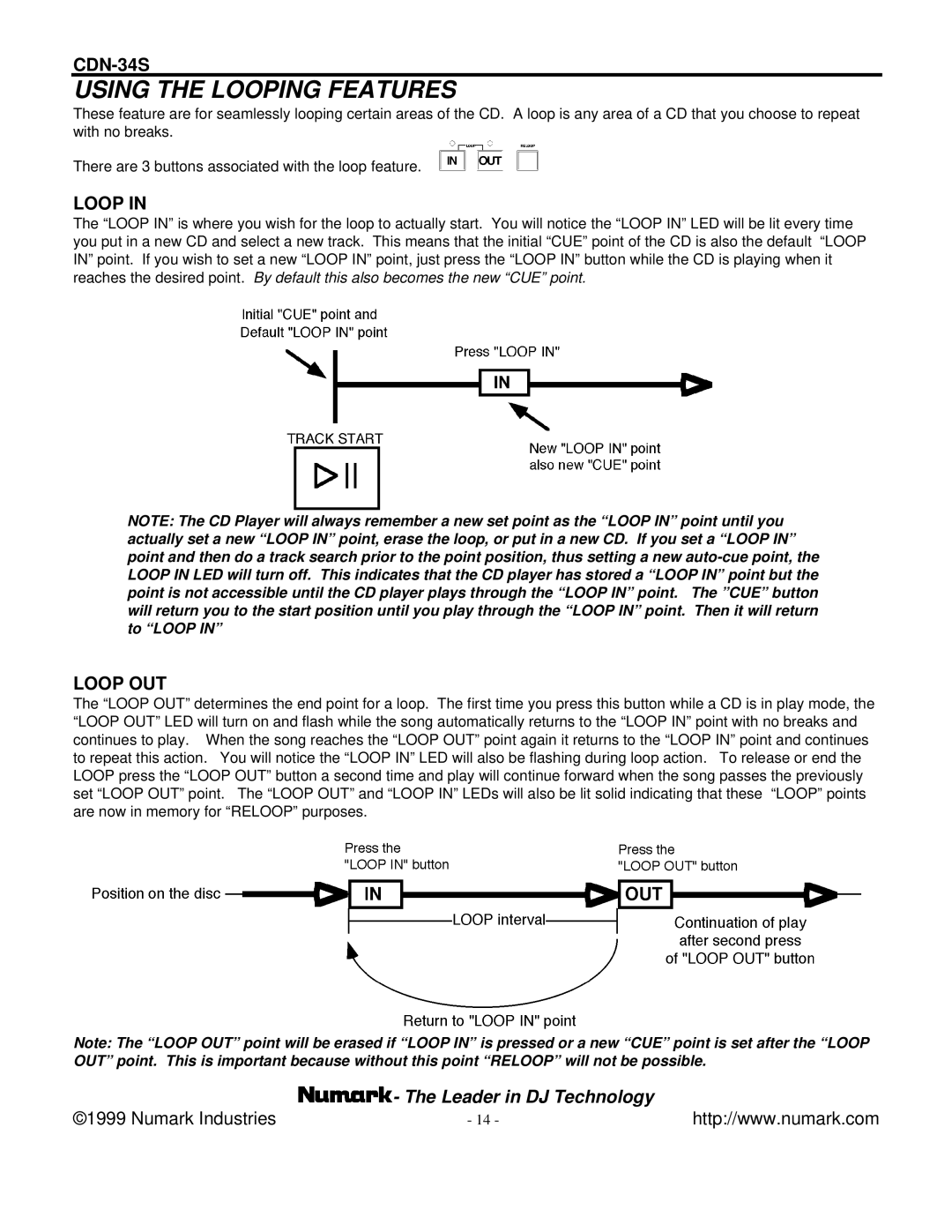CDN-34S specifications
The Numark Industries CDN-34S is a professional dual CD player designed for DJs and audio enthusiasts who demand quality and versatility in their music mixing. Known for its reliable performance and robust build, this device has secured a place in many DJ booths and performance stages around the world.One of the standout features of the CDN-34S is its dual CD drive system, which allows DJs to seamlessly mix tracks from two sources. This enables real-time transition between songs, facilitating a fluid and engaging performance that keeps the audience entertained. The unit supports various CD formats, including CD-R and CD-RW, ensuring compatibility with a wide range of media.
The CDN-34S boasts a user-friendly interface, complete with an intuitive layout that provides quick access to essential controls and features. DJs can enjoy the convenience of programmable tracks, allowing them to create custom playlists suitable for different events. The large, backlit LCD display clearly shows track information, time, and playback status, even in low-light conditions, which is a crucial aspect during live performances.
Equipped with advanced pitch control, the CDN-34S enables precise adjustments to tempo, ensuring smooth transitions between tracks. The unit features pitch bend buttons and a range of pitch settings, which aid in harmonizing tracks for a cohesive mix. Additionally, the onboard effects, including echo and flanger, provide added depth to soundscapes, allowing DJs to craft unique performances.
The CDN-34S also includes essential features like cueing, looping, and search functions, which streamline the mixing process and enhance creativity. The instant-start feature ensures that tracks start playing immediately when selected, minimizing downtime between songs.
Connectivity options are another strong point of the CDN-34S. It offers various outputs, including RCA and balanced XLR connectors, making it easy to integrate with professional audio equipment. The device is also equipped with a headphone jack for monitoring, allowing DJs to prepare tracks discreetly before introducing them to the audience.
In terms of durability, the Numark CDN-34S is built to withstand the rigors of frequent use. Its sturdy construction ensures longevity, making it a reliable choice for touring DJs and club environments.
Overall, the Numark Industries CDN-34S is a feature-rich dual CD player that combines ease of use with high-performance capabilities. Whether for professional use or personal enjoyment, it stands out as a valuable tool in any DJ's arsenal.