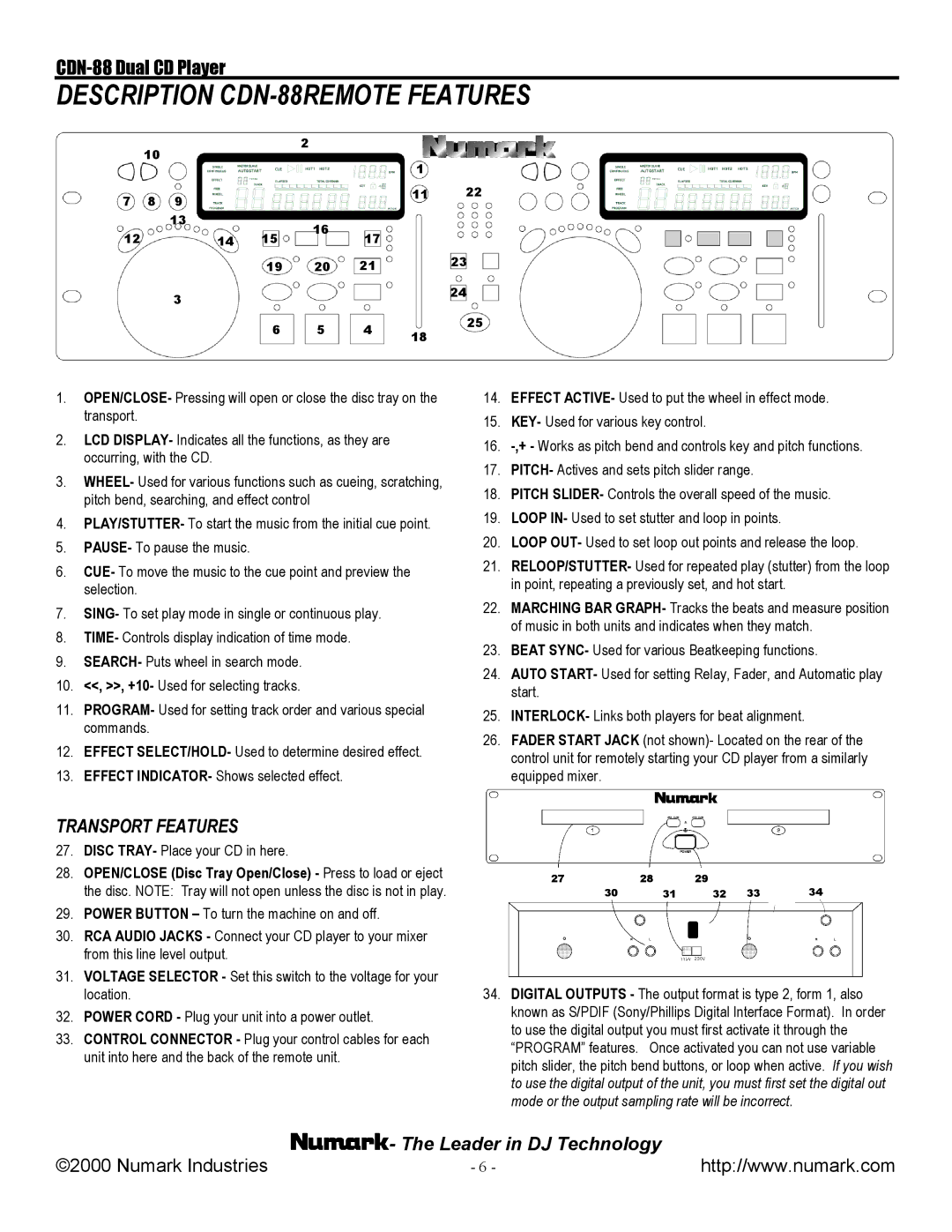CDN-88 specifications
Numark Industries, a renowned name in the DJ equipment industry, has created the CDN-88, an innovative dual CD player that combines modern technology with user-friendly features. Designed for professional DJs and music enthusiasts, the CDN-88 provides exceptional functionality and versatility that meets the demands of today’s fast-paced music environment.One of the key features of the CDN-88 is its dual CD player design, which allows DJs to seamlessly mix tracks from two different CDs. This dual arrangement provides unparalleled flexibility, enabling quick transitions between songs and added depth to live performances. The CDN-88 also supports various formats, including CD, CD-R, and MP3 CDs, catering to different playlists and musical styles.
The CDN-88 is equipped with a highly responsive jog wheel that offers precision control for scratching and track navigation. With its integrated pitch control, DJs can fine-tune the playback speed to achieve perfect blending between tracks. This feature is essential for maintaining a consistent flow during performances, ensuring that mixes sound smooth and professional.
Another standout technology in the CDN-88 is its intuitive display, which showcases vital information such as track time, remaining time, and pitch adjustments. The backlit LCD screen is designed for easy visibility, even in dimly lit environments, allowing DJs to monitor their sessions without interruption.
Also notable is the anti-shock buffer technology, which prevents skips and interruptions from vibrations, maintaining uninterrupted playback during lively performances. This feature instills confidence in DJs, as they can rely on consistent performance without the worry of technical hiccups.
Connectivity is another strong suit of the CDN-88. It offers numerous input and output options, including RCA outputs for direct connection to mixers and sound systems. Additionally, it features headphone outputs for monitoring tracks in advance, ensuring seamless transitions between songs.
Overall, Numark Industries' CDN-88 stands out in the realm of DJ equipment with its blend of functionality, reliability, and innovative technology. For both seasoned professionals and aspiring DJs, the CDN-88 offers a comprehensive solution that enhances live performances and simplifies the mixing process, making it an invaluable asset in any DJ setup.