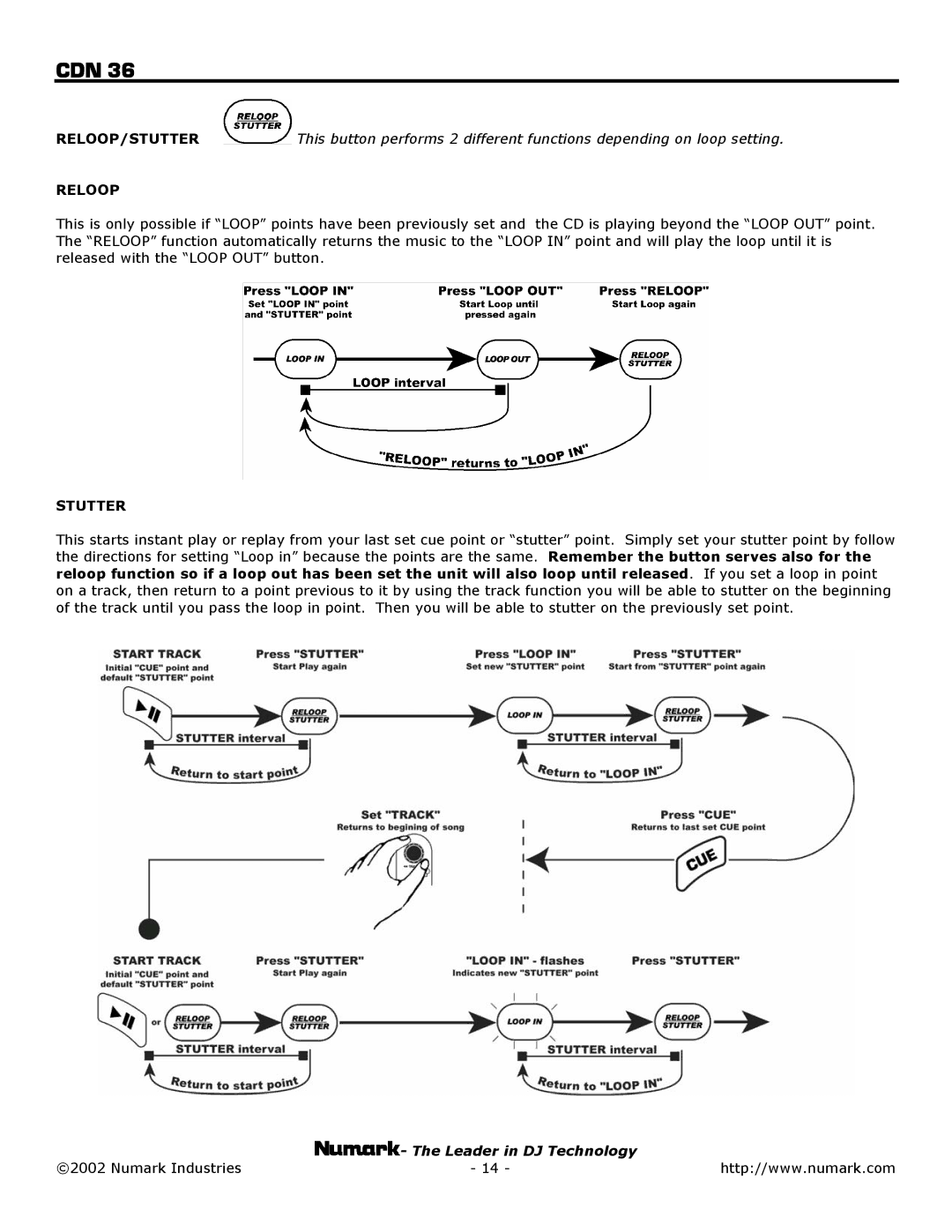CDN 36 specifications
Numark Industries is a well-respected name in the world of professional audio equipment, particularly known for their advanced CD players designed for DJs. One of their standout products is the CDN 36, a dual DJ CD player that has garnered attention for its blend of features and user-friendly design.The Numark CDN 36 is built with two independent CD players, allowing DJs to mix seamlessly between tracks. This dual configuration enhances performance flexibility, enabling users to create engaging transitions and mashups without interruption. Each player is equipped with a 20-second digital anti-shock buffer, which significantly minimizes the risk of skips or interruptions caused by vibrations.
One of the main features of the CDN 36 is its versatile playback capabilities. It supports standard CD formats, as well as MP3 files burned onto CDs, giving DJs access to a vast library of music. The inclusion of seamless looping features allows a DJ to set loops effortlessly, providing the ability to create dynamic live remixes. Additionally, the CDN 36's cueing feature enables users to pre-listen to tracks before they are played through the main output, ensuring smooth transitions between songs.
The intuitive layout of the CDN 36 includes a user-friendly interface with backlit LCD displays for both players, displaying vital information such as track number, elapsed time, and remaining time. The jog wheels are designed for precision, allowing DJs to manipulate tracks with ease. The CDN 36 also includes pitch control, enabling users to adjust the tempo of tracks to match beats and create seamless blends.
Another noteworthy characteristic of the CDN 36 is its extensive connectivity options. It includes standard RCA outputs, allowing seamless integration with mixers and sound systems. The CD player also features a headphone output with a level control, making it easy for DJs to monitor tracks while performing.
In summary, the Numark CDN 36 stands out in the realm of DJ equipment with its dual CD players, versatile format support, and a range of features designed for professional use. Its intuitive controls, robust construction, and additional features like anti-shock buffering and pitch control make it an indispensable tool for any DJ looking to elevate their performance. The CDN 36 is a solid choice for both novice and experienced DJs, providing a reliable and versatile platform for mixing and performance.