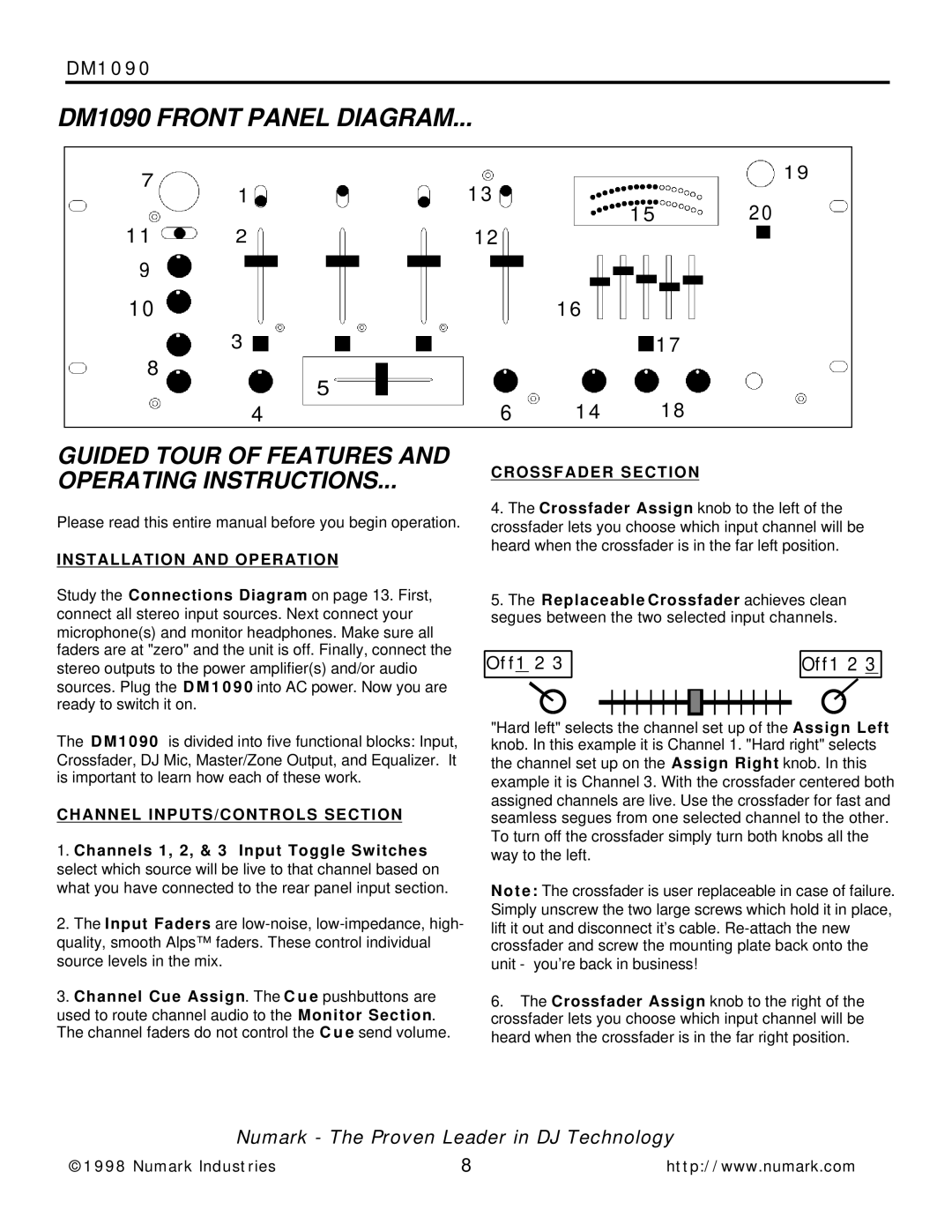DM1090 specifications
Numark Industries has established itself as a reputable name in the audio and DJ equipment market, consistently providing professional-grade products for DJs, producers, and music enthusiasts. One of their notable offerings is the Numark DM1090, a versatile and powerful mixer that caters to both novices and experienced users alike.The Numark DM1090 features a 2-channel mixer layout, designed to facilitate seamless transitions between tracks. Its intuitive interface includes a series of dedicated controls for volume faders, EQ knobs, and crossfader, allowing users to manipulate sound with precision and ease. This mixer is equipped with rotary controls that offer a tactile response, ensuring smooth adjustments while maintaining a solid grip.
One of the standout features of the DM1090 is its built-in effects processor. This technology allows users to enhance their mixes with a variety of sound effects, adding depth and character to their performances. The effects include echo, reverb, and flanger, among others, giving DJs the creative tools they need to elevate their sets.
The DM1090 also boasts dual input options, enabling users to connect a range of audio sources, including turntables, CD players, and digital audio devices. This flexibility makes it a suitable choice for different setups, whether in a home studio or a professional DJ environment. The mixer supports both phono and line inputs, ensuring compatibility with various types of equipment.
For connectivity, the Numark DM1090 offers a master output for connecting to speakers and an additional booth output for monitoring, making it an excellent choice for both live performances and studio recording. The cue function further enhances the mixing process, allowing DJs to prepare the next track before it hits the audience's ears.
Durability is another key characteristic of the DM1090. The robust construction ensures that the mixer can withstand the rigors of frequent use, making it a reliable tool for mobile DJs and those who perform regularly. The sleek design is not just aesthetically pleasing but also practical, with a layout that promotes efficient workflow.
In summary, the Numark DM1090 mixer is a highly functional and reliable piece of equipment tailored for DJs of all skill levels. With its built-in effects, flexible connectivity options, and durable construction, it stands out as an excellent choice for anyone looking to enhance their mixing experience. It embodies Numark's commitment to quality and innovation in the audio industry, making it a desirable addition to any DJ's toolkit.