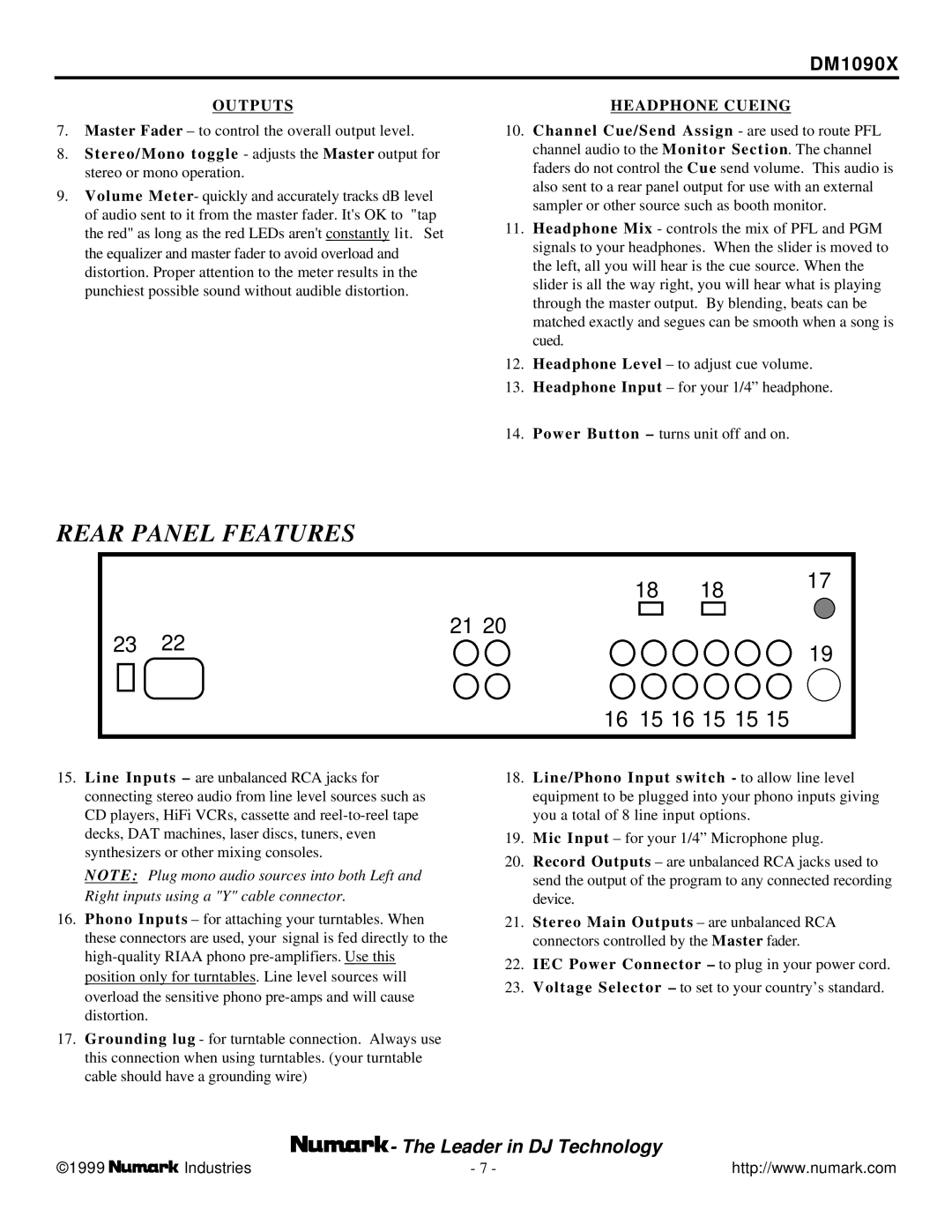DM1090X specifications
Numark Industries has long been a respected name in the audio equipment landscape, particularly in DJ technology. Among their offerings, the DM1090X stands out as a formidable mixer, catering to both amateur and professional DJs. Packed with features that enhance the mixing experience, the DM1090X is designed to deliver high performance and versatility.At the core of the DM1090X are its two-channel mixing capabilities, providing users with the ability to blend tracks seamlessly. Each channel is equipped with a dedicated EQ section, featuring three-band equalization, allowing DJs to adjust the bass, midrange, and treble frequencies according to their preferences. This granular control is essential for creating unique soundscapes and ensuring that each performance remains distinct.
One of the standout features of the DM1090X is its built-in effects processor. With a variety of built-in effects, including reverb, echo, and flanger, DJs have the tools at their fingertips to add texture and depth to their sets. The ability to manipulate sounds in real-time enhances creativity, making each performance dynamic and engaging.
In addition to traditional line inputs, the DM1090X offers USB connectivity, enabling simplified access to digital audio sources. This feature allows DJs to connect their laptops or other devices directly, facilitating the integration of digital audio files. With a simple plug-and-play setup, transitioning between analog and digital formats has never been easier.
The DM1090X is designed with user comfort in mind. The large, tactile faders and knobs respond well, providing DJs with precision control over their mixes. A bright, easy-to-read LED meter helps users monitor levels accurately, ensuring that they are always within the optimal range. Furthermore, the compact design makes the DM1090X an excellent choice for mobile DJs who need a lightweight, yet fully functional mixer that can stand up to the demands of various venues.
Another key characteristic is its robust build quality. Designed to withstand the rigors of frequent use, the DM1090X is built from durable materials that ensure longevity. This reliability is crucial for DJs who need a mixer that can handle the hustle of gigs without compromising performance.
In conclusion, the Numark Industries DM1090X is a versatile mixer that equips DJs with powerful tools for creative expression. With its two-channel setup, built-in effects, USB connectivity, and durable construction, the DM1090X is a valuable asset for any DJ, whether performing at a club or an outdoor festival.