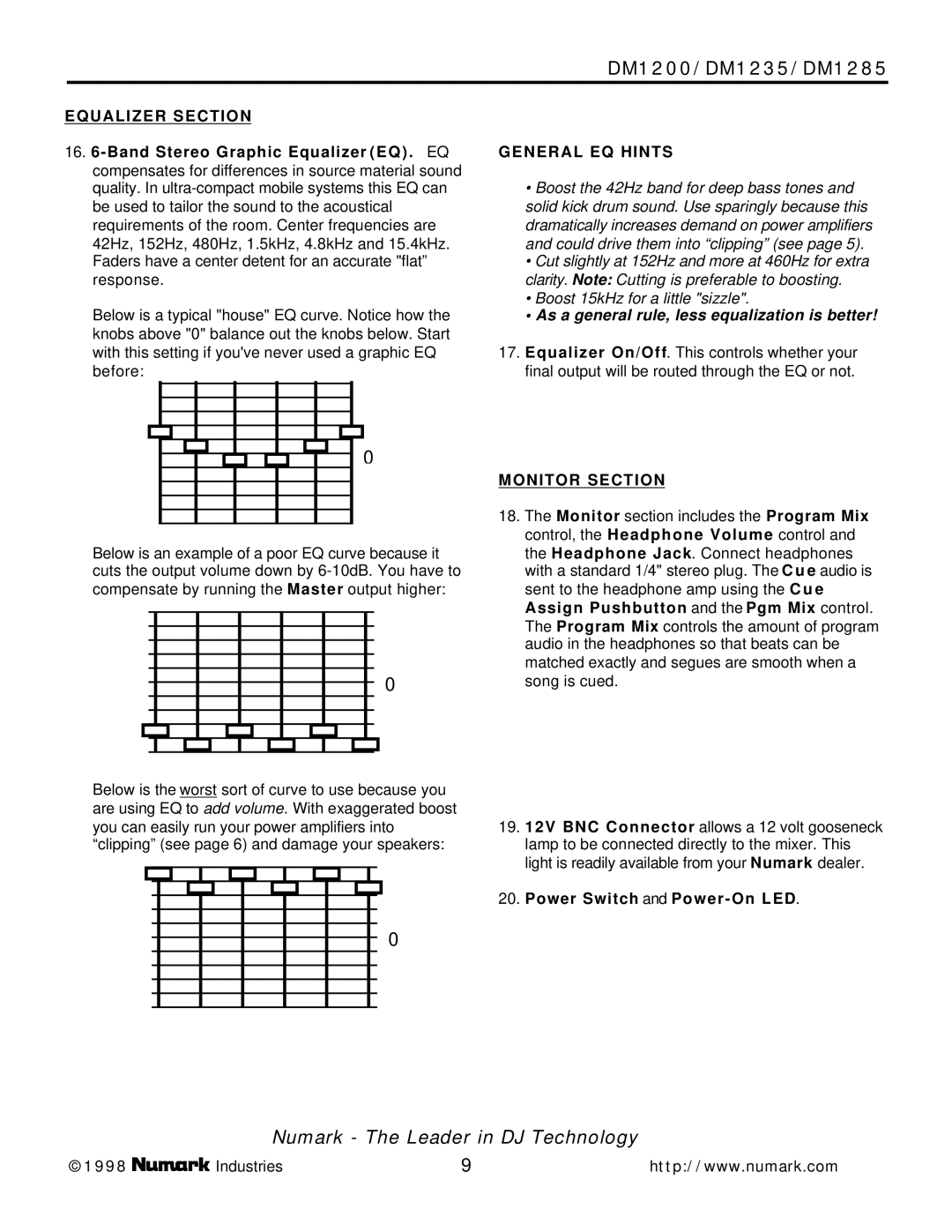DM1200/DM1235/DM1285
EQUALIZER SECTION
16.
Below is a typical "house" EQ curve. Notice how the knobs above "0" balance out the knobs below. Start with this setting if you've never used a graphic EQ before:
GENERAL EQ HINTS
•Boost the 42Hz band for deep bass tones and solid kick drum sound. Use sparingly because this dramatically increases demand on power amplifiers and could drive them into “clipping” (see page 5).
•Cut slightly at 152Hz and more at 460Hz for extra clarity. Note: Cutting is preferable to boosting.
•Boost 15kHz for a little "sizzle".
•As a general rule, less equalization is better!
17.Equalizer On/Off. This controls whether your final output will be routed through the EQ or not.
0
Below is an example of a poor EQ curve because it cuts the output volume down by
0
Below is the worst sort of curve to use because you are using EQ to add volume. With exaggerated boost you can easily run your power amplifiers into “clipping” (see page 6) and damage your speakers:
0
MONITOR SECTION
18.The Monitor section includes the Program Mix control, the Headphone Volume control and the Headphone Jack. Connect headphones with a standard 1/4" stereo plug. The C u e audio is sent to the headphone amp using the C u e Assign Pushbutton and the Pgm Mix control. The Program Mix controls the amount of program audio in the headphones so that beats can be matched exactly and segues are smooth when a song is cued.
19.12V BNC Connector allows a 12 volt gooseneck lamp to be connected directly to the mixer. This light is readily available from your Numark dealer.
20.Power Switch and Power - On LED.
Numark - The Leader in DJ Technology
©1998 | Industries | 9 | http://www.numark.com |