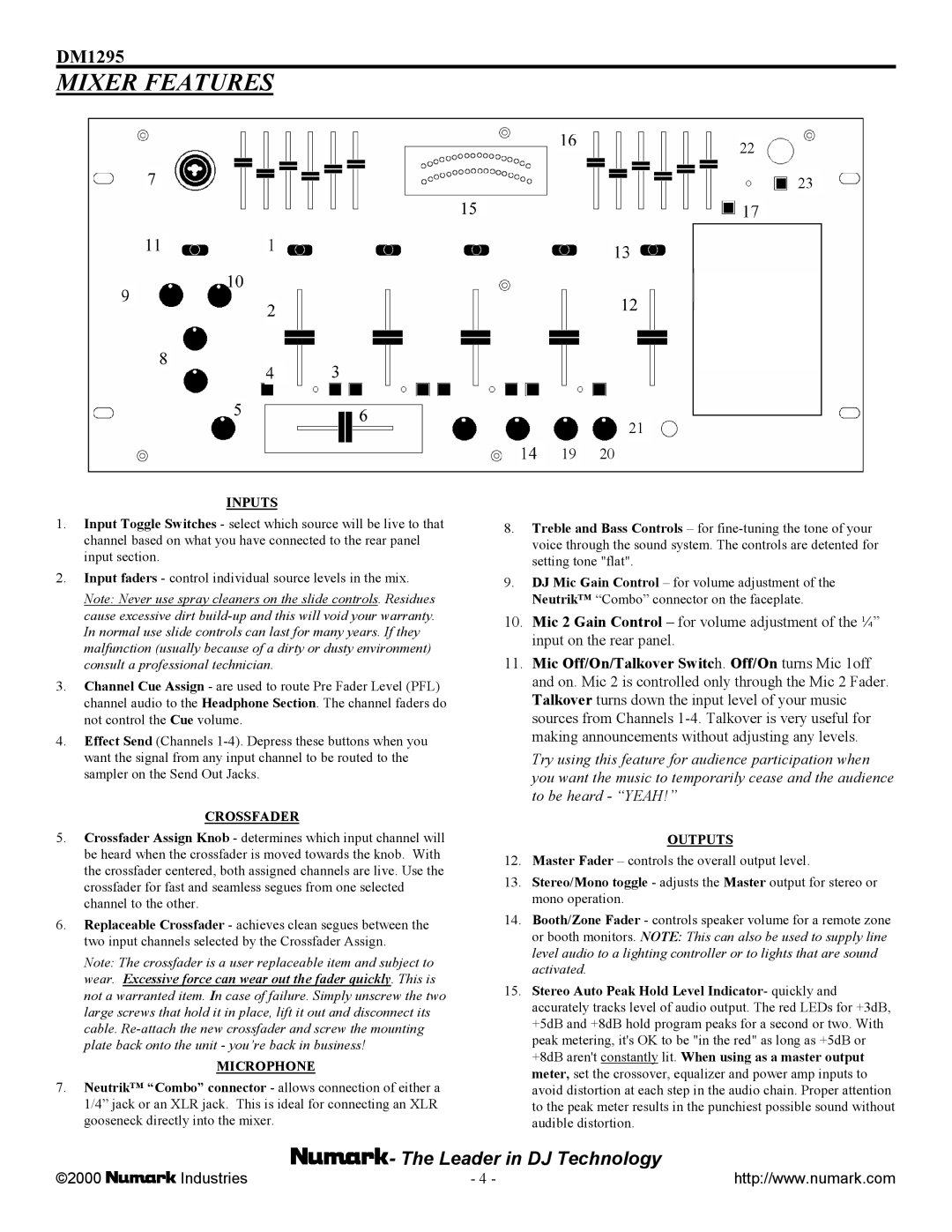DM1295 specifications
Numark Industries is a recognized leader in the DJ and music production equipment industry, and one of their standout products is the DM1295. This dual-channel DJ mixer is designed to meet the needs of both novice and professional DJs, delivering exceptional performance and versatility in a compact and user-friendly package.At its core, the Numark DM1295 features two high-quality input channels, allowing DJs to seamlessly blend and transition between tracks. Each channel is equipped with an independent 3-band EQ, offering precise control over bass, mid, and treble frequencies. This enables users to tailor their mixes and enhance the sound quality of their performances, ensuring that each track maintains its integrity and vibrancy.
One of the key technologies incorporated in the DM1295 is its built-in effects processor. This feature enables DJs to apply a range of effects, such as echo, reverb, and flanger, directly to individual channels or the master output. This capability expands creative possibilities, allowing DJs to add their unique flair to sets and engage the audience with innovative soundscapes.
The mixer also includes a crossfader with adjustable curve control, providing flexibility in how tracks are blended. Whether it's smooth transitions for ambient sets or aggressive cuts for high-energy performances, the DM1295's crossfader can accommodate a variety of mixing styles.
In addition to its performance features, the DM1295 supports multiple connectivity options. It includes RCA inputs for connecting external devices like turntables and CD players, as well as a dedicated microphone input with its own level control. This versatility makes it a great choice for mobile DJs, live performers, or anyone needing a reliable mixer for different scenarios.
The design of the DM1295 is both sleek and durable, featuring high-quality faders and knobs that are built to withstand extensive use. Its compact size makes it easy to transport, making it ideal for DJs on the go.
Overall, the Numark DM1295 is an exceptional dual-channel DJ mixer that combines advanced features, quality construction, and user-friendly operation. Whether for an intimate gathering or a large event, this mixer provides the tools necessary to create memorable musical experiences that resonate with audiences.