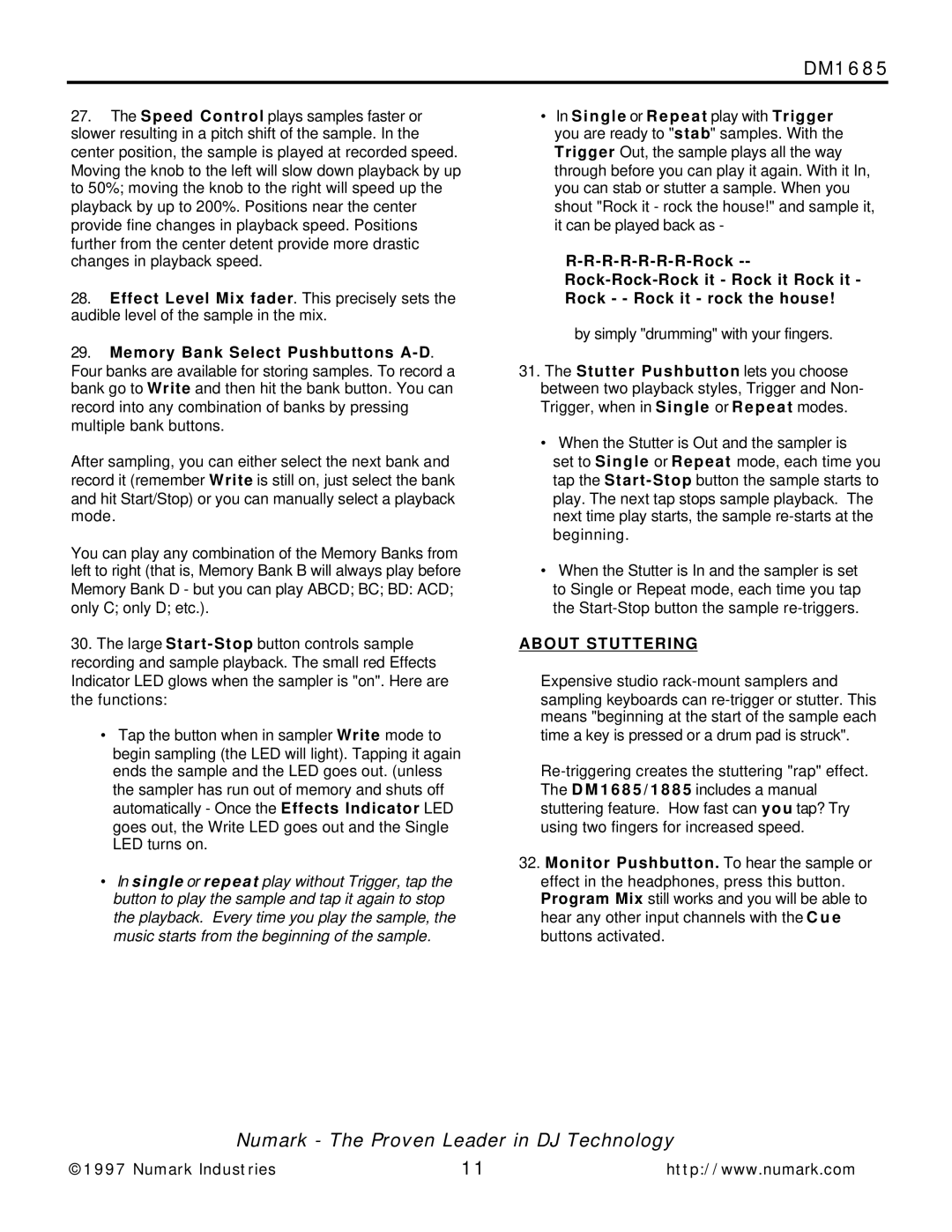DM1685 specifications
The Numark Industries DM1685 is a highly respected audio mixer that has carved a niche for itself in the professional DJ and audio production community. Known for its robust build quality and comprehensive feature set, the DM1685 is designed to cater to the needs of both aspiring and seasoned DJs.One of the main features of the DM1685 is its versatile input options. It supports a variety of audio sources, including turntables, CD players, and microphones, allowing users to mix a wide range of audio formats seamlessly. The mixer has multiple channels, with each channel equipped with its own EQ controls, enabling precise audio shaping to achieve the desired sound mix.
The DM1685 leverages advanced audio technologies, including low-noise circuitry and high-performance components, to ensure crystal-clear sound output. This attention to audio fidelity is essential for performers looking to deliver the best sound experience to their audiences. Additionally, the mixer includes built-in effects that allow DJs to add unique touches to their sets, enhancing the overall performance.
Another significant characteristic of the DM1685 is its user-friendly layout. The intuitive design includes clearly labeled control knobs and faders, making it easier for users to navigate and make adjustments on the fly. The responsive faders offer smooth control over audio levels, making transitions between tracks seamless and efficient.
Moreover, the DM1685 features an output section that supports balanced and unbalanced connections. This versatility ensures compatibility with a wide range of sound systems, making it an excellent choice for mobile DJs and live performers alike.
The durability of the DM1685 is another noteworthy attribute. Built to withstand the rigors of regular use, the mixer features a rugged chassis that can endure the demands of both studio and live environments. This reliability makes it a trusted tool for iconic performances.
In conclusion, the Numark Industries DM1685 stands out as a formidable audio mixer, combining high-quality sound, versatility, and user-friendly design. Its advanced technologies and diverse feature set empower DJs and audio professionals to elevate their performances, making it a worthwhile investment for those serious about their craft.