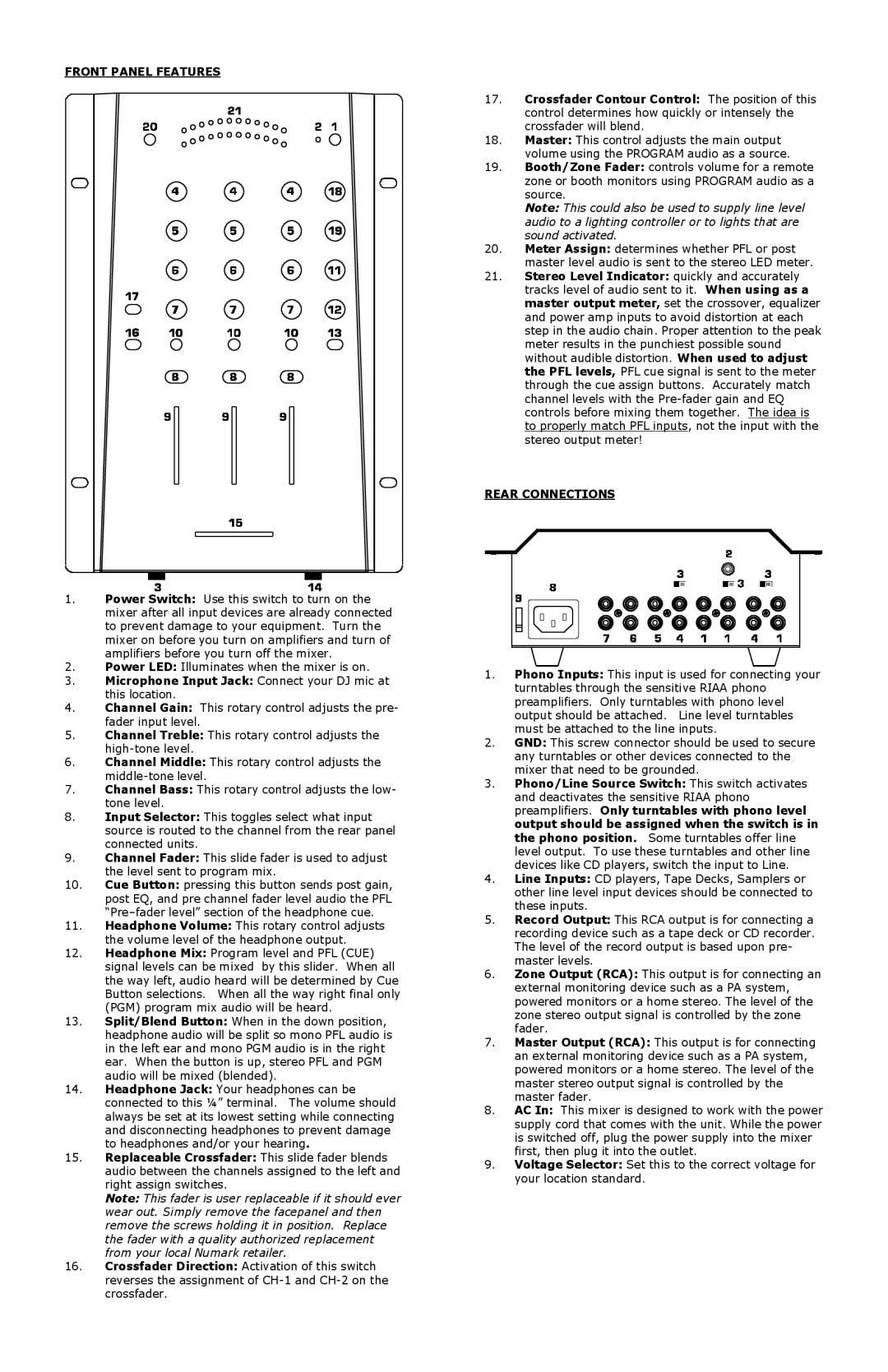DM3050 specifications
Numark Industries has been a leading name in the world of DJ equipment, and the DM3050 mixer is a testament to their commitment to quality and innovation. As a versatile and reliable piece of gear, the DM3050 is designed to meet the needs of both beginner and professional DJs, making it an appealing choice for various applications, from live performances to studio recordings.One of the standout features of the DM3050 is its extensive connectivity options. The mixer includes multiple line inputs, allowing DJs to connect a wide range of audio sources, including turntables, CD players, and digital media devices. Additionally, the DM3050 is equipped with microphone inputs, enabling vocal performances and announcements during gigs. The ability to switch between different audio sources seamlessly positions the DM3050 as an essential tool for DJs looking to create a dynamic audio experience.
In terms of audio quality, the DM3050 prioritizes clarity and precision. It is designed with high-quality components that contribute to an optimal sound output, ensuring that each mix and transition is heard with accuracy. The built-in equalizers provide DJs with the ability to tailor their sound, giving them control over bass, mid, and treble frequencies. This level of customization is particularly beneficial during live performances, as DJs can adapt the sound to suit the venue and audience.
The DM3050 also features user-friendly controls that enhance the mixing experience. The layout includes large, easily accessible knobs, faders, and buttons, allowing for smooth and intuitive operation. Whether adjusting volume levels, EQ settings, or crossfading between tracks, the ergonomic design of the DM3050 ensures that DJs can focus on their performance without dealing with cumbersome controls.
Another noteworthy technology integrated into the DM3050 is the built-in effects processing. This feature allows DJs to add creative effects, such as echo, reverb, and flanger, directly to their mixes. By incorporating these effects, DJs can elevate their performances, adding an extra layer of excitement and engagement for the audience.
Additionally, the DM3050 is built to withstand the rigors of touring and live events. Its robust construction ensures durability, making it a reliable companion for DJs on the go. Whether it’s a club gig, festival, or intimate gathering, the DM3050 is ready to deliver outstanding performance in any environment.
In summary, the Numark Industries DM3050 mixer stands out due to its impressive features, including extensive connectivity, high-quality audio output, user-friendly controls, built-in effects processing, and durable design. This versatile mixer is a valuable addition to any DJ's arsenal, simplifying the mixing process while enhancing the overall sound experience.