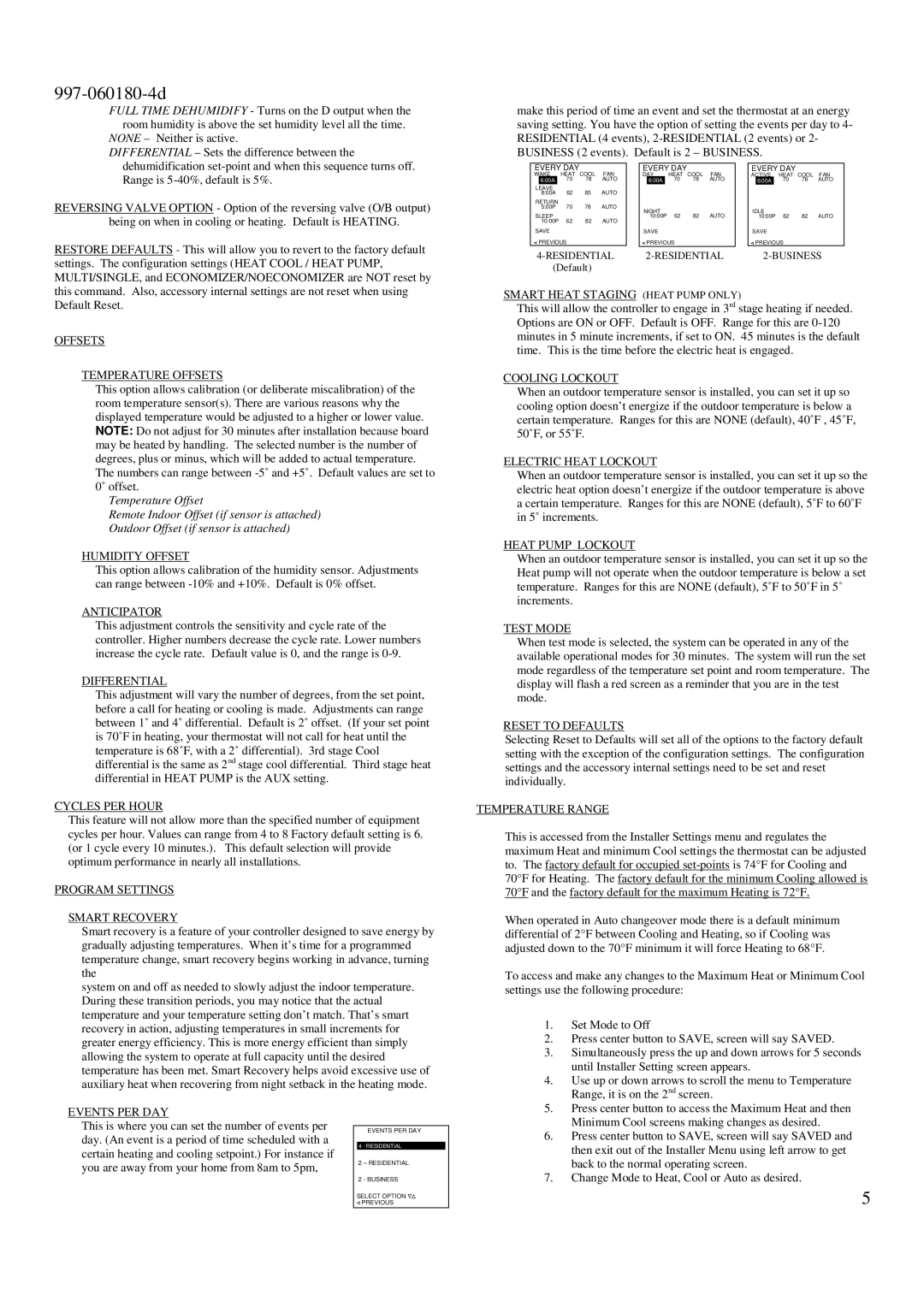997-060180-4d
FULL TIME DEHUMIDIFY - Turns on the D output when the room humidity is above the set humidity level all the time.
NONE – Neither is active.
DIFFERENTIAL – Sets the difference between the dehumidification
REVERSING VALVE OPTION - Option of the reversing valve (O/B output) being on when in cooling or heating. Default is HEATING.
RESTORE DEFAULTS - This will allow you to revert to the factory default settings. The configuration settings (HEAT COOL / HEAT PUMP, MULTI/SINGLE, and ECONOMIZER/NOECONOMIZER are NOT reset by this command. Also, accessory internal settings are not reset when using Default Reset.
OFFSETS
TEMPERATURE OFFSETS
This option allows calibration (or deliberate miscalibration) of the room temperature sensor(s). There are various reasons why the displayed temperature would be adjusted to a higher or lower value. NOTE: Do not adjust for 30 minutes after installation because board may be heated by handling. The selected number is the number of degrees, plus or minus, which will be added to actual temperature. The numbers can range between
Temperature Offset
Remote Indoor Offset (if sensor is attached)
Outdoor Offset (if sensor is attached)
HUMIDITY OFFSET
This option allows calibration of the humidity sensor. Adjustments can range between
ANTICIPATOR
This adjustment controls the sensitivity and cycle rate of the controller. Higher numbers decrease the cycle rate. Lower numbers increase the cycle rate. Default value is 0, and the range is
DIFFERENTIAL
This adjustment will vary the number of degrees, from the set point, before a call for heating or cooling is made. Adjustments can range between 1˚ and 4˚ differential. Default is 2˚ offset. (If your set point is 70˚F in heating, your thermostat will not call for heat until the temperature is 68˚F, with a 2˚ differential). 3rd stage Cool differential is the same as 2nd stage cool differential. Third stage heat differential in HEAT PUMP is the AUX setting.
CYCLES PER HOUR
This feature will not allow more than the specified number of equipment cycles per hour. Values can range from 4 to 8 Factory default setting is 6. (or 1 cycle every 10 minutes.). This default selection will provide optimum performance in nearly all installations.
PROGRAM SETTINGS
SMART RECOVERY
Smart recovery is a feature of your controller designed to save energy by gradually adjusting temperatures. When it’s time for a programmed temperature change, smart recovery begins working in advance, turning the
system on and off as needed to slowly adjust the indoor temperature. During these transition periods, you may notice that the actual temperature and your temperature setting don’t match. That’s smart recovery in action, adjusting temperatures in small increments for greater energy efficiency. This is more energy efficient than simply allowing the system to operate at full capacity until the desired temperature has been met. Smart Recovery helps avoid excessive use of auxiliary heat when recovering from night setback in the heating mode.
EVENTS PER DAY
This is where you can set the number of events per EVENTS PER DAY day. (An event is a period of time scheduled with a
4 - RESIDENTIAL
certain heating and cooling setpoint.) For instance if
make this period of time an event and set the thermostat at an energy saving setting. You have the option of setting the events per day to 4- RESIDENTIAL (4 events),
EVERY DAY | COOL | FAN | EVERY DAY |
|
| EVERY DAY |
|
| |||||||||
WAKE |
| HEAT | DAY | HEAT | COOL | FAN | ACTIVE | HEAT | COOL | FAN | |||||||
| 6:00A |
| 70 | 78 | AUTO |
| 6:00A |
| 70 | 78 | AUTO |
| 6:00A |
| 70 | 78 | AUTO |
LEAVE | 62 | 85 | AUTO |
|
|
|
|
|
|
|
|
|
|
|
| ||
| 8:00A |
|
|
|
|
|
|
|
|
|
|
|
| ||||
RETURN | 70 | 78 | AUTO |
|
|
|
|
|
|
|
|
|
|
|
| ||
| 5:00P | NIGHT |
|
|
| IDLE |
|
|
| ||||||||
SLEEP |
|
|
| 62 | 82 | AUTO | 62 | 82 | AUTO | ||||||||
62 | 82 | AUTO |
| 10:00P |
| 10:00P | |||||||||||
| 10:00P |
|
|
|
|
|
|
|
|
|
|
|
| ||||
SAVE |
|
|
| SAVE |
|
|
| SAVE |
|
|
| ||||||
⊲ PREVIOUS |
|
| ⊲ PREVIOUS |
|
| ⊲ PREVIOUS |
|
| |||||||||
| |||||||||||||||||
| (Default) |
|
|
|
|
|
|
|
|
|
|
|
|
| |||
SMART HEAT STAGING (HEAT PUMP ONLY)
This will allow the controller to engage in 3rd stage heating if needed. Options are ON or OFF. Default is OFF. Range for this are
COOLING LOCKOUT
When an outdoor temperature sensor is installed, you can set it up so cooling option doesn’t energize if the outdoor temperature is below a certain temperature. Ranges for this are NONE (default), 40˚F , 45˚F, 50˚F, or 55˚F.
ELECTRIC HEAT LOCKOUT
When an outdoor temperature sensor is installed, you can set it up so the electric heat option doesn’t energize if the outdoor temperature is above a certain temperature. Ranges for this are NONE (default), 5˚F to 60˚F in 5˚ increments.
HEAT PUMP LOCKOUT
When an outdoor temperature sensor is installed, you can set it up so the Heat pump will not operate when the outdoor temperature is below a set temperature. Ranges for this are NONE (default), 5˚F to 50˚F in 5˚ increments.
TEST MODE
When test mode is selected, the system can be operated in any of the available operational modes for 30 minutes. The system will run the set mode regardless of the temperature set point and room temperature. The display will flash a red screen as a reminder that you are in the test mode.
RESET TO DEFAULTS
Selecting Reset to Defaults will set all of the options to the factory default setting with the exception of the configuration settings. The configuration settings and the accessory internal settings need to be set and reset individually.
TEMPERATURE RANGE
This is accessed from the Installer Settings menu and regulates the maximum Heat and minimum Cool settings the thermostat can be adjusted to. The factory default for occupied
When operated in Auto changeover mode there is a default minimum differential of 2°F between Cooling and Heating, so if Cooling was adjusted down to the 70°F minimum it will force Heating to 68°F.
To access and make any changes to the Maximum Heat or Minimum Cool settings use the following procedure:
1. | Set Mode to Off |
2. | Press center button to SAVE, screen will say SAVED. |
3. | Simultaneously press the up and down arrows for 5 seconds |
| until Installer Setting screen appears. |
4. | Use up or down arrows to scroll the menu to Temperature |
| Range, it is on the 2nd screen. |
5. | Press center button to access the Maximum Heat and then |
| Minimum Cool screens making changes as desired. |
6. | Press center button to SAVE, screen will say SAVED and |
| then exit out of the Installer Menu using left arrow to get |
you are away from your home from 8am to 5pm,
2 – RESIDENTIAL
2 - BUSINESS
back to the normal operating screen. |
7. Change Mode to Heat, Cool or Auto as desired. |
SELECT OPTION ∇∆ | 5 |
⊲ PREVIOUS |