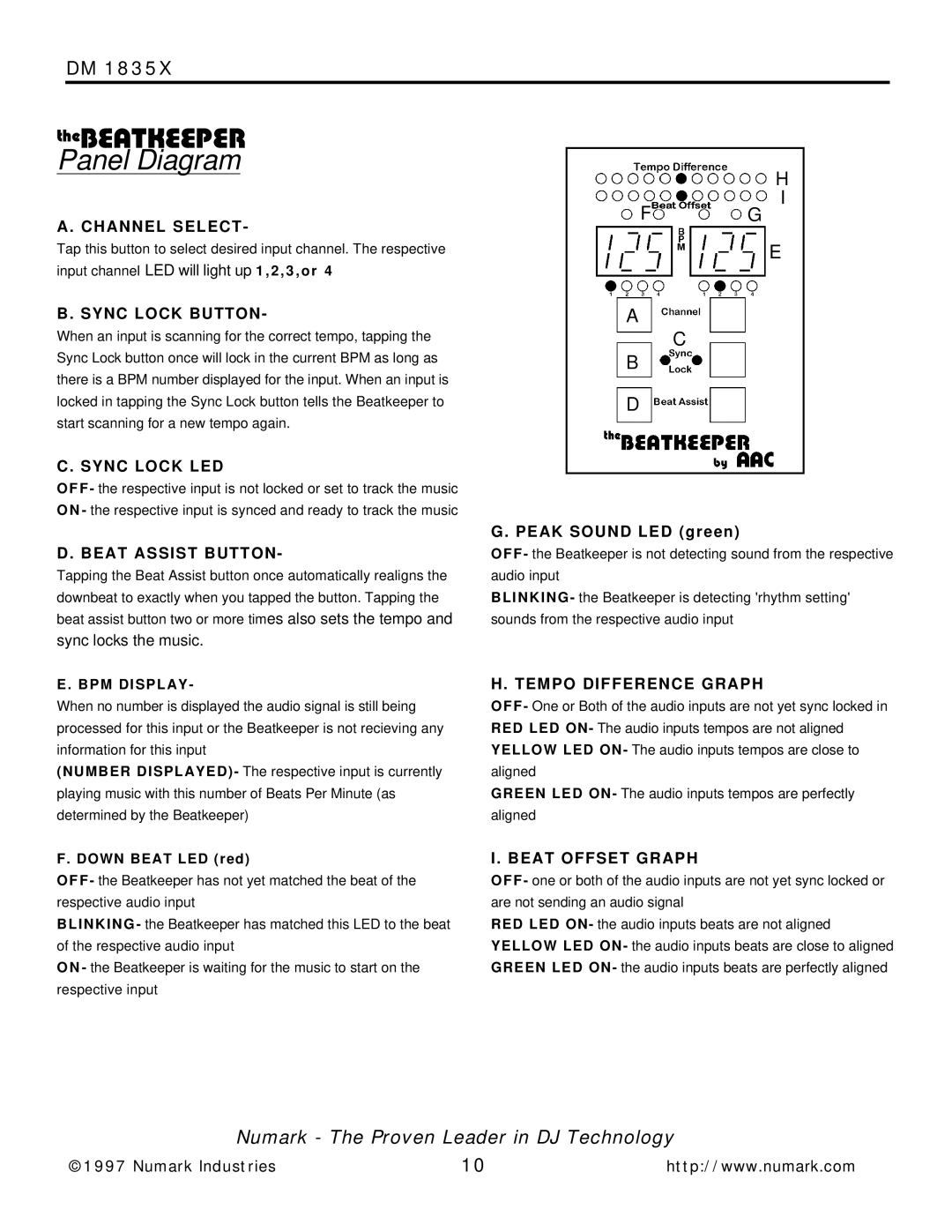DM 1835X
theBEATKEEPER
Panel Diagram
H
A . CHANNEL SELECT -
F G
I
Tap this button to select desired input channel. The respective input channel LED will light up 1 , 2 , 3 , o r 4
B. SYNC LOCK BUTTON-
When an input is scanning for the correct tempo, tapping the Sync Lock button once will lock in the current BPM as long as there is a BPM number displayed for the input. When an input is locked in tapping the Sync Lock button tells the Beatkeeper to start scanning for a new tempo again.
C. SYNC LOCK LED
O F F - the respective input is not locked or set to track the music O N - the respective input is synced and ready to track the music
E
A
C
B
D
G . PEAK SOUND LED (green)
D . BEAT ASSIST BUTTON -
Tapping the Beat Assist button once automatically realigns the downbeat to exactly when you tapped the button. Tapping the beat assist button two or more times also sets the tempo and
O F F - the Beatkeeper is not detecting sound from the respective audio input
BLINKING - the Beatkeeper is detecting 'rhythm setting' sounds from the respective audio input
sync locks the music.
E . BPM DISPLAY -
When no number is displayed the audio signal is still being processed for this input or the Beatkeeper is not recieving any information for this input
(NUMBER DISPLAYED) - The respective input is currently playing music with this number of Beats Per Minute (as determined by the Beatkeeper)
F. DOWN BEAT LED (red)
O F F - the Beatkeeper has not yet matched the beat of the respective audio input
BLINKING - the Beatkeeper has matched this LED to the beat of the respective audio input
O N - the Beatkeeper is waiting for the music to start on the respective input
H . TEMPO DIFFERENCE GRAPH
O F F - One or Both of the audio inputs are not yet sync locked in RED LED ON- The audio inputs tempos are not aligned YELLOW LED ON- The audio inputs tempos are close to aligned
GREEN LED ON - The audio inputs tempos are perfectly aligned
I . BEAT OFFSET GRAPH
O F F - one or both of the audio inputs are not yet sync locked or are not sending an audio signal
RED LED ON- the audio inputs beats are not aligned YELLOW LED ON- the audio inputs beats are close to aligned GREEN LED ON - the audio inputs beats are perfectly aligned
Numark - The Proven Leader in DJ Technology
©1997 Numark Industries | 10 | http://www.numark.com |