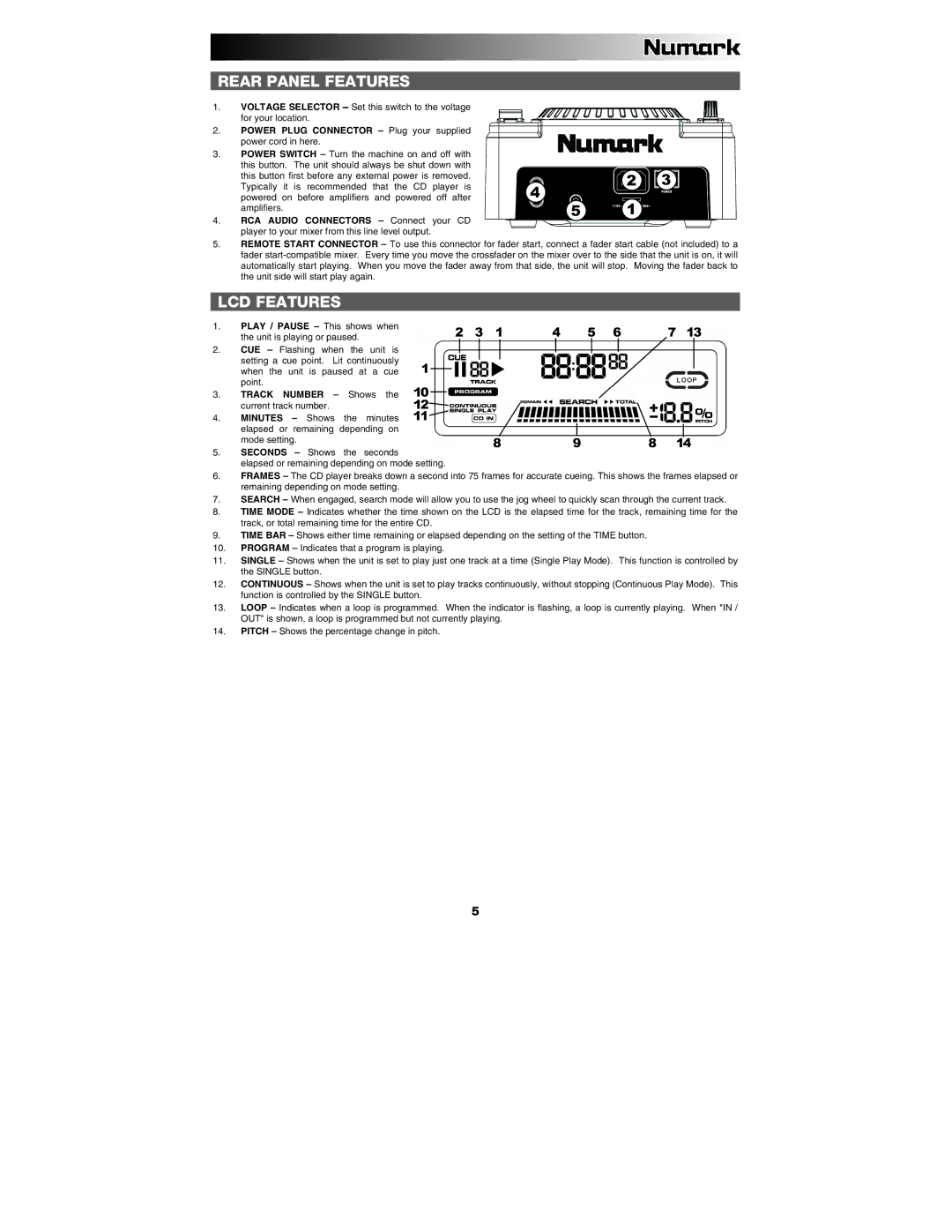REAR PANEL FEATURES
1.VOLTAGE SELECTOR
2.POWER PLUG CONNECTOR – Plug your supplied power cord in here.
3.POWER SWITCH – Turn the machine on and off with this button. The unit should always be shut down with this button first before any external power is removed. Typically it is recommended that the CD player is powered on before amplifiers and powered off after amplifiers.
4.RCA AUDIO CONNECTORS – Connect your CD player to your mixer from this line level output.
| 2 | 3 |
4 |
|
|
5 | 1 |
|
5.REMOTE START CONNECTOR – To use this connector for fader start, connect a fader start cable (not included) to a fader
LCD FEATURES
1.PLAY / PAUSE – This shows when the unit is playing or paused.
2.CUE – Flashing when the unit is setting a cue point. Lit continuously when the unit is paused at a cue point.
3.TRACK NUMBER – Shows the current track number.
4.MINUTES – Shows the minutes elapsed or remaining depending on mode setting.
5.SECONDS – Shows the seconds
elapsed or remaining depending on mode setting.
6.FRAMES – The CD player breaks down a second into 75 frames for accurate cueing. This shows the frames elapsed or remaining depending on mode setting.
7.SEARCH – When engaged, search mode will allow you to use the jog wheel to quickly scan through the current track.
8.TIME MODE – Indicates whether the time shown on the LCD is the elapsed time for the track, remaining time for the track, or total remaining time for the entire CD.
9.TIME BAR – Shows either time remaining or elapsed depending on the setting of the TIME button.
10.PROGRAM – Indicates that a program is playing.
11.SINGLE – Shows when the unit is set to play just one track at a time (Single Play Mode). This function is controlled by the SINGLE button.
12.CONTINUOUS – Shows when the unit is set to play tracks continuously, without stopping (Continuous Play Mode). This function is controlled by the SINGLE button.
13.LOOP – Indicates when a loop is programmed. When the indicator is flashing, a loop is currently playing. When "IN / OUT" is shown, a loop is programmed but not currently playing.
14.PITCH – Shows the percentage change in pitch.
5