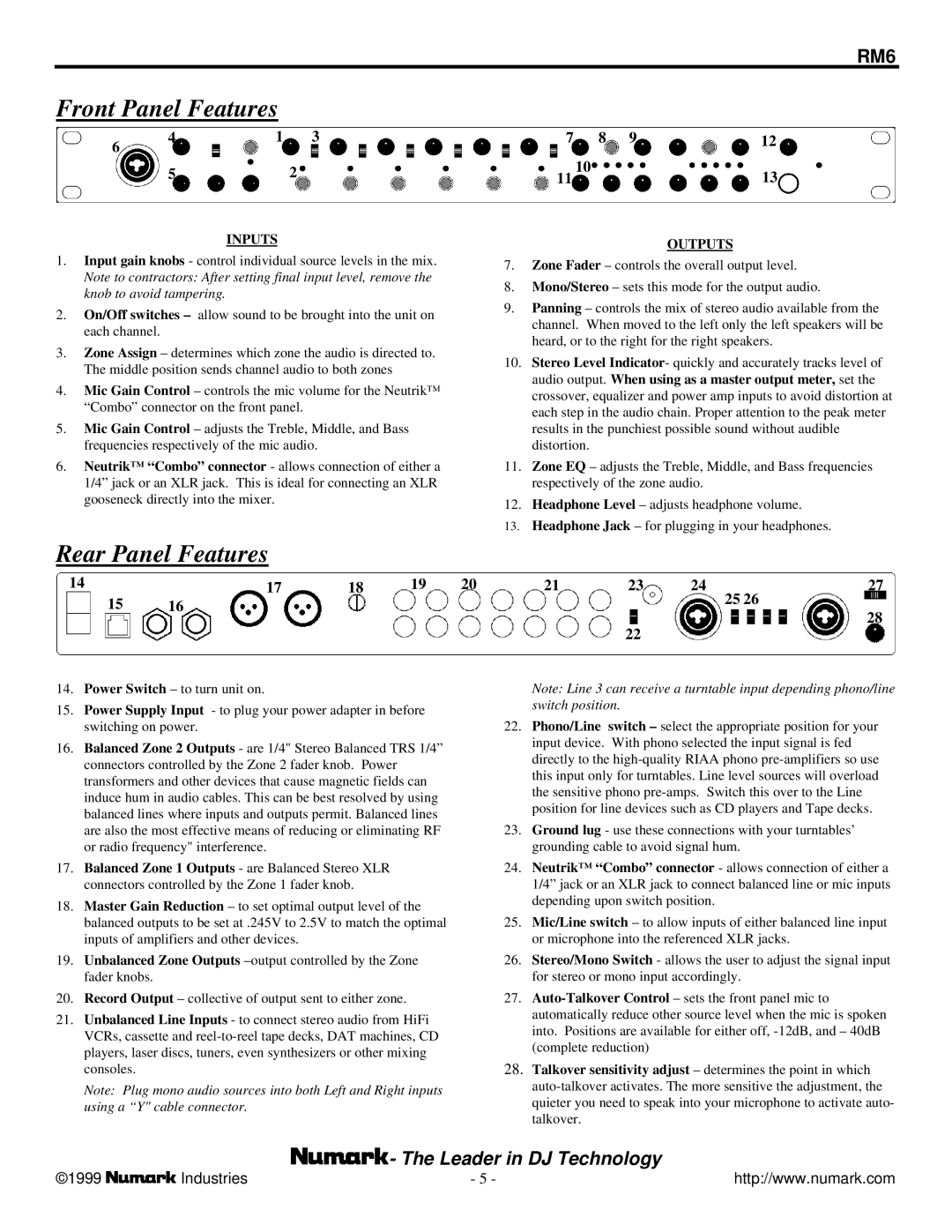RM6 specifications
The Numark Industries RM6 is a robust and versatile 6-channel mixer designed for both professional DJs and audio engineers. This device offers a seamless blend of analog and digital technologies, making it an excellent choice for various applications such as live performances, in-studio mixing, and events.One of the standout features of the RM6 is its six line inputs, allowing for extensive connectivity. This means that users can easily connect multiple audio sources, including turntables, CD players, and digital audio workstations. The flexibility in input routing ensures that DJs can mix and match different sound sources effortlessly. Each channel is equipped with a 3-band EQ, giving users the control they need to fine-tune their sound and achieve the perfect mix.
The RM6 also includes built-in digital effects processing capabilities. With a selection of high-quality effects, DJs can enhance their performances and create unique soundscapes on-the-fly. This adds a dynamic element to live sets, making it easy to captivate audiences with creative transitions and audio manipulation.
Another significant characteristic of the RM6 is its user-friendly interface. The layout is straightforward, enabling quick adjustments and intuitive operation, even in high-pressure situations. The large faders and knobs provide a tactile response, which is crucial for DJs who rely on their equipment's feel to deliver flawless performances. Additionally, the mixer features bright LED indicators, allowing users to monitor levels and ensure that the sound remains balanced.
The RM6 is also equipped with advanced connectivity options, including USB, allowing for easy integration with computers and other digital devices. This feature is particularly beneficial for those who want to record their mixes or use DJ software for enhanced performance capabilities.
Built to withstand the rigors of frequent use, the RM6 features a durable construction that ensures reliability in both studio and live settings. Its compact design makes it portable, making it an excellent choice for mobile DJs and musicians on the move.
In summary, the Numark Industries RM6 is a powerful 6-channel mixer that encompasses essential features for any audio professional. Its extensive connectivity, built-in effects, user-friendly interface, and durable design make it an ideal choice for both novice and experienced DJs alike. Whether in the studio or on stage, the RM6 delivers exceptional performance and sound quality.