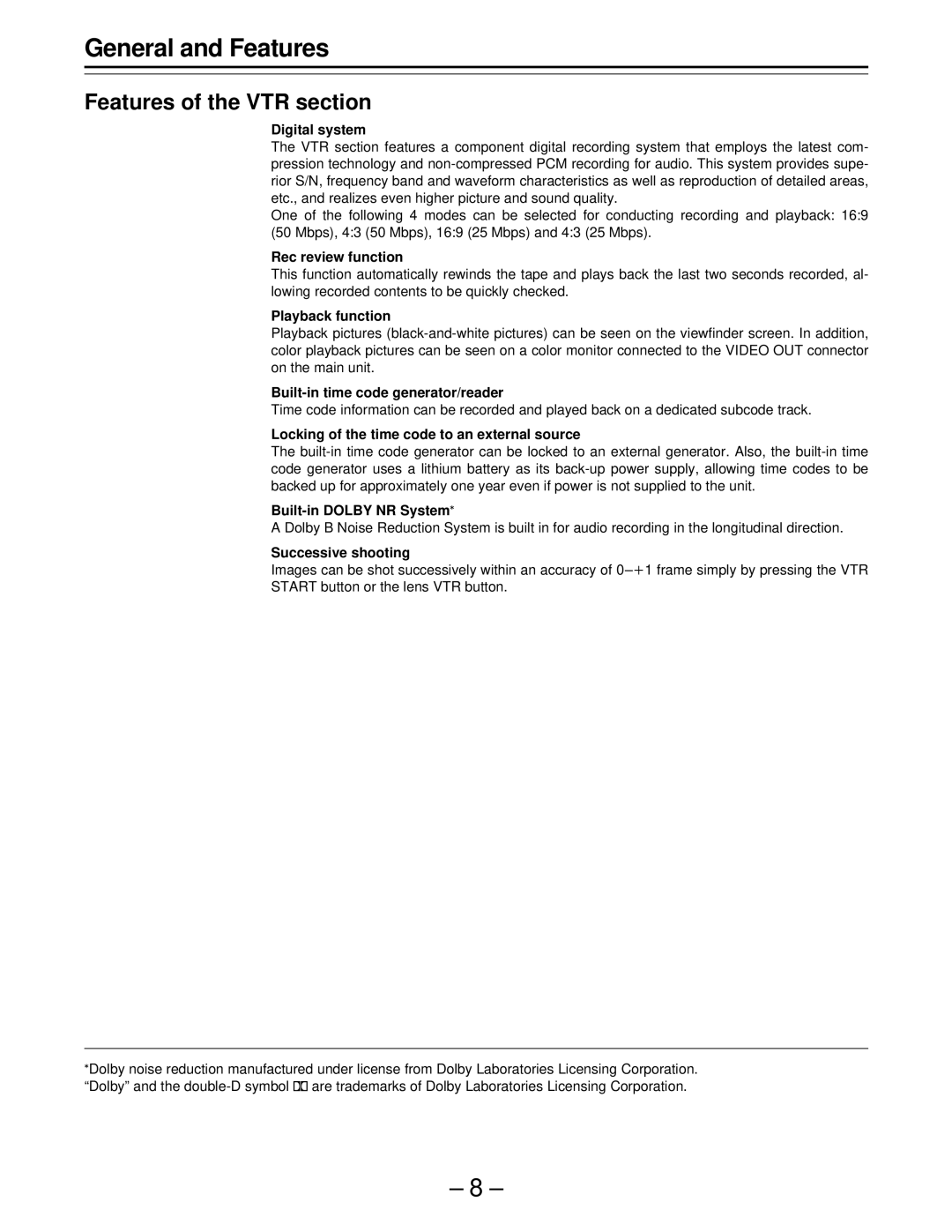General and Features
Features of the VTR section
Digital system
The VTR section features a component digital recording system that employs the latest com- pression technology and
One of the following 4 modes can be selected for conducting recording and playback: 16:9 (50 Mbps), 4:3 (50 Mbps), 16:9 (25 Mbps) and 4:3 (25 Mbps).
Rec review function
This function automatically rewinds the tape and plays back the last two seconds recorded, al- lowing recorded contents to be quickly checked.
Playback function
Playback pictures
Time code information can be recorded and played back on a dedicated subcode track.
Locking of the time code to an external source
The
Built-in DOLBY NR SystemF
A Dolby B Noise Reduction System is built in for audio recording in the longitudinal direction.
Successive shooting
Images can be shot successively within an accuracy of
FDolby noise reduction manufactured under license from Dolby Laboratories Licensing Corporation. “Dolby” and the
– 8 –