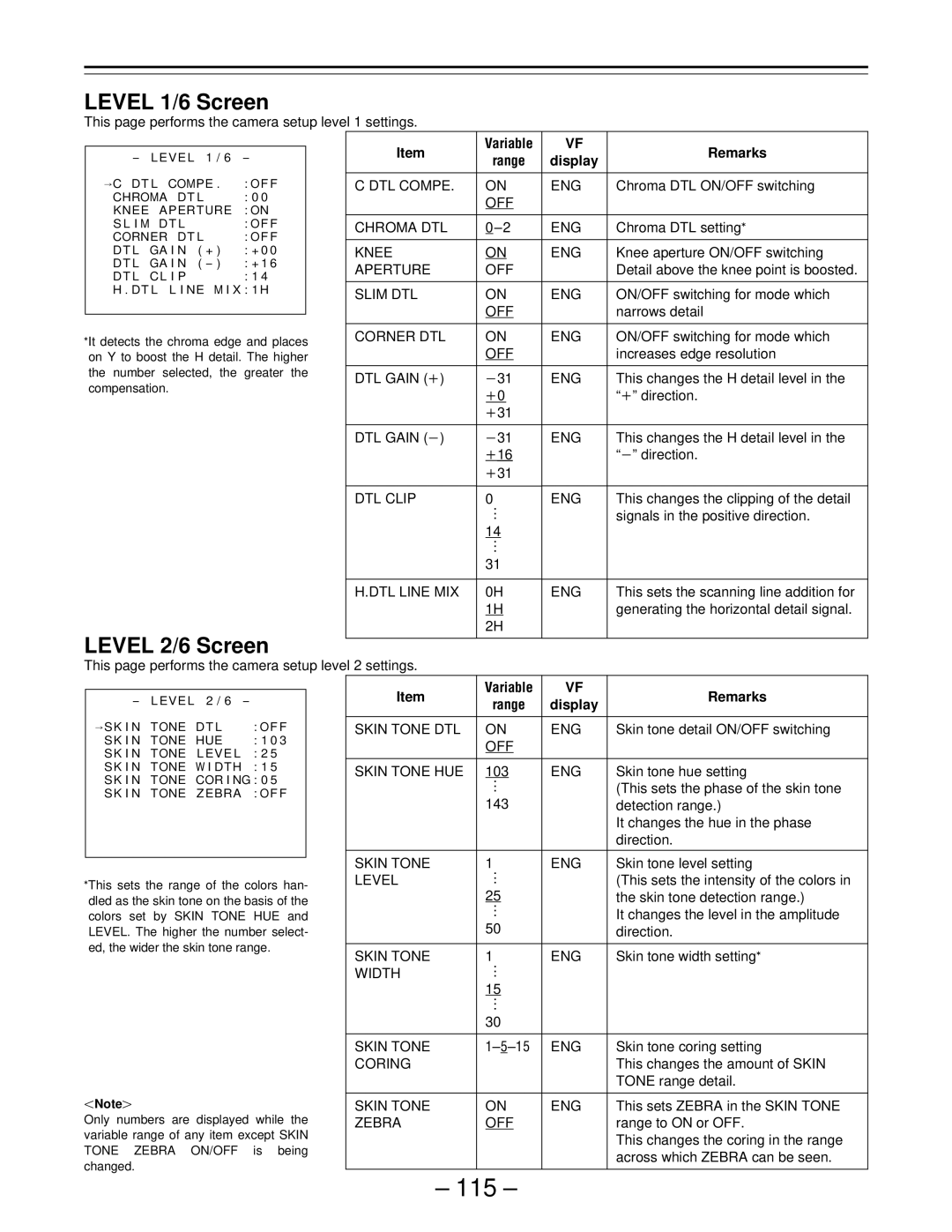LEVEL 1/6 Screen
This page performs the camera setup level 1 settings.
- L EVE L 1 / 6 | - |
¢C DT L COMPE . | : OF F |
CHROMA DT L | : 0 0 |
KNEE APERTURE | : ON |
S L I M DT L | : OF F |
CORNER DT L | : OF F |
DT L GA I N ( + ) | : + 0 0 |
DT L GA I N ( - ) | : + 1 6 |
DT L C L I P | : 1 4 |
H . DT L L I NE M I X : 1 H
FIt detects the chroma edge and places on Y to boost the H detail. The higher the number selected, the greater the compensation.
LEVEL 2/6 Screen
Item | Variable | VF | Remarks | |
range | display | |||
|
| |||
|
|
|
| |
C DTL COMPE. | ON | ENG | Chroma DTL ON/OFF switching | |
| OFF |
|
| |
|
|
|
| |
CHROMA DTL | ENG | Chroma DTL settingF | ||
|
|
|
| |
KNEE | ON | ENG | Knee aperture ON/OFF switching | |
APERTURE | OFF |
| Detail above the knee point is boosted. | |
|
|
|
| |
SLIM DTL | ON | ENG | ON/OFF switching for mode which | |
| OFF |
| narrows detail | |
|
|
|
| |
CORNER DTL | ON | ENG | ON/OFF switching for mode which | |
| OFF |
| increases edge resolution | |
|
|
|
| |
DTL GAIN (o) | p31 | ENG | This changes the H detail level in the | |
| o0 |
| “o” direction. | |
| o31 |
|
| |
|
|
|
| |
DTL GAIN (p) | p31 | ENG | This changes the H detail level in the | |
| o16 |
| “p” direction. | |
| o31 |
|
| |
|
|
|
| |
DTL CLIP | 0. | ENG | This changes the clipping of the detail | |
| . |
| signals in the positive direction. | |
| . |
| ||
| 14 |
|
| |
| . |
|
| |
| . |
|
| |
| . |
|
| |
| 31 |
|
| |
|
|
|
| |
H.DTL LINE MIX | 0H | ENG | This sets the scanning line addition for | |
| 1H |
| generating the horizontal detail signal. | |
| 2H |
|
| |
|
|
|
|
This page performs the camera setup level 2 settings.
- | L EVE L | 2 / 6 | - |
¢ SK I N | TONE | DT L | : OF F |
SK I N | TONE | HUE | : 1 0 3 |
SK I N | TONE | L EVE L | : 2 5 |
SK I N | TONE | W I DTH | : 1 5 |
SK I N | TONE | COR I NG : 0 5 | |
SK I N | TONE | Z EBRA | : OF F |
FThis sets the range of the colors han- dled as the skin tone on the basis of the colors set by SKIN TONE HUE and LEVEL. The higher the number select- ed, the wider the skin tone range.
Note{
Only numbers are displayed while the variable range of any item except SKIN TONE ZEBRA ON/OFF is being changed.
Item | Variable | VF | Remarks | |
range | display | |||
|
| |||
|
|
|
| |
SKIN TONE DTL | ON | ENG | Skin tone detail ON/OFF switching | |
| OFF |
|
| |
|
|
|
| |
SKIN TONE HUE | 103 | ENG | Skin tone hue setting | |
| . |
|
| |
| . |
| (This sets the phase of the skin tone | |
| . |
| ||
| 143 |
| detection range.) | |
|
|
| It changes the hue in the phase | |
|
|
| direction. | |
|
|
|
| |
SKIN TONE | 1. | ENG | Skin tone level setting | |
LEVEL | . |
| (This sets the intensity of the colors in | |
. |
| |||
| 25 |
| the skin tone detection range.) | |
| . |
| ||
| . |
| It changes the level in the amplitude | |
| . |
| ||
| 50 |
| direction. | |
|
|
|
| |
SKIN TONE | 1. | ENG | Skin tone width settingF | |
WIDTH | . |
|
| |
. |
|
| ||
| 15 |
|
| |
| . |
|
| |
| . |
|
| |
| . |
|
| |
| 30 |
|
| |
|
|
|
| |
SKIN TONE | ENG | Skin tone coring setting | ||
CORING |
|
| This changes the amount of SKIN | |
|
|
| TONE range detail. | |
|
|
|
| |
SKIN TONE | ON | ENG | This sets ZEBRA in the SKIN TONE | |
ZEBRA | OFF |
| range to ON or OFF. | |
|
|
| This changes the coring in the range | |
|
|
| across which ZEBRA can be seen. | |
|
|
|
|