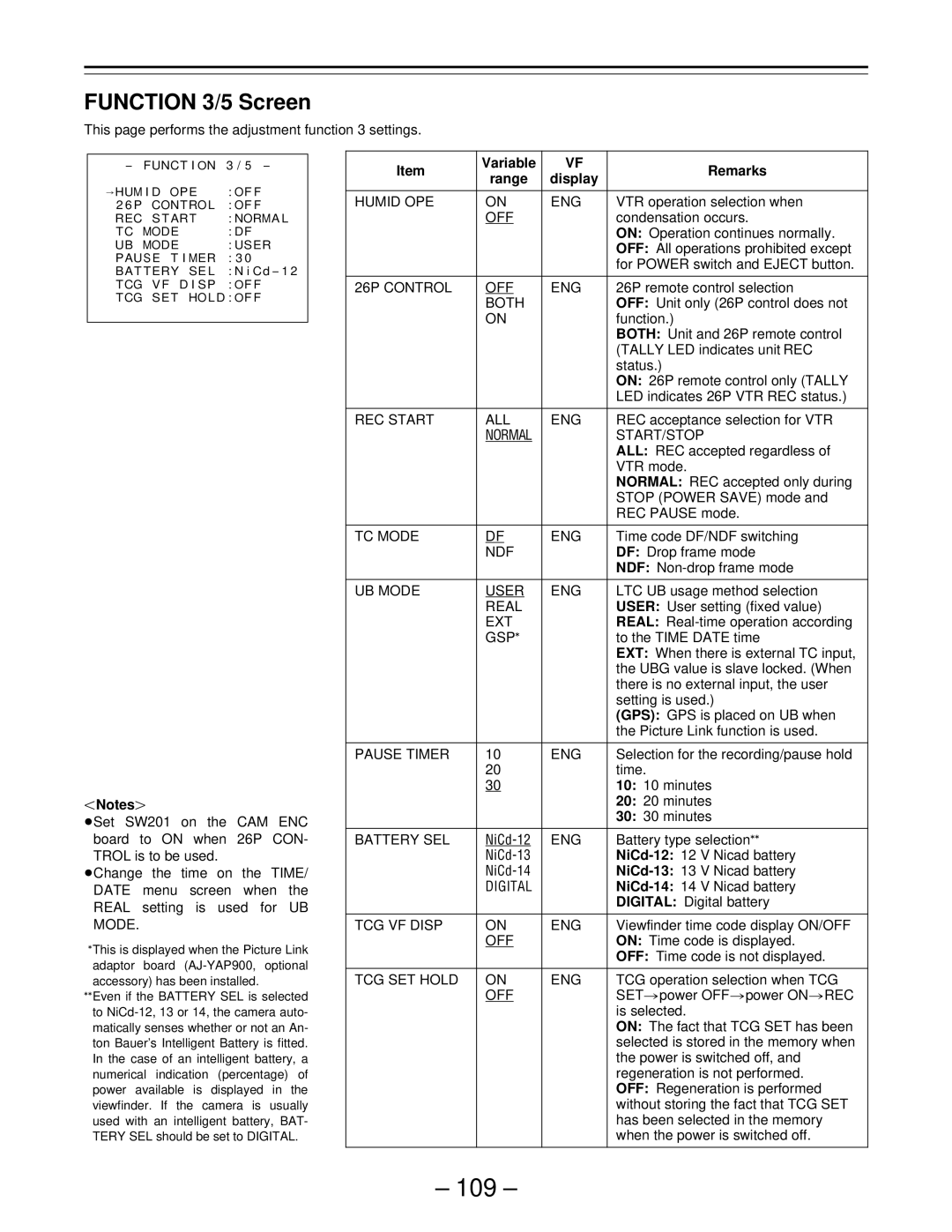FUNCTION 3/5 Screen
This page performs the adjustment function 3 settings.
- | FUNCT I ON | 3 / 5 - | |
¢HUM I D OPE | : OF F | ||
2 6 P | CONTROL | : OF F | |
REC | S T ART | : NORMA L | |
TC | MODE |
| : DF |
UB | MODE |
| : USER |
PAUS E T I MER | : 3 0 | ||
BA T T ERY SE L | : N i C d - 1 2 | ||
TCG | V F | D I SP | : OF F |
TCG | SE T | HO L D : OF F | |
|
|
|
|
Notes{
ÁSet SW201 on the CAM ENC board to ON when 26P CON- TROL is to be used.
ÁChange the time on the TIME/ DATE menu screen when the REAL setting is used for UB MODE.
FThis is displayed when the Picture Link adaptor board
FFEven if the BATTERY SEL is selected to
Item | Variable | VF | Remarks | |
range | display | |||
|
| |||
|
|
|
| |
HUMID OPE | ON | ENG | VTR operation selection when | |
| OFF |
| condensation occurs. | |
|
|
| ON: Operation continues normally. | |
|
|
| OFF: All operations prohibited except | |
|
|
| for POWER switch and EJECT button. | |
|
|
|
| |
26P CONTROL | OFF | ENG | 26P remote control selection | |
| BOTH |
| OFF: Unit only (26P control does not | |
| ON |
| function.) | |
|
|
| BOTH: Unit and 26P remote control | |
|
|
| (TALLY LED indicates unit REC | |
|
|
| status.) | |
|
|
| ON: 26P remote control only (TALLY | |
|
|
| LED indicates 26P VTR REC status.) | |
|
|
|
| |
REC START | ALL | ENG | REC acceptance selection for VTR | |
| NORMAL |
| START/STOP | |
|
|
| ALL: REC accepted regardless of | |
|
|
| VTR mode. | |
|
|
| NORMAL: REC accepted only during | |
|
|
| STOP (POWER SAVE) mode and | |
|
|
| REC PAUSE mode. | |
|
|
|
| |
TC MODE | DF | ENG | Time code DF/NDF switching | |
| NDF |
| DF: Drop frame mode | |
|
|
| NDF: | |
|
|
|
| |
UB MODE | USER | ENG | LTC UB usage method selection | |
| REAL |
| USER: User setting (fixed value) | |
| EXT |
| REAL: | |
| GSPF |
| to the TIME DATE time | |
|
|
| EXT: When there is external TC input, | |
|
|
| the UBG value is slave locked. (When | |
|
|
| there is no external input, the user | |
|
|
| setting is used.) | |
|
|
| (GPS): GPS is placed on UB when | |
|
|
| the Picture Link function is used. | |
|
|
|
| |
PAUSE TIMER | 10 | ENG | Selection for the recording/pause hold | |
| 20 |
| time. | |
| 30 |
| 10: 10 minutes | |
|
|
| 20: 20 minutes | |
|
|
| 30: 30 minutes | |
|
|
|
| |
BATTERY SEL | ENG | Battery type selectionFF | ||
|
| |||
|
| |||
| DIGITAL |
| ||
|
|
| DIGITAL: Digital battery | |
|
|
|
| |
TCG VF DISP | ON | ENG | Viewfinder time code display ON/OFF | |
| OFF |
| ON: Time code is displayed. | |
|
|
| OFF: Time code is not displayed. | |
|
|
|
| |
TCG SET HOLD | ON | ENG | TCG operation selection when TCG | |
| OFF |
| SET>power OFF>power ON>REC | |
|
|
| is selected. | |
|
|
| ON: The fact that TCG SET has been | |
|
|
| selected is stored in the memory when | |
|
|
| the power is switched off, and | |
|
|
| regeneration is not performed. | |
|
|
| OFF: Regeneration is performed | |
|
|
| without storing the fact that TCG SET | |
|
|
| has been selected in the memory | |
|
|
| when the power is switched off. | |
|
|
|
|