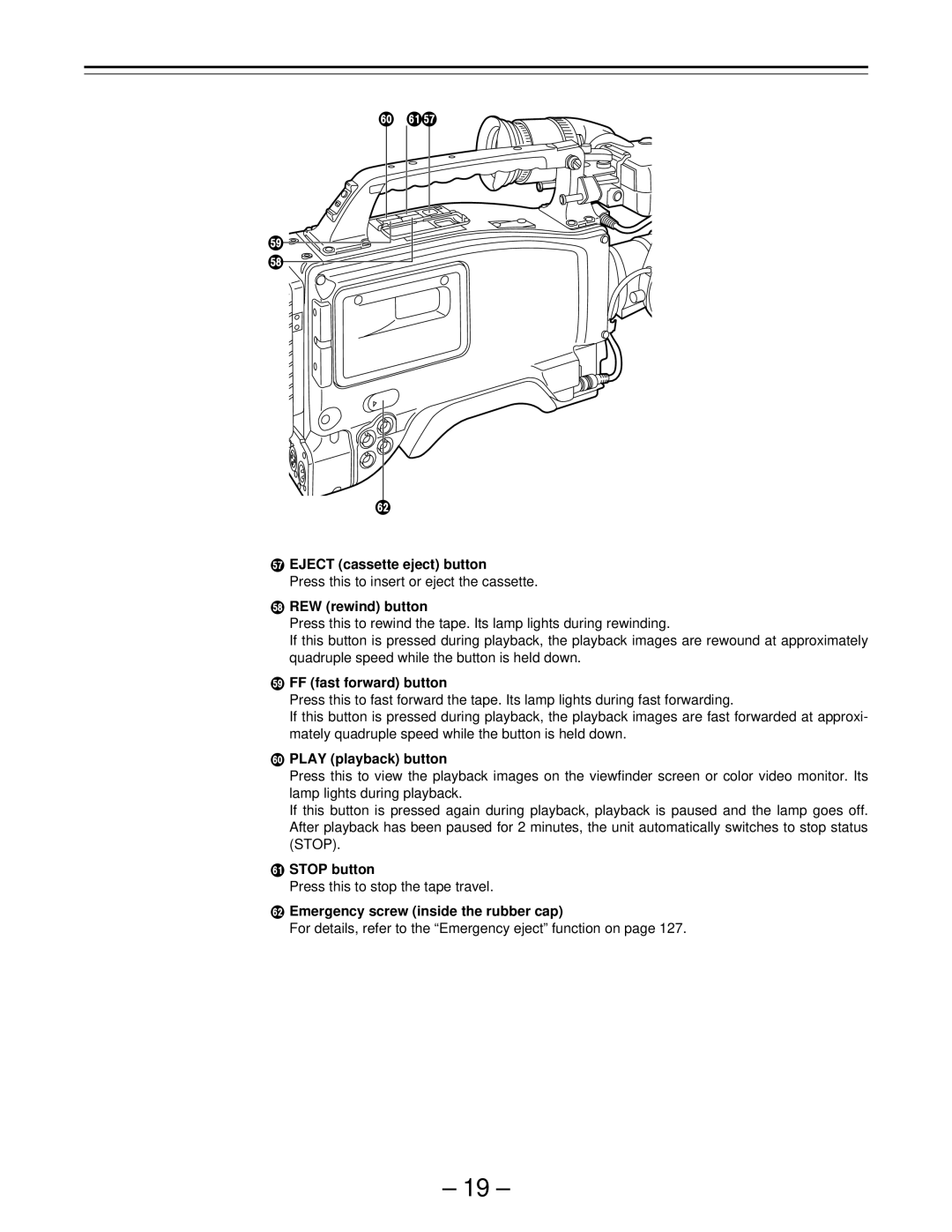¿ ¡Ω
ø |
æ |
¬
½EJECT (cassette eject) button
Press this to insert or eject the cassette.
¾REW (rewind) button
Press this to rewind the tape. Its lamp lights during rewinding.
If this button is pressed during playback, the playback images are rewound at approximately quadruple speed while the button is held down.
¿FF (fast forward) button
Press this to fast forward the tape. Its lamp lights during fast forwarding.
If this button is pressed during playback, the playback images are fast forwarded at approxi- mately quadruple speed while the button is held down.
ÀPLAY (playback) button
Press this to view the playback images on the viewfinder screen or color video monitor. Its lamp lights during playback.
If this button is pressed again during playback, playback is paused and the lamp goes off. After playback has been paused for 2 minutes, the unit automatically switches to stop status (STOP).
ÁSTOP button
Press this to stop the tape travel.
ÂEmergency screw (inside the rubber cap)
For details, refer to the “Emergency eject” function on page 127.
– 19 –