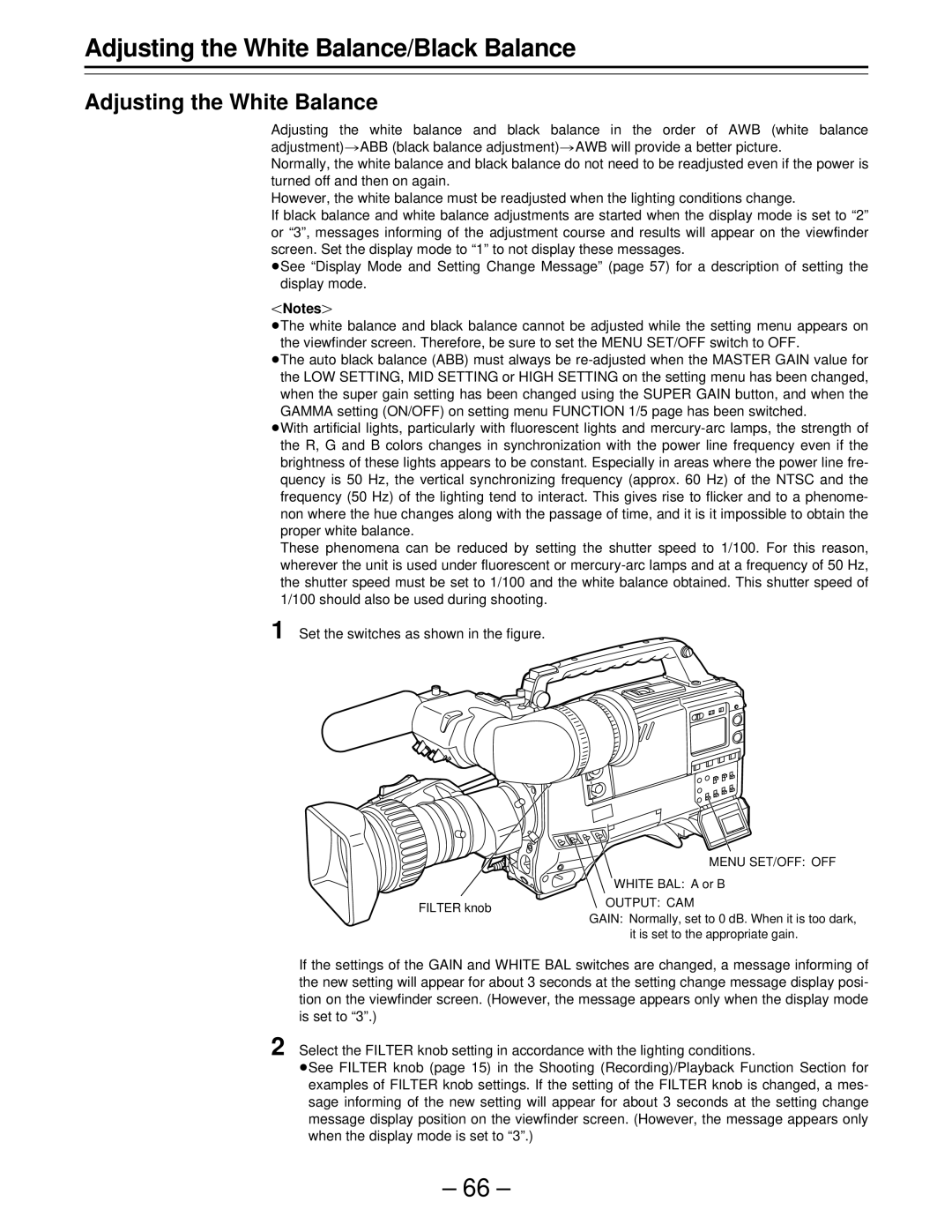Adjusting the White Balance/Black Balance
Adjusting the White Balance
Adjusting the white balance and black balance in the order of AWB (white balance adjustment)>ABB (black balance adjustment)>AWB will provide a better picture.
Normally, the white balance and black balance do not need to be readjusted even if the power is turned off and then on again.
However, the white balance must be readjusted when the lighting conditions change.
If black balance and white balance adjustments are started when the display mode is set to “2” or “3”, messages informing of the adjustment course and results will appear on the viewfinder screen. Set the display mode to “1” to not display these messages.
ÁSee “Display Mode and Setting Change Message” (page 57) for a description of setting the display mode.
Notes{
ÁThe white balance and black balance cannot be adjusted while the setting menu appears on the viewfinder screen. Therefore, be sure to set the MENU SET/OFF switch to OFF.
ÁThe auto black balance (ABB) must always be
ÁWith artificial lights, particularly with fluorescent lights and
These phenomena can be reduced by setting the shutter speed to 1/100. For this reason, wherever the unit is used under fluorescent or
1 Set the switches as shown in the figure.
| MENU SET/OFF: OFF | |
| WHITE BAL: A or B | |
FILTER knob | OUTPUT: CAM | |
GAIN: Normally, set to 0 dB. When it is too dark, | ||
| ||
| it is set to the appropriate gain. |
If the settings of the GAIN and WHITE BAL switches are changed, a message informing of the new setting will appear for about 3 seconds at the setting change message display posi- tion on the viewfinder screen. (However, the message appears only when the display mode is set to “3”.)
2 Select the FILTER knob setting in accordance with the lighting conditions.
ÁSee FILTER knob (page 15) in the Shooting (Recording)/Playback Function Section for examples of FILTER knob settings. If the setting of the FILTER knob is changed, a mes- sage informing of the new setting will appear for about 3 seconds at the setting change message display position on the viewfinder screen. (However, the message appears only when the display mode is set to “3”.)
– 66 –