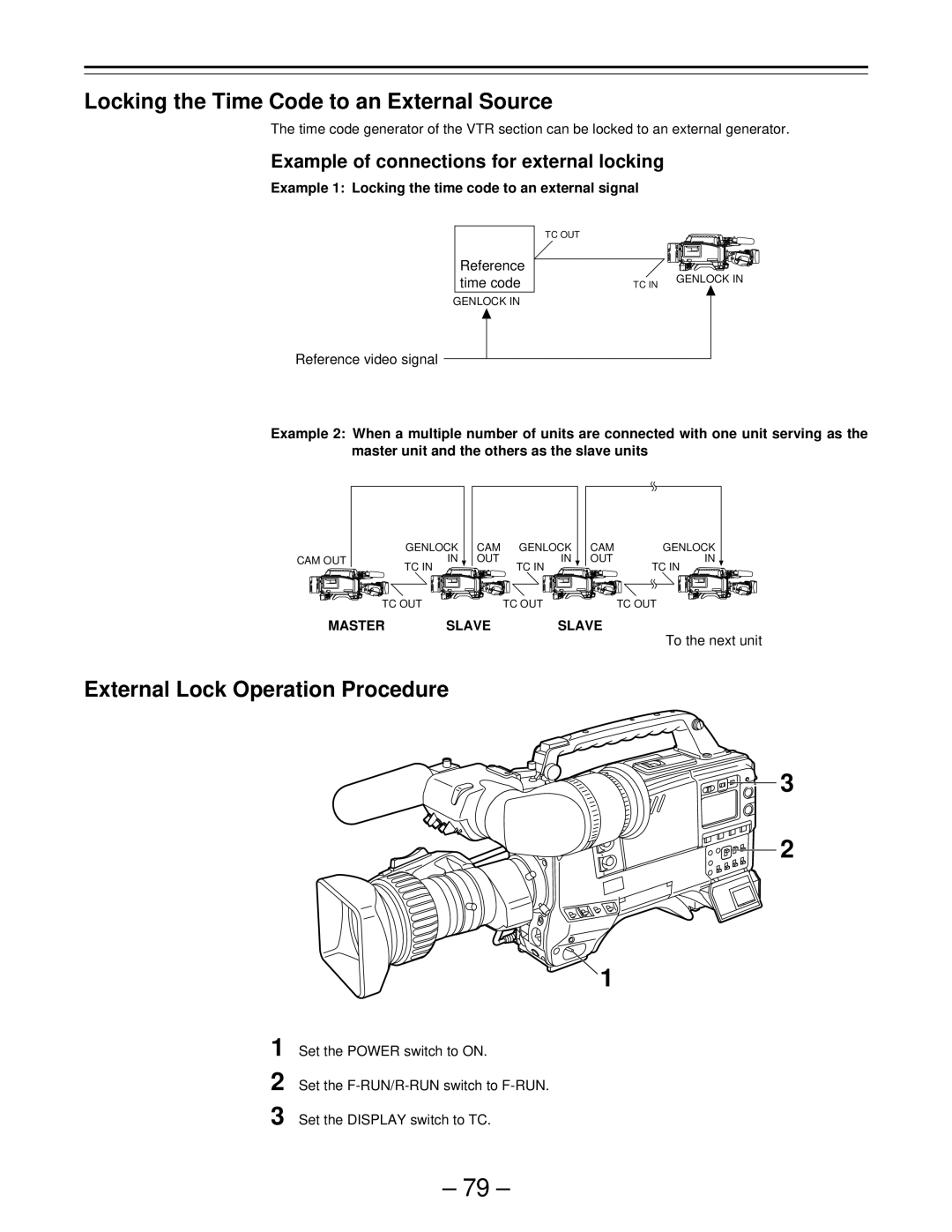Locking the Time Code to an External Source
The time code generator of the VTR section can be locked to an external generator.
Example of connections for external locking
Example 1: Locking the time code to an external signal
Reference time code
GENLOCK IN
TC OUT
TC IN
GENLOCK IN
Reference video signal
Example 2: When a multiple number of units are connected with one unit serving as the master unit and the others as the slave units
CAM OUT
GENLOCK | CAM | GENLOCK | CAM | GENLOCK |
IN | OUT | IN | OUT | IN |
TC IN |
| TC IN |
| TC IN |
TC OUT | TC OUT | TC OUT |
MASTERSLAVESLAVE
To the next unit
External Lock Operation Procedure
![]() 3
3
![]() 2
2
1
1 Set the POWER switch to ON.
2 Set the
3 Set the DISPLAY switch to TC.
– 79 –