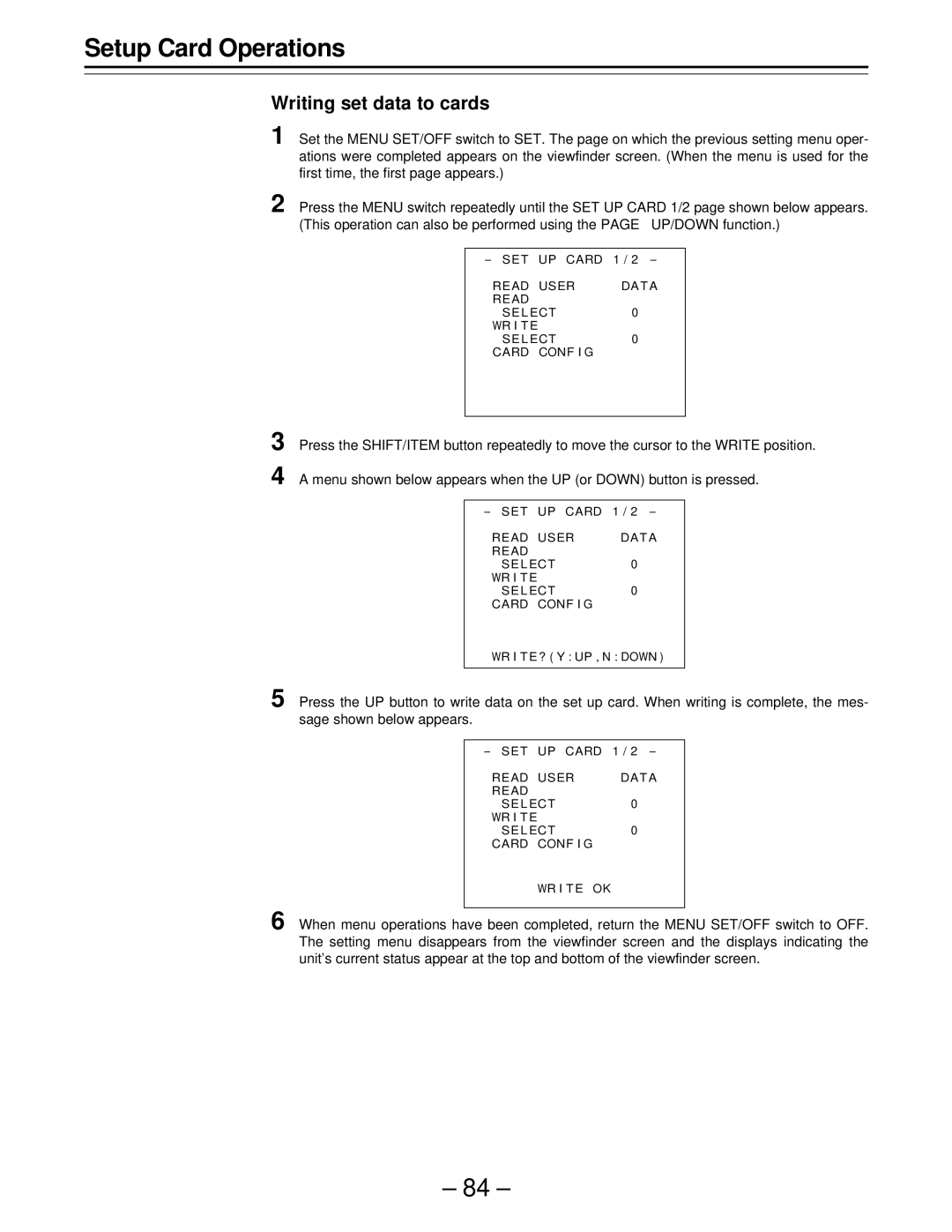Setup Card Operations
Writing set data to cards
1 Set the MENU SET/OFF switch to SET. The page on which the previous setting menu oper- ations were completed appears on the viewfinder screen. (When the menu is used for the first time, the first page appears.)
2 Press the MENU switch repeatedly until the SET UP CARD 1/2 page shown below appears. (This operation can also be performed using the PAGEoUP/DOWN function.)
- SE T UP CARD 1 / 2 -
¢READ | USER | DA T A |
READ |
|
|
SE L ECT | 0 | |
WR I T E |
|
|
SE L ECT | 0 | |
CARD | CONF I G |
|
3 Press the SHIFT/ITEM button repeatedly to move the cursor to the WRITE position. 4 A menu shown below appears when the UP (or DOWN) button is pressed.
- SE T UP CARD 1 / 2 -
READ USER | DA T A |
READ |
|
SE L ECT | 0 |
¢WR I T E |
|
SE L ECT | 0 |
CARD CONF I G |
|
WR I T E ? ( Y : UP , N : DOWN )
5 Press the UP button to write data on the set up card. When writing is complete, the mes- sage shown below appears.
- SE T UP CARD 1 / 2 -
READ USER | DA T A |
READ |
|
SE L ECT | 0 |
¢WR I T E |
|
SE L ECT | 0 |
CARD CONF I G |
|
WR I T E OK
6 When menu operations have been completed, return the MENU SET/OFF switch to OFF. The setting menu disappears from the viewfinder screen and the displays indicating the unit’s current status appear at the top and bottom of the viewfinder screen.
– 84 –