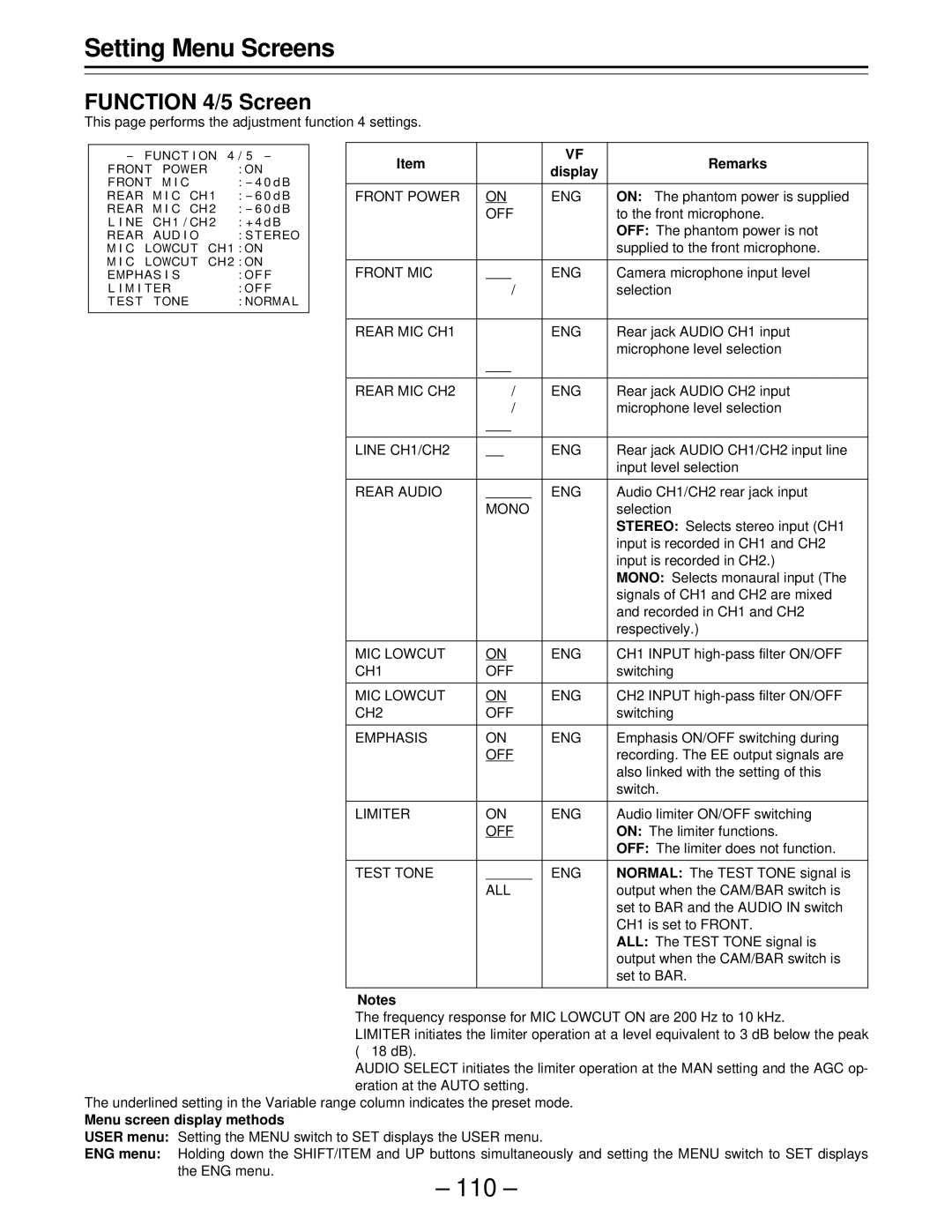Setting Menu Screens
FUNCTION 4/5 Screen
This page performs the adjustment function 4 settings.
- | FUNCT I ON 4 | / 5 - | |||
¢ FRONT | POWER |
| : ON | ||
FRONT | M I C |
|
| : - 4 0 d B | |
REAR |
| M I C | CH 1 | : - 6 0 d B | |
REAR |
| M I C | CH 2 | : - 6 0 d B | |
L I NE |
| CH 1 / CH 2 | : + 4 d B | ||
REAR |
| AUD I O |
| : S T EREO | |
M I C | LOWCUT | CH 1 | : ON | ||
M I C | LOWCUT | CH 2 | : ON | ||
EMPHAS I S |
|
| : OF F | ||
L I M I T ER |
|
| : OF F | ||
T ES T |
| TONE |
|
| : NORMA L |
|
|
|
|
|
|
Item | Variable | VF | Remarks | |
range | display | |||
|
| |||
|
|
|
| |
FRONT POWER | ON | ENG | ON: The phantom power is supplied | |
| OFF |
| to the front microphone. | |
|
|
| OFF: The phantom power is not | |
|
|
| supplied to the front microphone. | |
|
|
|
| |
FRONT MIC | p40/ | ENG | Camera microphone input level | |
| p50/ |
| selection | |
| p60 dB |
|
| |
|
|
|
| |
REAR MIC CH1 | p40/ | ENG | Rear jack AUDIO CH1 input | |
| p50/ |
| microphone level selection | |
| p60 dB |
|
| |
|
|
|
| |
REAR MIC CH2 | p40/ | ENG | Rear jack AUDIO CH2 input | |
| p50/ |
| microphone level selection | |
| p60 dB |
|
| |
|
|
|
| |
LINE CH1/CH2 | o4/0/ | ENG | Rear jack AUDIO CH1/CH2 input line | |
| p6 dB |
| input level selection | |
|
|
|
| |
REAR AUDIO | STEREO | ENG | Audio CH1/CH2 rear jack input | |
| MONO |
| selection | |
|
|
| STEREO: Selects stereo input (CH1 | |
|
|
| input is recorded in CH1 and CH2 | |
|
|
| input is recorded in CH2.) | |
|
|
| MONO: Selects monaural input (The | |
|
|
| signals of CH1 and CH2 are mixed | |
|
|
| and recorded in CH1 and CH2 | |
|
|
| respectively.) | |
|
|
|
| |
MIC LOWCUT | ON | ENG | CH1 INPUT | |
CH1 | OFF |
| switching | |
|
|
|
| |
MIC LOWCUT | ON | ENG | CH2 INPUT | |
CH2 | OFF |
| switching | |
|
|
|
| |
EMPHASIS | ON | ENG | Emphasis ON/OFF switching during | |
| OFF |
| recording. The EE output signals are | |
|
|
| also linked with the setting of this | |
|
|
| switch. | |
|
|
|
| |
LIMITER | ON | ENG | Audio limiter ON/OFF switching | |
| OFF |
| ON: The limiter functions. | |
|
|
| OFF: The limiter does not function. | |
|
|
|
| |
TEST TONE | NORMAL | ENG | NORMAL: The TEST TONE signal is | |
| ALL |
| output when the CAM/BAR switch is | |
|
|
| set to BAR and the AUDIO IN switch | |
|
|
| CH1 is set to FRONT. | |
|
|
| ALL: The TEST TONE signal is | |
|
|
| output when the CAM/BAR switch is | |
|
|
| set to BAR. | |
|
|
|
|
Notes{
ÁThe frequency response for MIC LOWCUT ON are 200 Hz to 10 kHz.
ÁLIMITER initiates the limiter operation at a level equivalent to 3 dB below the peak (o18 dB).
ÁAUDIO SELECT initiates the limiter operation at the MAN setting and the AGC op- eration at the AUTO setting.
The underlined setting in the Variable range column indicates the preset mode.
Menu screen display methods
USER menu: Setting the MENU switch to SET displays the USER menu.
ENG menu: Holding down the SHIFT/ITEM and UP buttons simultaneously and setting the MENU switch to SET displays the ENG menu.