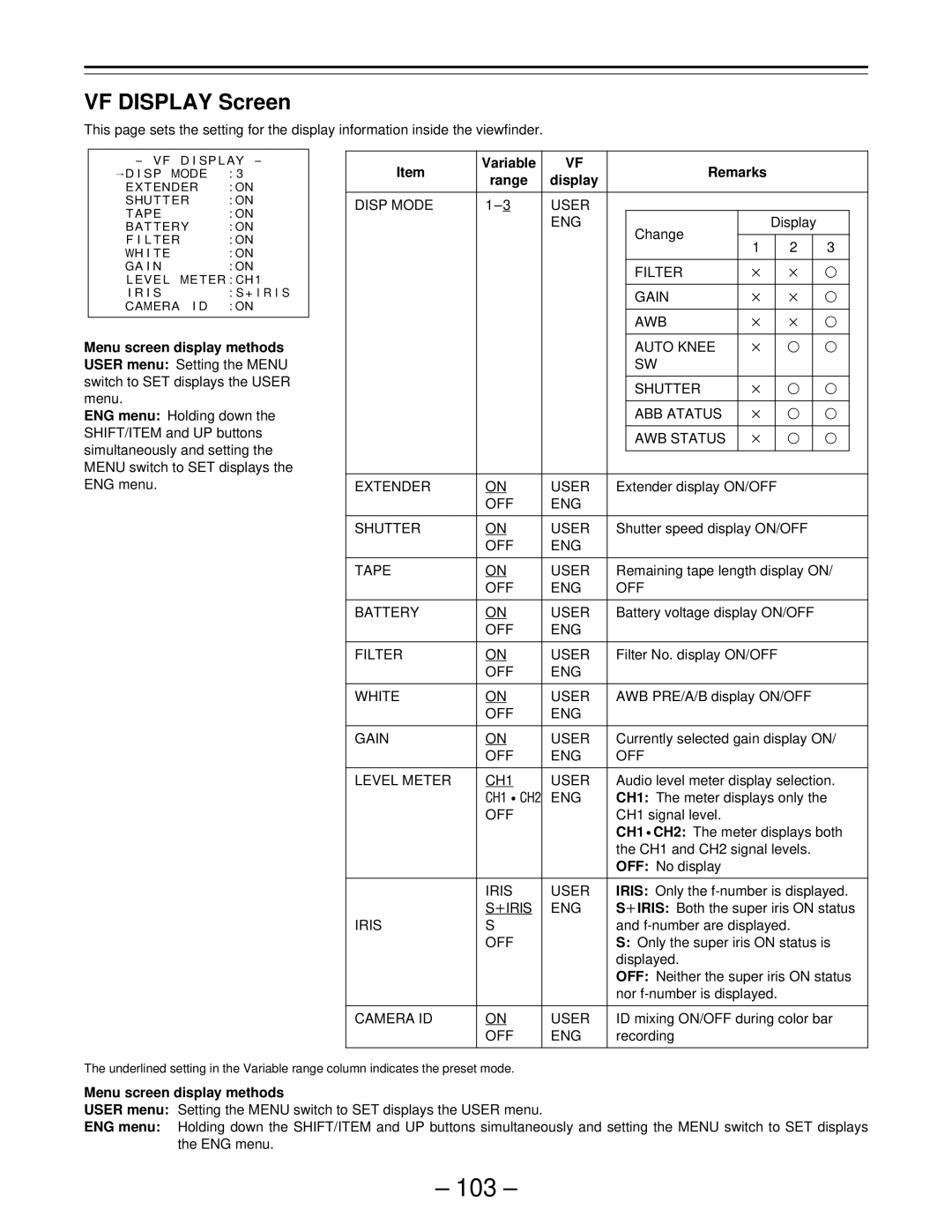VF DISPLAY Screen
This page sets the setting for the display information inside the viewfinder.
- V F | D I SP L AY - | |
¢D I SP | MODE | : 3 |
EX T ENDER | : ON | |
SHUT T ER | : ON | |
T APE |
| : ON |
BA T T ERY | : ON | |
F I L T ER | : ON | |
WH I T E |
| : ON |
GA I N |
| : ON |
L EVE L ME T ER : CH 1 | ||
I R I S |
| : S + I R I S |
CAMERA I D | : ON | |
|
|
|
Menu screen display methods
USER menu: Setting the MENU switch to SET displays the USER menu.
ENG menu: Holding down the SHIFT/ITEM and UP buttons simultaneously and setting the MENU switch to SET displays the ENG menu.
Item | Variable | VF |
| Remarks |
|
|
|
| ||
range | display |
|
|
|
|
| ||||
|
|
|
|
|
|
|
|
| ||
|
|
|
|
|
|
|
|
|
|
|
DISP MODE | USER |
|
|
|
|
|
|
|
| |
|
| ENG |
| Change | Display |
|
| |||
|
|
|
|
|
|
|
|
|
| |
|
|
|
| 1 |
| 2 |
| 3 |
| |
|
|
|
|
|
|
|
| |||
|
|
|
|
|
|
|
|
|
|
|
|
|
|
| FILTER | q |
| q |
| ¿ |
|
|
|
|
|
|
|
|
|
|
|
|
|
|
|
| GAIN | q |
| q |
| ¿ |
|
|
|
|
|
|
|
|
|
|
|
|
|
|
|
| AWB | q |
| q |
| ¿ |
|
|
|
|
|
|
|
|
|
|
|
|
|
|
|
| AUTO KNEE | q |
| ¿ |
| ¿ |
|
|
|
|
| SW |
|
|
|
|
|
|
|
|
|
|
|
|
|
|
|
|
|
|
|
|
| SHUTTER | q |
| ¿ |
| ¿ |
|
|
|
|
|
|
|
|
|
|
|
|
|
|
|
| ABB ATATUS | q |
| ¿ |
| ¿ |
|
|
|
|
|
|
|
|
|
|
|
|
|
|
|
| AWB STATUS | q |
| ¿ |
| ¿ |
|
|
|
|
|
|
|
|
|
|
|
|
|
|
|
|
|
|
|
|
|
|
|
EXTENDER | ON | USER | Extender display ON/OFF |
|
|
|
| |||
| OFF | ENG |
|
|
|
|
|
|
|
|
|
|
|
|
|
|
|
|
|
| |
SHUTTER | ON | USER | Shutter speed display ON/OFF |
|
| |||||
| OFF | ENG |
|
|
|
|
|
|
|
|
|
|
|
|
|
|
|
|
| ||
TAPE | ON | USER | Remaining tape length display ON/ | |||||||
| OFF | ENG | OFF |
|
|
|
|
|
| |
|
|
|
|
|
|
|
|
|
| |
BATTERY | ON | USER | Battery voltage display ON/OFF |
|
| |||||
| OFF | ENG |
|
|
|
|
|
|
|
|
|
|
|
|
|
|
|
|
|
|
|
FILTER | ON | USER | Filter No. display ON/OFF |
|
|
|
| |||
| OFF | ENG |
|
|
|
|
|
|
|
|
|
|
|
|
|
|
|
|
|
| |
WHITE | ON | USER | AWB PRE/A/B display ON/OFF |
|
| |||||
| OFF | ENG |
|
|
|
|
|
|
|
|
|
|
|
|
|
|
|
|
| ||
GAIN | ON | USER | Currently selected gain display ON/ | |||||||
| OFF | ENG | OFF |
|
|
|
|
|
| |
|
|
|
|
|
|
|
|
| ||
LEVEL METER | CH1 | USER | Audio level meter display selection. | |||||||
| CH1èCH2 | ENG | CH1: The meter displays only the | |||||||
| OFF |
| CH1 signal level. |
|
|
|
|
|
| |
|
|
| CH1èCH2: The meter displays both | |||||||
|
|
| the CH1 and CH2 signal levels. |
|
| |||||
|
|
| OFF: No display |
|
|
|
|
|
| |
|
|
|
|
|
|
|
|
| ||
| IRIS | USER | IRIS: Only the | |||||||
| SoIRIS | ENG | SoIRIS: Both the super iris ON status | |||||||
IRIS | S |
| and |
|
| |||||
| OFF |
| S: Only the super iris ON status is | |||||||
|
|
| displayed. |
|
|
|
|
|
| |
|
|
| OFF: Neither the super iris ON status | |||||||
|
|
| nor |
|
|
|
| |||
|
|
|
|
|
|
|
|
| ||
CAMERA ID | ON | USER | ID mixing ON/OFF during color bar | |||||||
| OFF | ENG | recording |
|
|
|
|
|
| |
|
|
|
|
|
|
|
|
|
|
|
The underlined setting in the Variable range column indicates the preset mode.
Menu screen display methods
USER menu: Setting the MENU switch to SET displays the USER menu.
ENG menu: Holding down the SHIFT/ITEM and UP buttons simultaneously and setting the MENU switch to SET displays the ENG menu.