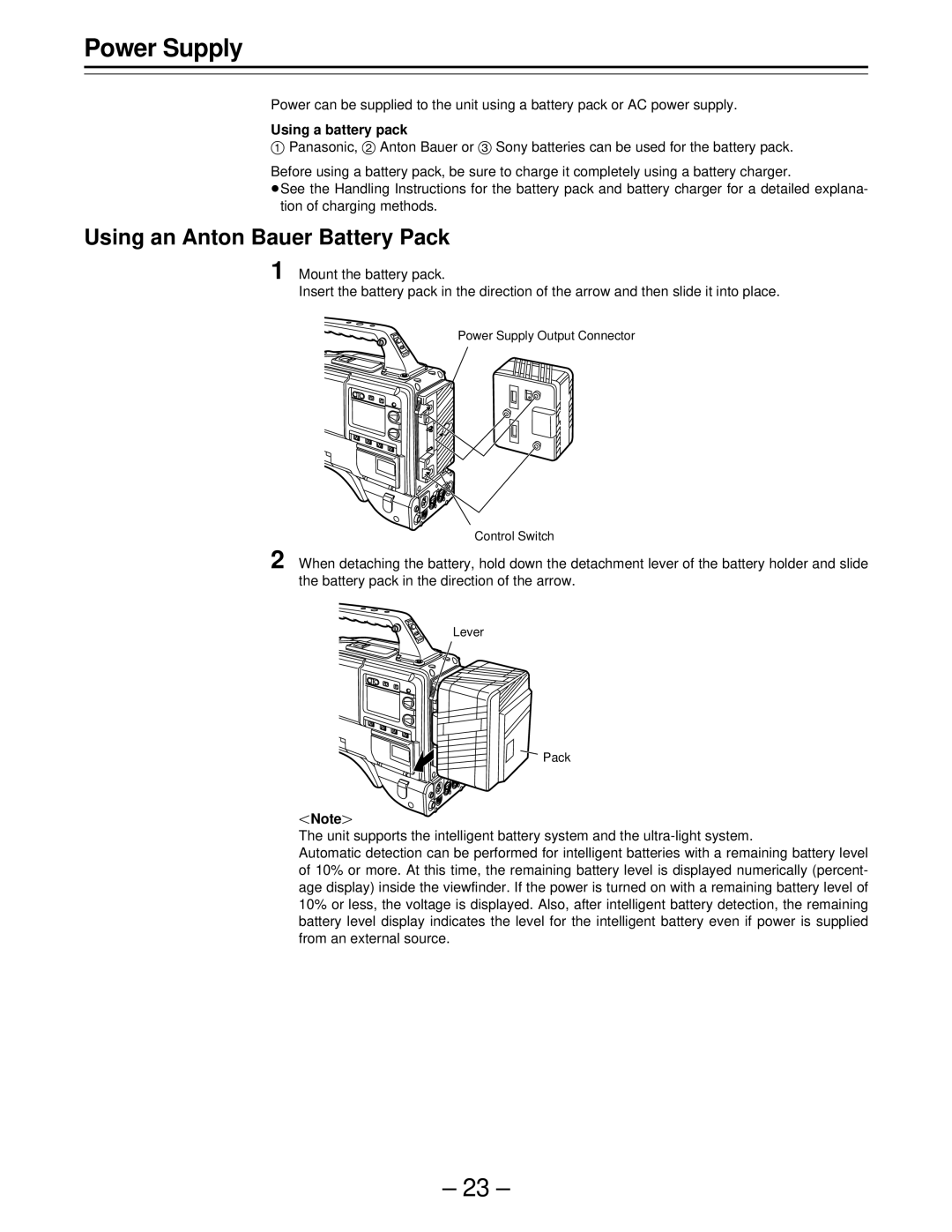Power Supply
Power can be supplied to the unit using a battery pack or AC power supply.
Using a battery pack
APanasonic, B Anton Bauer or C Sony batteries can be used for the battery pack.
Before using a battery pack, be sure to charge it completely using a battery charger.
ÁSee the Handling Instructions for the battery pack and battery charger for a detailed explana- tion of charging methods.
Using an Anton Bauer Battery Pack
1 Mount the battery pack.
Insert the battery pack in the direction of the arrow and then slide it into place.
Power Supply Output Connector
Control Switch
2 When detaching the battery, hold down the detachment lever of the battery holder and slide the battery pack in the direction of the arrow.
Lever
Pack
Note{
The unit supports the intelligent battery system and the
Automatic detection can be performed for intelligent batteries with a remaining battery level of 10% or more. At this time, the remaining battery level is displayed numerically (percent- age display) inside the viewfinder. If the power is turned on with a remaining battery level of 10% or less, the voltage is displayed. Also, after intelligent battery detection, the remaining battery level display indicates the level for the intelligent battery even if power is supplied from an external source.
– 23 –