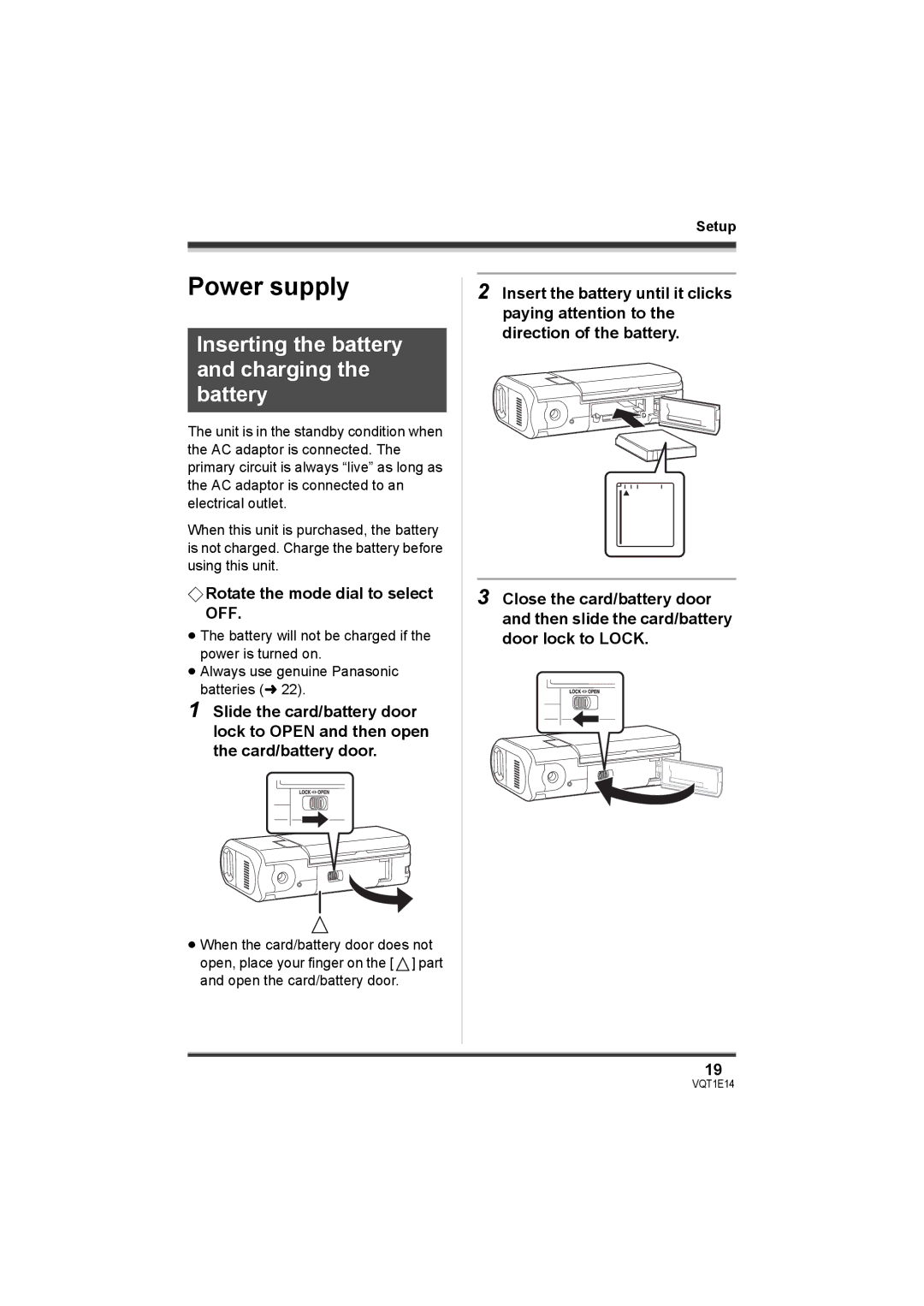Setup
Power supply
Inserting the battery and charging the battery
The unit is in the standby condition when the AC adaptor is connected. The primary circuit is always “live” as long as the AC adaptor is connected to an electrical outlet.
When this unit is purchased, the battery is not charged. Charge the battery before using this unit.
¬Rotate the mode dial to select OFF.
≥The battery will not be charged if the power is turned on.
≥Always use genuine Panasonic batteries (l 22).
1Slide the card/battery door lock to OPEN and then open the card/battery door.
≥When the card/battery door does not
open, place your finger on the [![]() ] part and open the card/battery door.
] part and open the card/battery door.
2Insert the battery until it clicks paying attention to the direction of the battery.
3Close the card/battery door and then slide the card/battery door lock to LOCK.
19