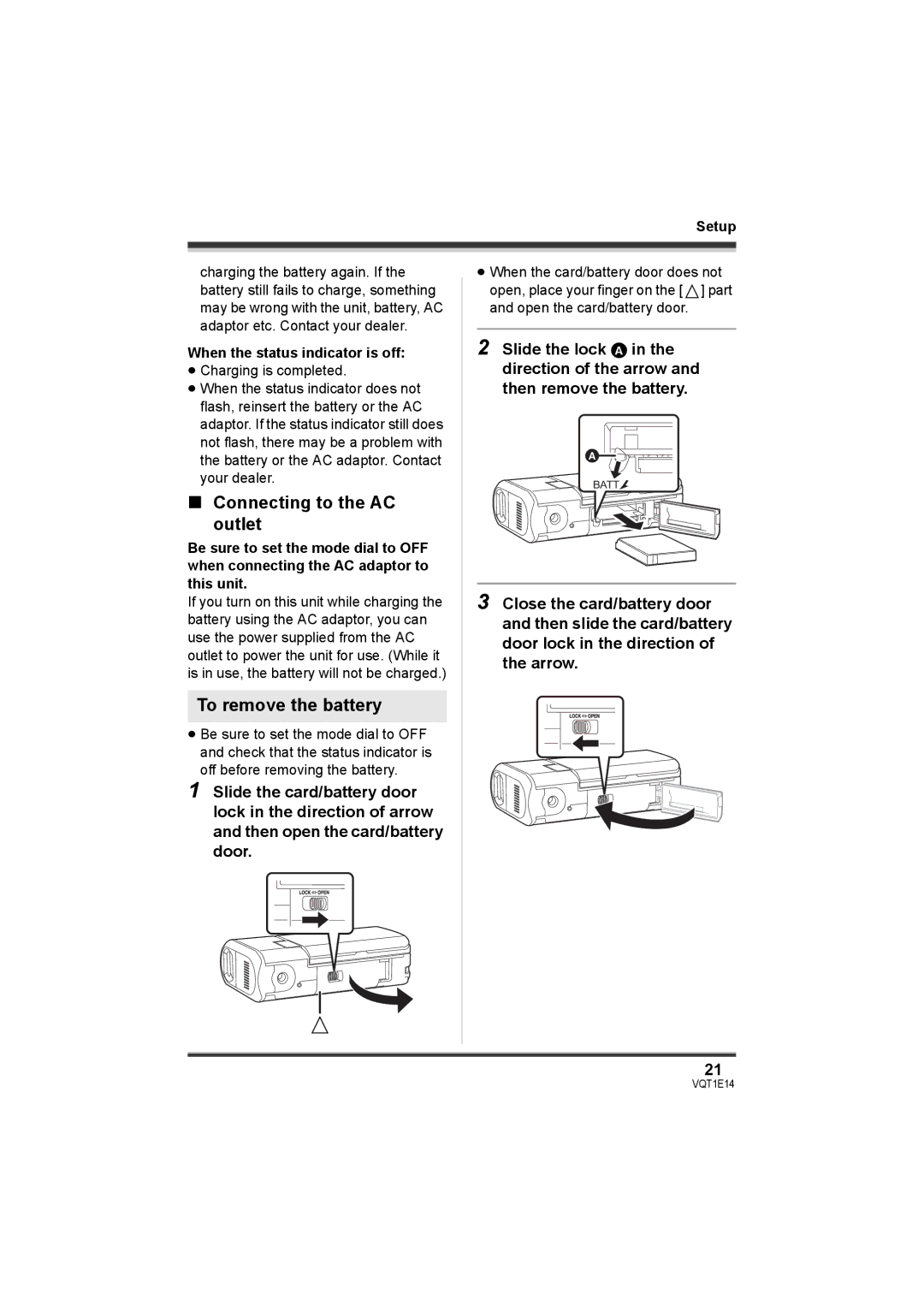Setup
charging the battery again. If the battery still fails to charge, something may be wrong with the unit, battery, AC adaptor etc. Contact your dealer.
When the status indicator is off:
≥Charging is completed.
≥When the status indicator does not flash, reinsert the battery or the AC adaptor. If the status indicator still does not flash, there may be a problem with the battery or the AC adaptor. Contact your dealer.
∫Connecting to the AC outlet
Be sure to set the mode dial to OFF when connecting the AC adaptor to this unit.
If you turn on this unit while charging the battery using the AC adaptor, you can use the power supplied from the AC outlet to power the unit for use. (While it is in use, the battery will not be charged.)
To remove the battery
≥Be sure to set the mode dial to OFF and check that the status indicator is off before removing the battery.
1Slide the card/battery door lock in the direction of arrow and then open the card/battery door.
≥When the card/battery door does not
open, place your finger on the [![]() ] part and open the card/battery door.
] part and open the card/battery door.
2Slide the lock A in the direction of the arrow and then remove the battery.
A![]()
BATT![]()
3 Close the card/battery door and then slide the card/battery door lock in the direction of the arrow.
21