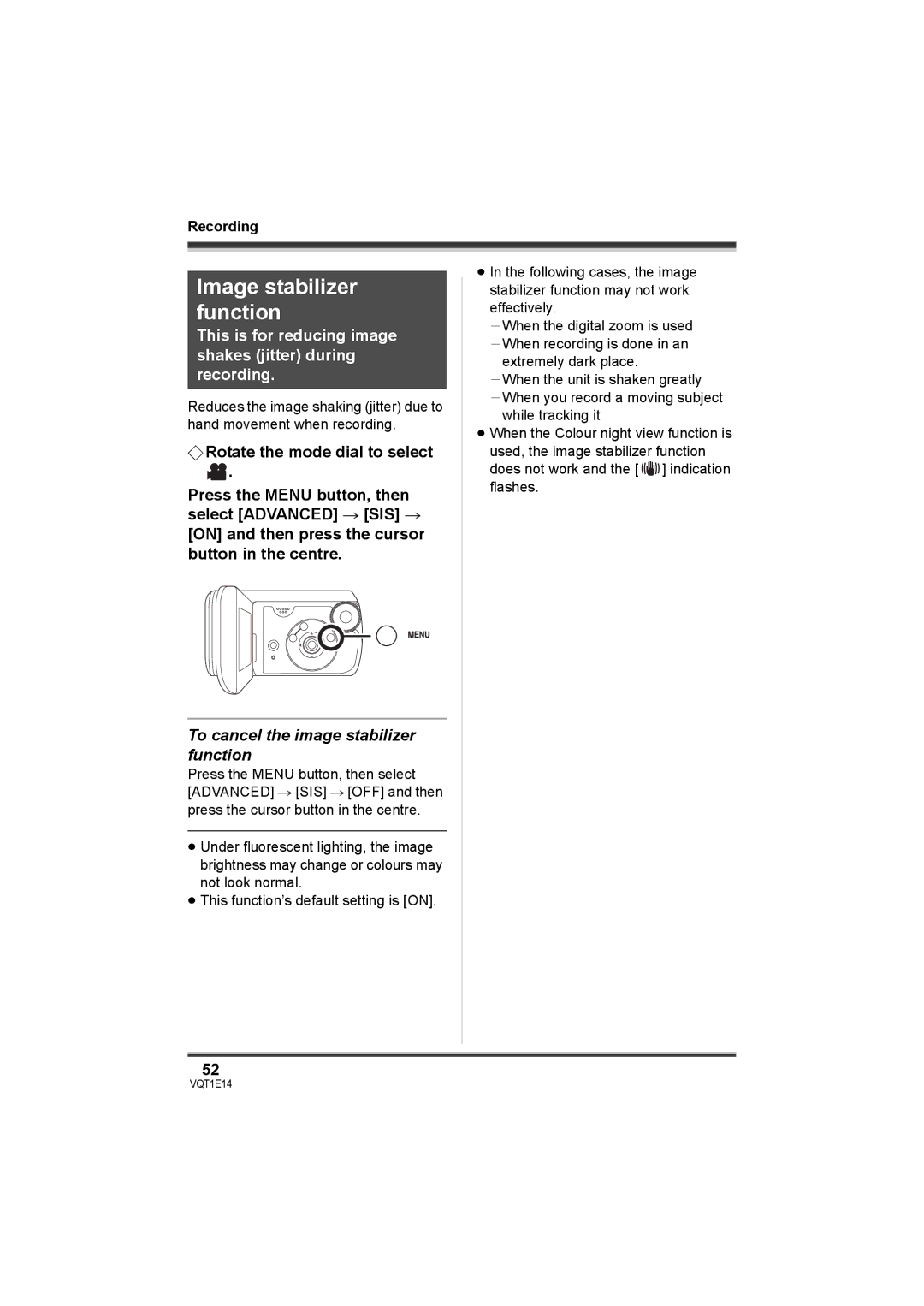Recording
Image stabilizer function
This is for reducing image shakes (jitter) during recording.
Reduces the image shaking (jitter) due to hand movement when recording.
¬Rotate the mode dial to select
![]() .
.
Press the MENU button, then select [ADVANCED] # [SIS] #
[ON] and then press the cursor button in the centre.
To cancel the image stabilizer function
Press the MENU button, then select [ADVANCED] # [SIS] # [OFF] and then press the cursor button in the centre.
≥Under fluorescent lighting, the image brightness may change or colours may not look normal.
≥This function’s default setting is [ON].
≥In the following cases, the image stabilizer function may not work effectively.
jWhen the digital zoom is used jWhen recording is done in an
extremely dark place. jWhen the unit is shaken greatly
jWhen you record a moving subject while tracking it
≥When the Colour night view function is used, the image stabilizer function
does not work and the [ ![]() ] indication flashes.
] indication flashes.
52