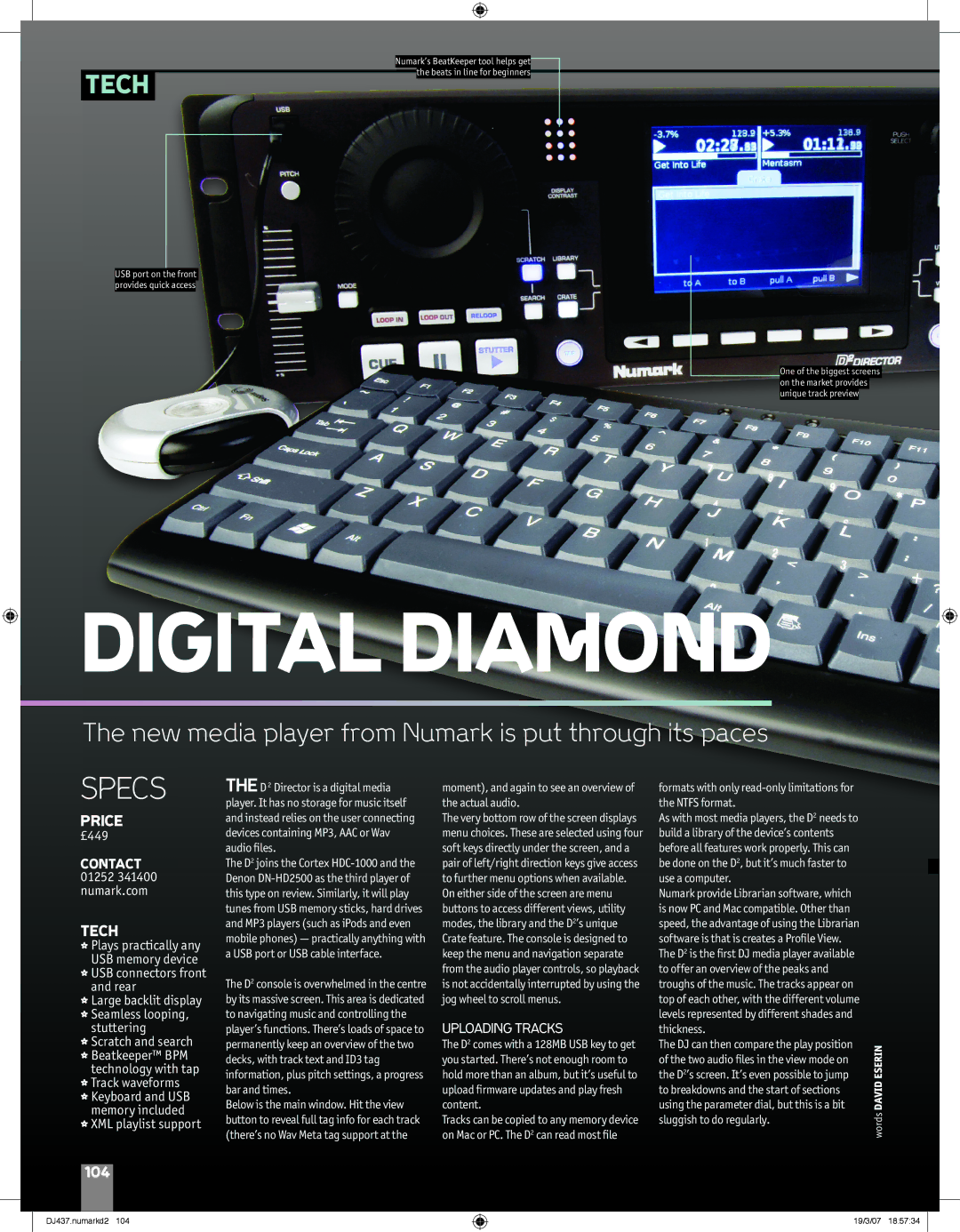TECH
Numark’s BeatKeeper tool helps get the beats in line for beginners
USB port on the front provides quick access
One of the biggest screens on the market provides unique track preview
DIGITAL DIAMOND
The new media player from Numark is put through its paces
SPECS
PRICE
£449
CONTACT 01252 341400 numark.com
TECH
*Plays practically any USB memory device
*USB connectors front and rear
*Large backlit display
*Seamless looping, stuttering
*Scratch and search
*Beatkeeper™ BPM technology with tap
*Track waveforms
*Keyboard and USB memory included
*XML playlist support
THED2 Director is a digital media player. It has no storage for music itself and instead relies on the user connecting devices containing MP3, AAC or Wav audio files.
The D2 joins the Cortex
The D2 console is overwhelmed in the centre by its massive screen. This area is dedicated to navigating music and controlling the player’s functions. There’s loads of space to permanently keep an overview of the two decks, with track text and ID3 tag information, plus pitch settings, a progress bar and times.
Below is the main window. Hit the view button to reveal full tag info for each track (there’s no Wav Meta tag support at the
moment), and again to see an overview of the actual audio.
The very bottom row of the screen displays menu choices. These are selected using four soft keys directly under the screen, and a pair of left/right direction keys give access to further menu options when available. On either side of the screen are menu buttons to access different views, utility modes, the library and the D2’s unique Crate feature. The console is designed to keep the menu and navigation separate from the audio player controls, so playback is not accidentally interrupted by using the jog wheel to scroll menus.
UPLOADING TRACKS
The D2 comes with a 128MB USB key to get you started. There’s not enough room to hold more than an album, but it’s useful to upload firmware updates and play fresh content.
Tracks can be copied to any memory device on Mac or PC. The D2 can read most file
formats with only read-only limitations for the NTFS format.
As with most media players, the D2 needs to build a library of the device’s contents before all features work properly. This can be done on the D2, but it’s much faster to use a computer.
Numark provide Librarian software, which is now PC and Mac compatible. Other than speed, the advantage of using the Librarian software is that is creates a Profile View. The D2 is the first DJ media player available to offer an overview of the peaks and troughs of the music. The tracks appear on top of each other, with the different volume levels represented by different shades and thickness.
The DJ can then compare the play position of the two audio files in the view mode on the D2’s screen. It’s even possible to jump to breakdowns and the start of sections using the parameter dial, but this is a bit sluggish to do regularly.
words DAVID ESERIN
| www.djmag.com |
104 | |
|
|
DJ437.numarkd2 104
19/3/07 18:57:34