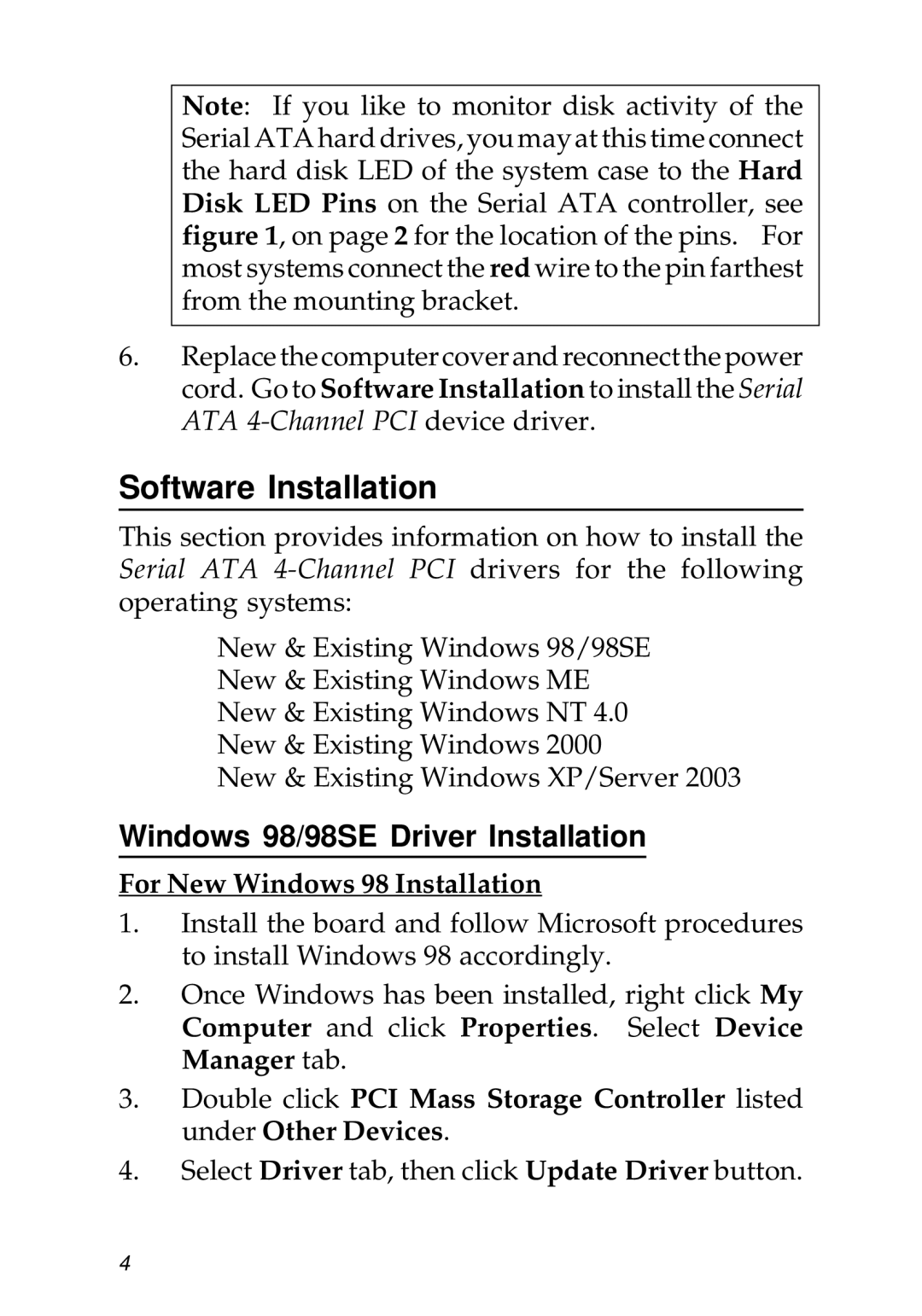Note: If you like to monitor disk activity of the Serial ATA hard drives, you may at this time connect the hard disk LED of the system case to the Hard Disk LED Pins on the Serial ATA controller, see figure 1, on page 2 for the location of the pins. For most systems connect the red wire to the pin farthest from the mounting bracket.
6.Replace the computer cover and reconnect the power cord. Go to Software Installation to install the Serial ATA
Software Installation
This section provides information on how to install the Serial ATA
New & Existing Windows 98/98SE New & Existing Windows ME New & Existing Windows NT 4.0 New & Existing Windows 2000
New & Existing Windows XP/Server 2003
Windows 98/98SE Driver Installation
For New Windows 98 Installation
1.Install the board and follow Microsoft procedures to install Windows 98 accordingly.
2.Once Windows has been installed, right click My Computer and click Properties. Select Device Manager tab.
3.Double click PCI Mass Storage Controller listed under Other Devices.
4.Select Driver tab, then click Update Driver button.
4