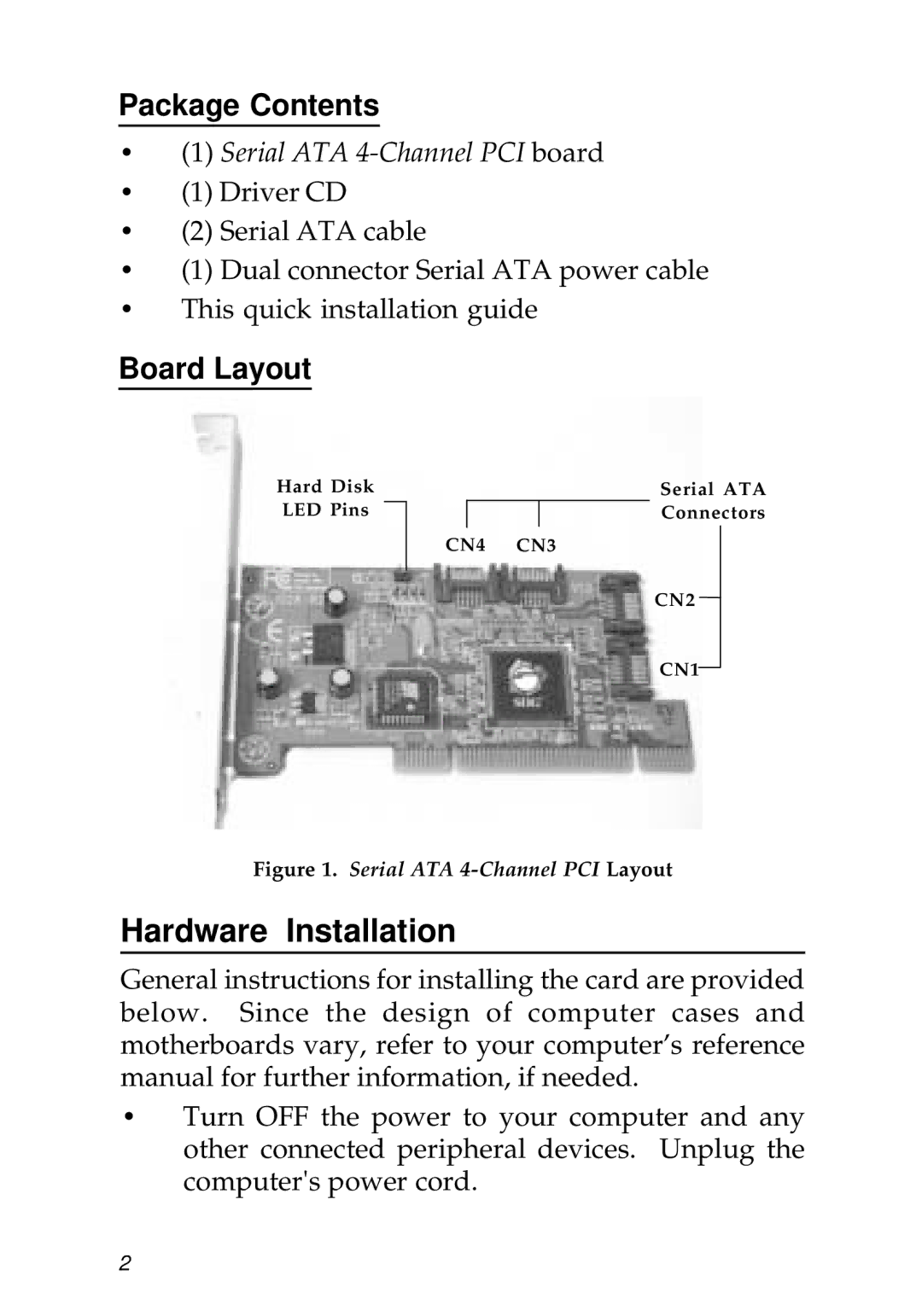Package Contents
•(1) Serial ATA
•(1) Driver CD
•(2) Serial ATA cable
•(1) Dual connector Serial ATA power cable
•This quick installation guide
Board Layout
Hard Disk
LED Pins
Serial ATA
Connectors
CN4 CN3
CN2
CN1
Figure 1. Serial ATA 4-Channel PCI Layout
Hardware Installation
General instructions for installing the card are provided below. Since the design of computer cases and motherboards vary, refer to your computer’s reference manual for further information, if needed.
•Turn OFF the power to your computer and any other connected peripheral devices. Unplug the computer's power cord.
2